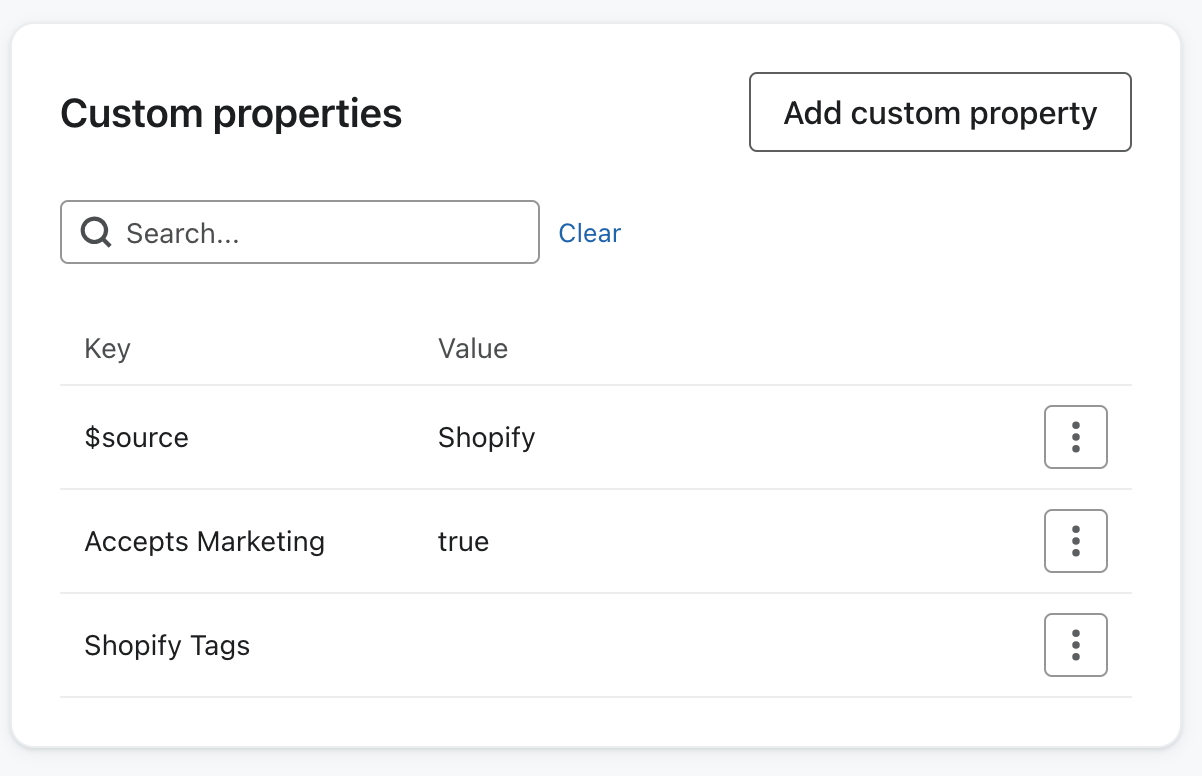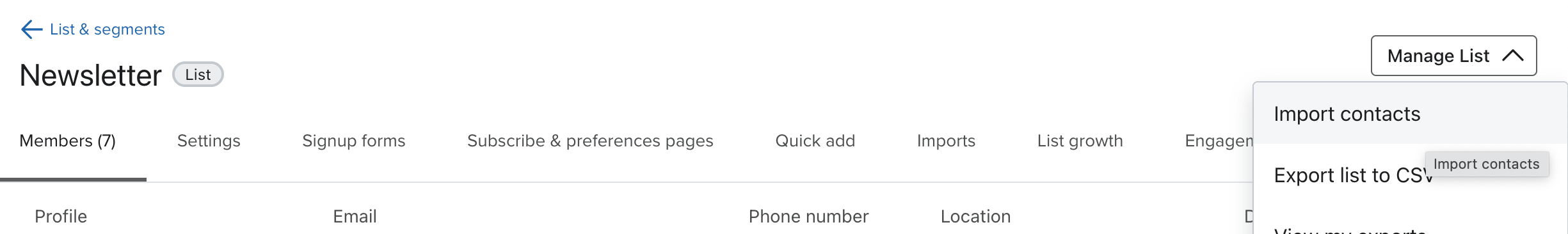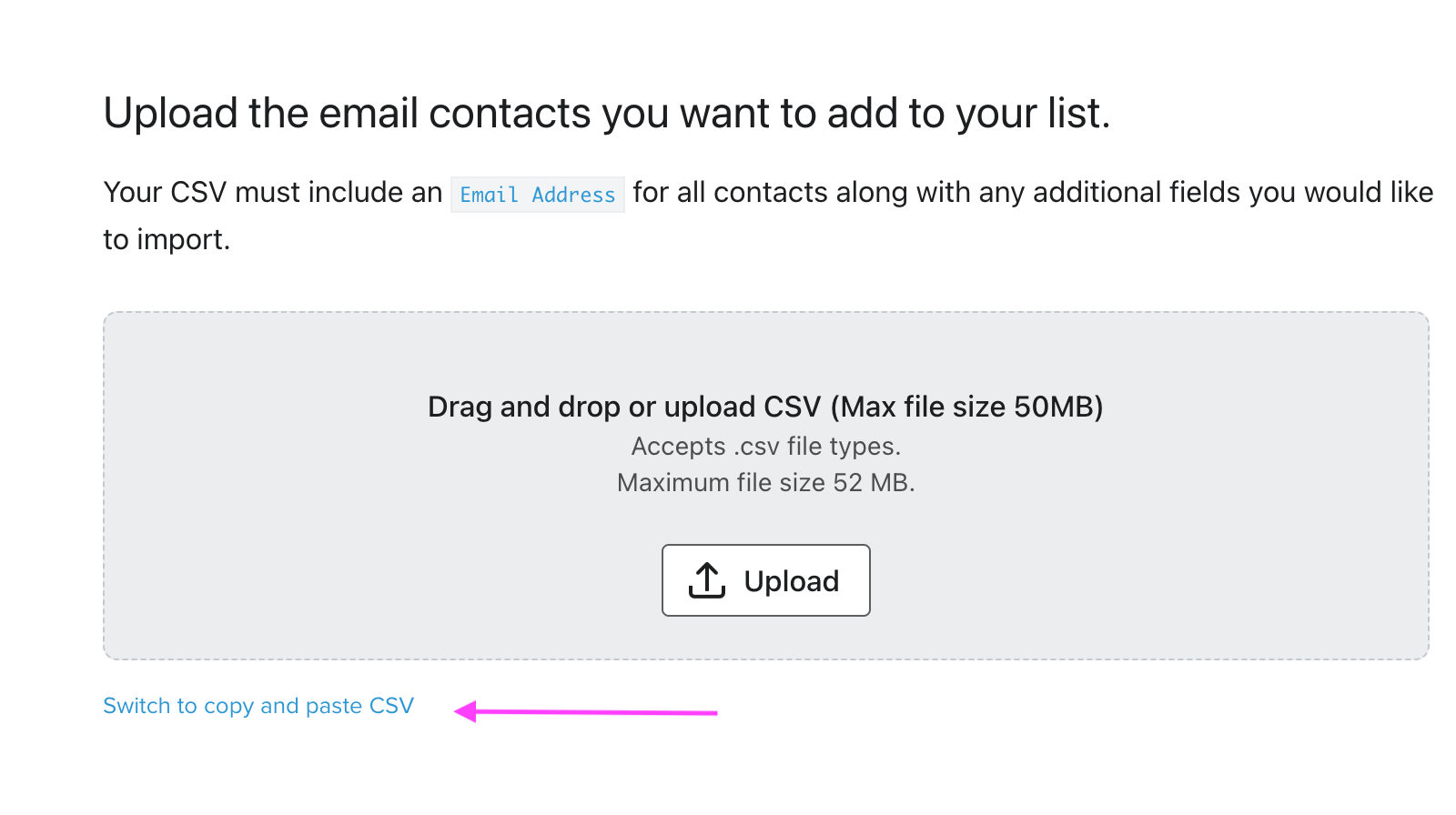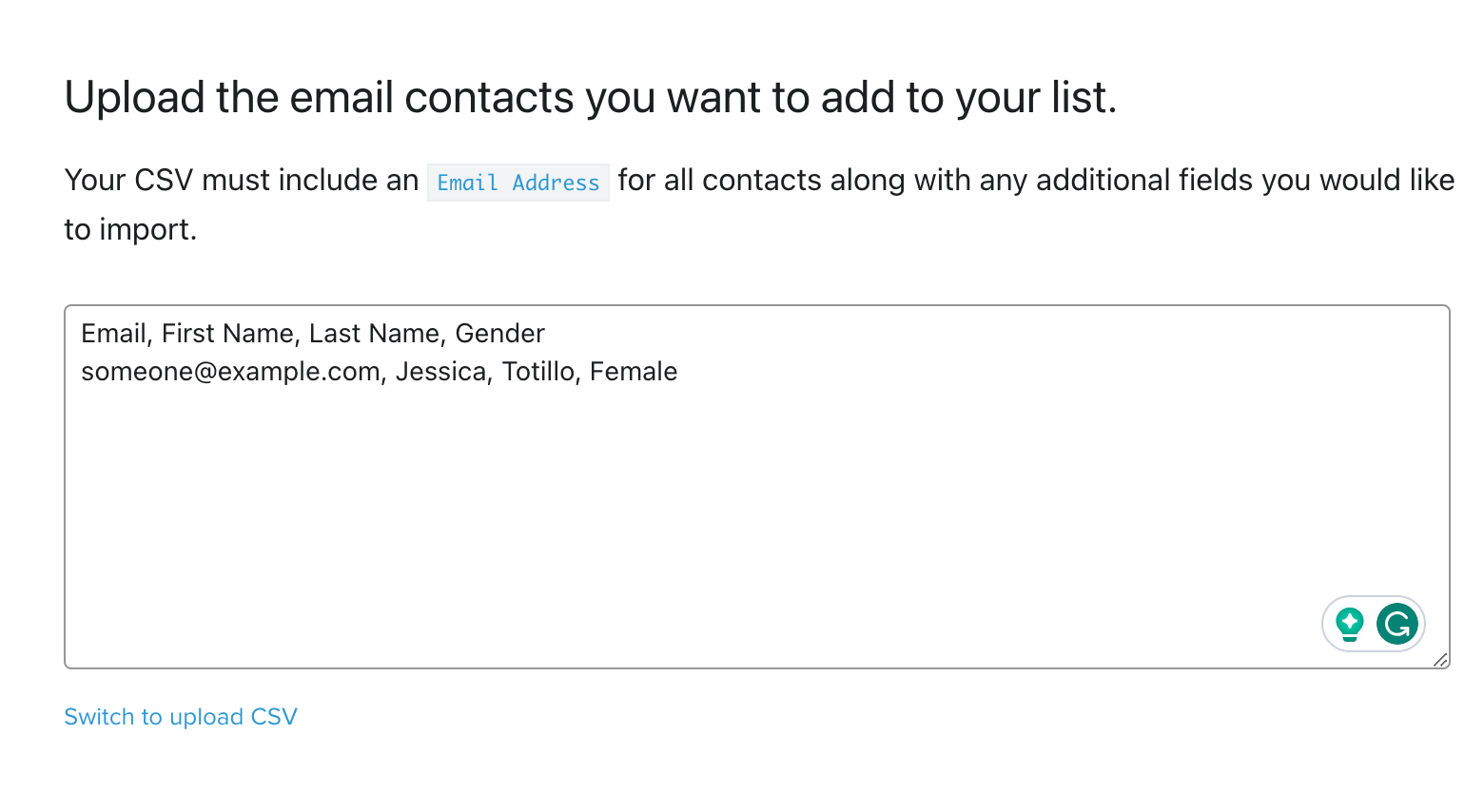@arbrador
To bulk update profile properties ie. gender, you’ll have to do that through an upload. The same would be true for Klaviyo fields that can be updated.
Here’s how to import custom data through a CSV.
Note: Custom properties don’t exist on a profile unless they have data.
When uploading Klaviyo is using the email address to match up the user with their new data. This is the unique identifier in the platform. No one will be duplicated. I will typically use a separate list inside Klaviyo when importing profile property data just to be sure I don’t accidentally add anyone to a list that didn’t ask to be there or unexpectedly trigger any automations.
Moving forward you’ll have to actively collect that information through a form, button click, or preference.
If your account qualifies you can use Klaviyo’s predicted analytics, which includes predicted gender. For instance, you can create segments of predicted genders, then trigger a flow by each segment, and put a create profile property action in your flow to update their profile.