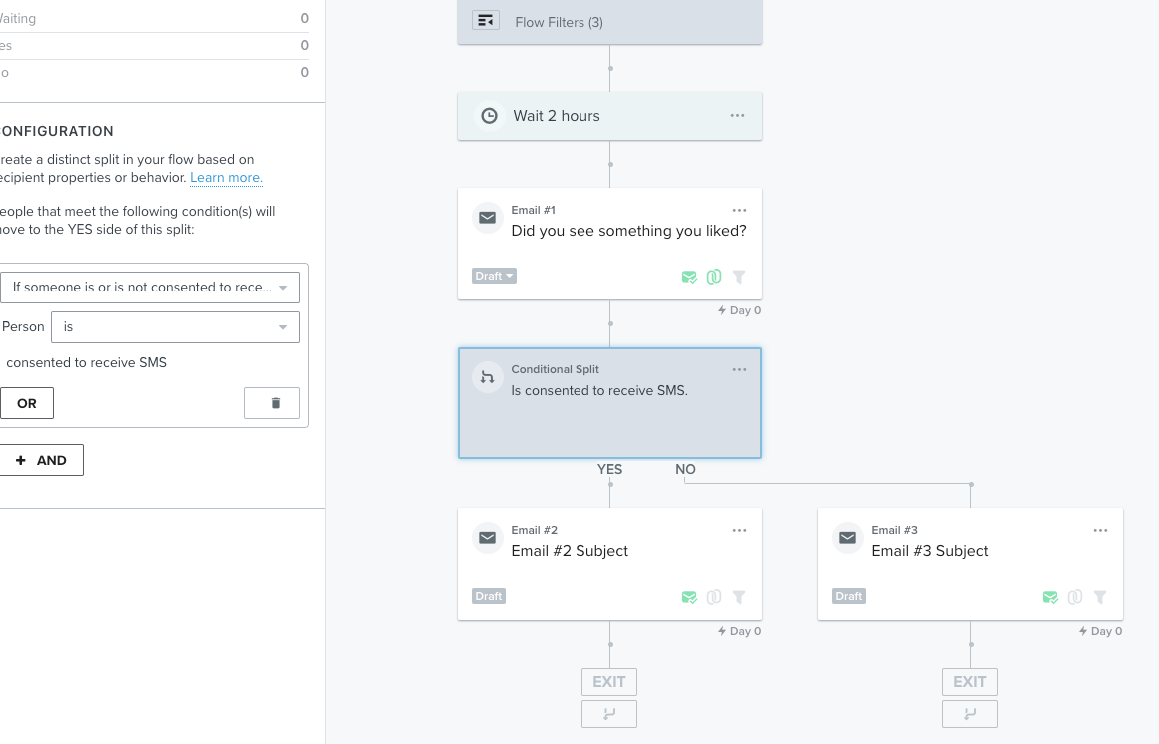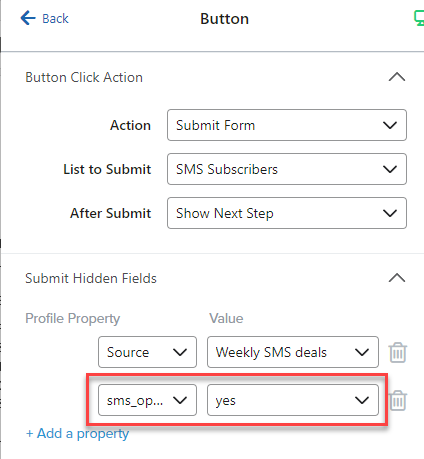Show/hide logic for those not subscribed to SMS Marketing
Best answer by bluesnapper
Hi
!= means 'does not equal'
When a contact subscribes to SMS, their 'sms_optin' custom property will be set to 'yes'. Therefore they will fail the display logic - person|lookup:'sms_optin' != 'yes' (does not equal 'yes') - and your block will not be shown to them. It will only be shown to contacts who have any other 'sms_optin' value i.e contacts who have not subscribed to SMS.
The best way to check everything is OK is to add the custom property 'sms_optin' to a test profile and set it to 'yes'. Then add your block to your email template with the conditional display of person|lookup:'sms_optin' != 'yes'. Go to Preview & Test, search for your test profile, and check the block is hidden. Then pick a random contact and the block should be displayed. My test examples are below.
Remember, you’ll need to update historical SMS optins so that their 'sms_optin' has the value yes otherwise they will see the block.
Let me know if you have any further questions.
Regards
Andy
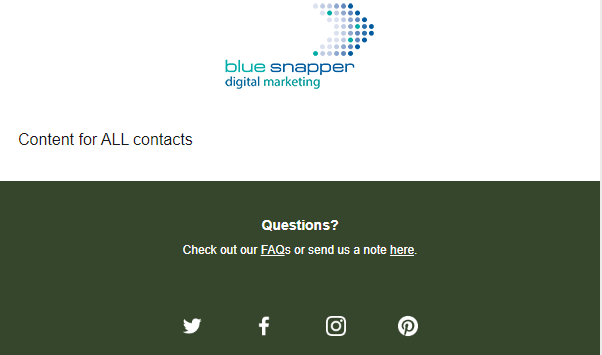
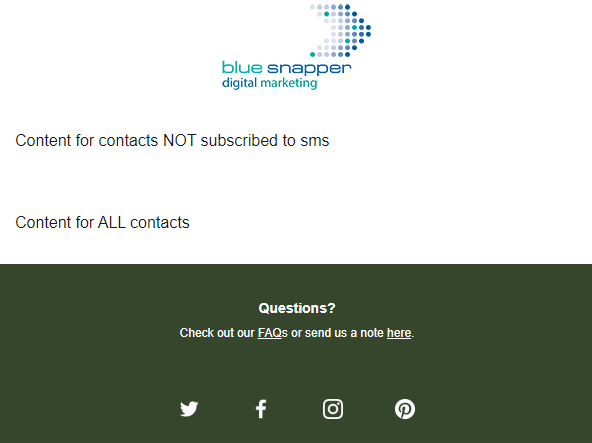
Reply
Enter your E-mail address. We'll send you an e-mail with instructions to reset your password.


![[Academy] SMS Strategy Certificate Forum|alt.badge.img](https://uploads-us-west-2.insided.com/klaviyo-en/attachment/2f867798-26d9-45fd-ada7-3e4271dcb460_thumb.png)