Hello,
my Coupon Tab is ON
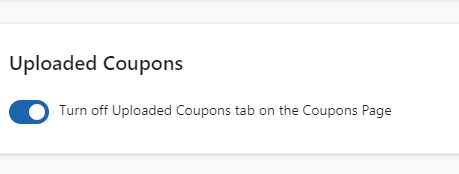
But i cant see the “upload coupon” tab..
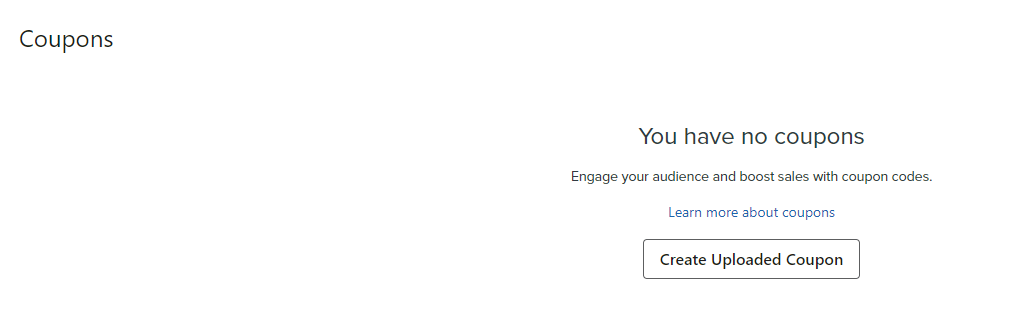
I can only create a coupon with name and expireing date.. But i want to upload the coupon CSV.
I using shopware.
Maybe someone can help me
 +1
+1Hello,
my Coupon Tab is ON
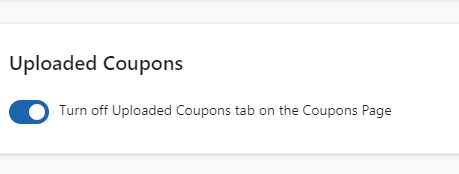
But i cant see the “upload coupon” tab..
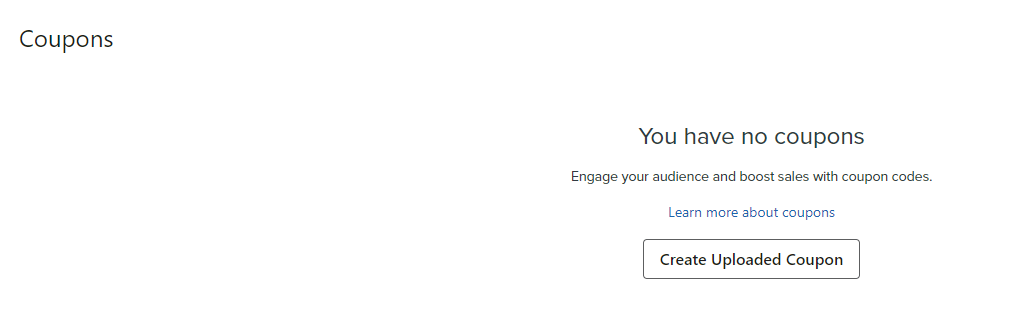
I can only create a coupon with name and expireing date.. But i want to upload the coupon CSV.
I using shopware.
Maybe someone can help me
Best answer by anna.verlezza
Hi there! I think I can help. If you are using Shopware you should start by creating individual coupons in Shopware. Once that is done, there is an "Export in Klaviyo Format" button in Shopware:
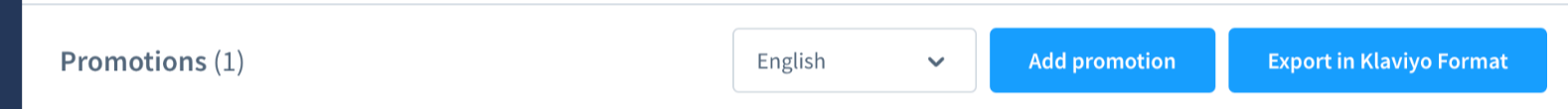
After that I would recommend you to follow our guide: Getting started with coupon codes in Klaviyo
Hope this helps :)
Enter your E-mail address. We'll send you an e-mail with instructions to reset your password.
