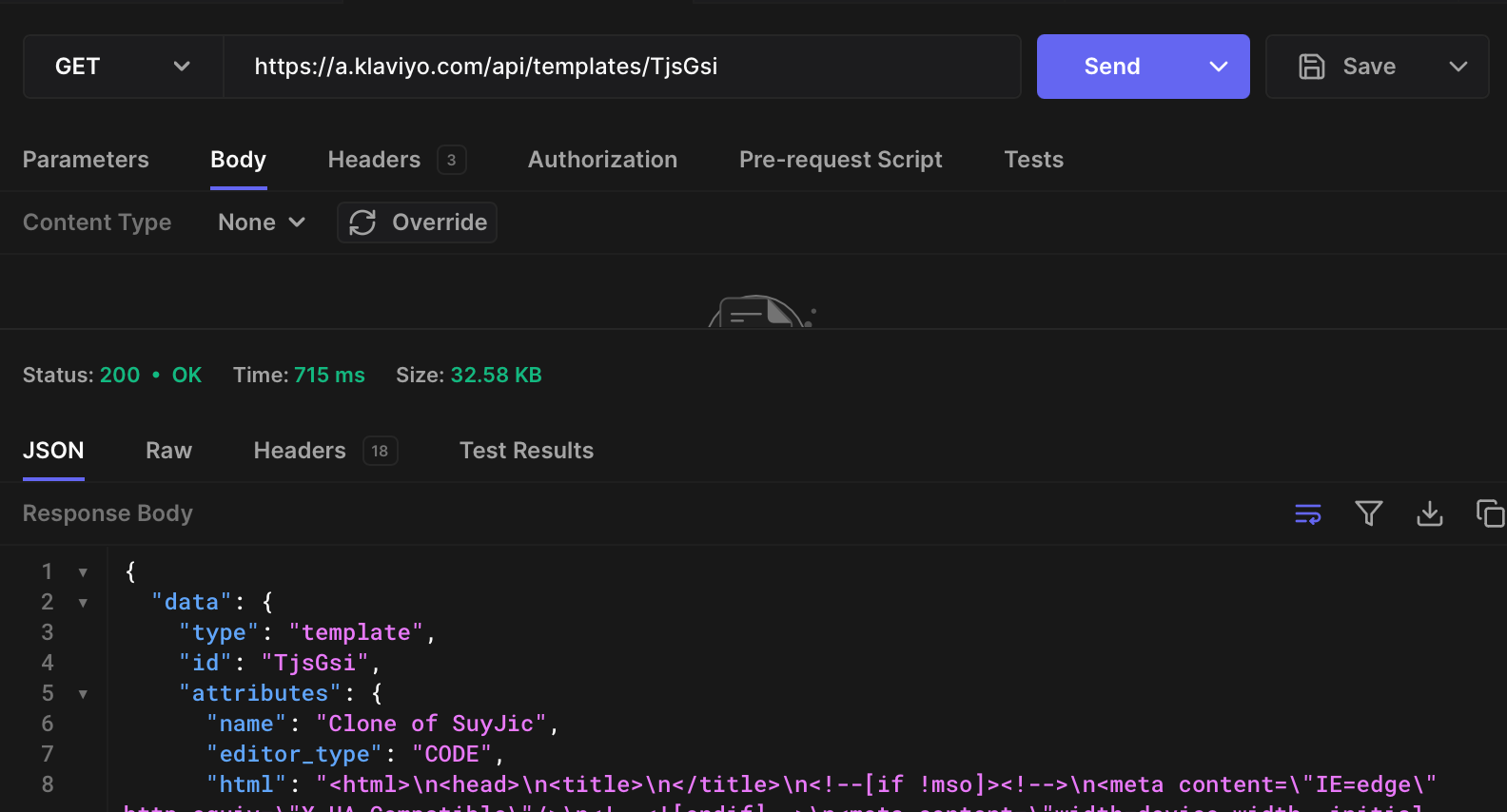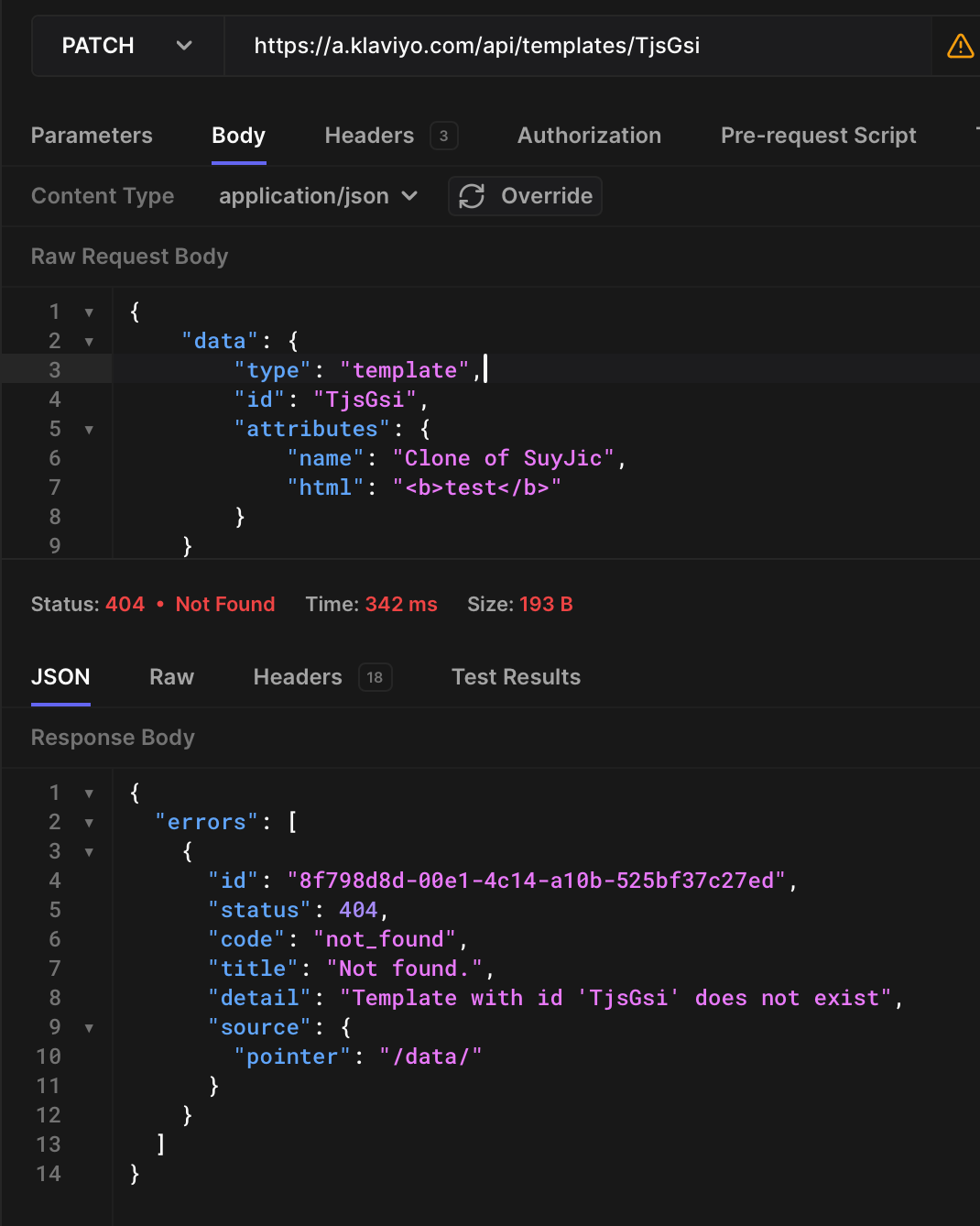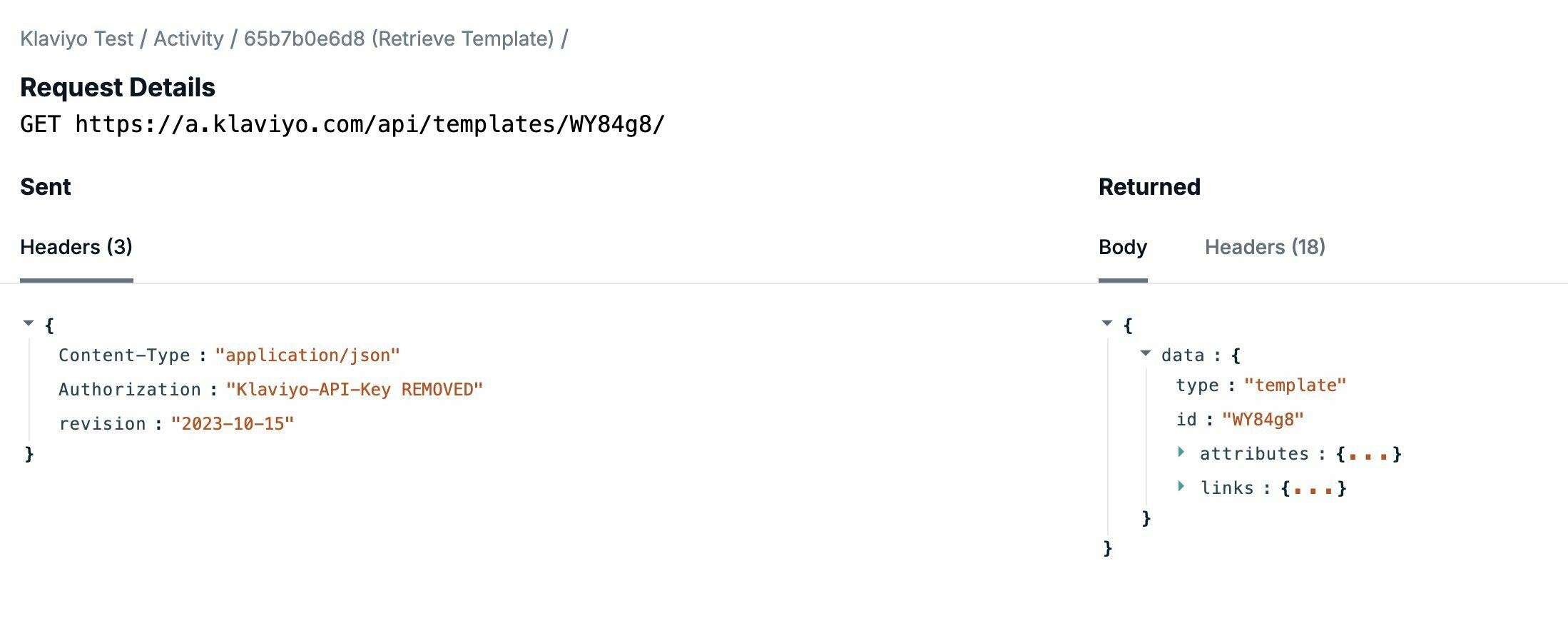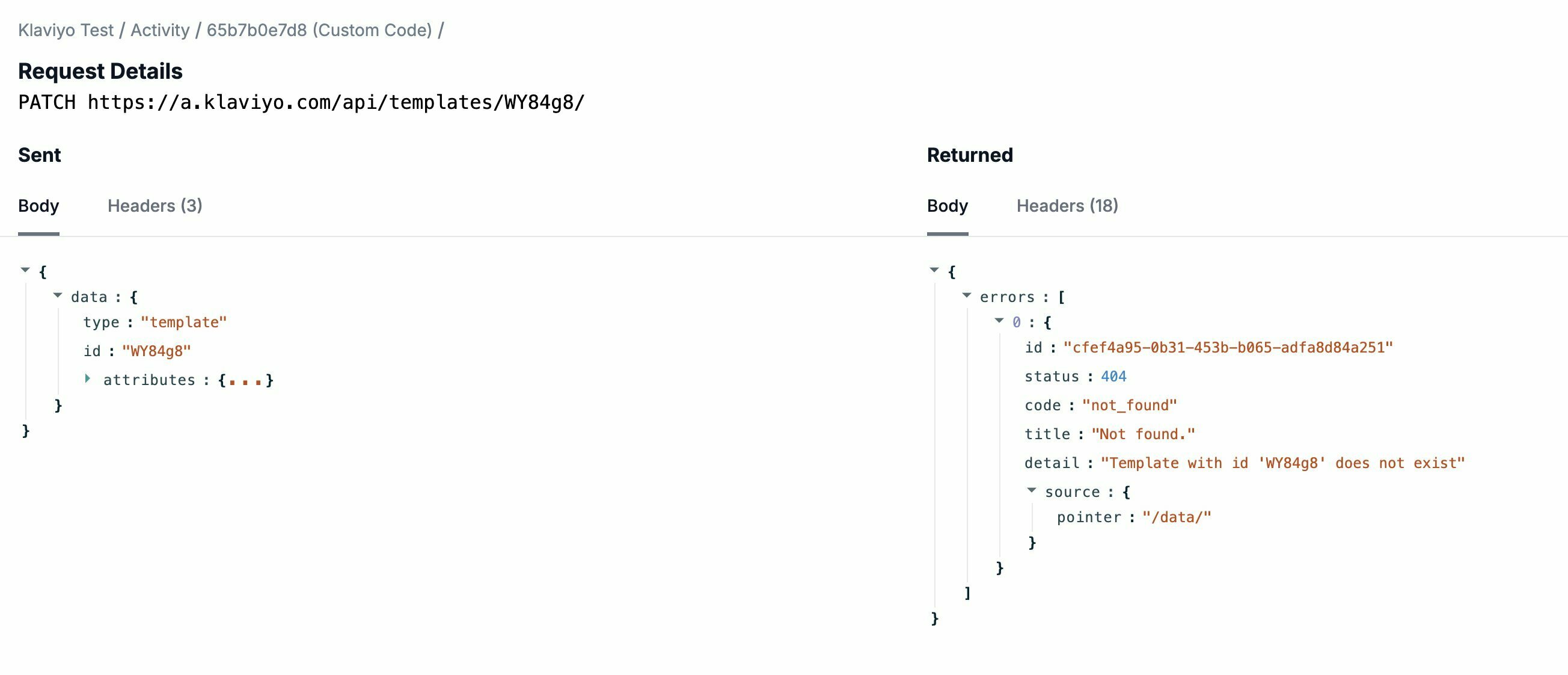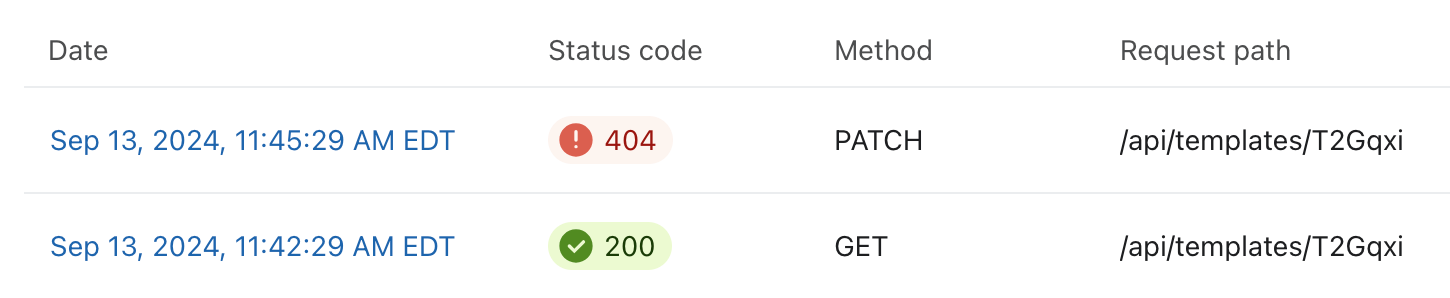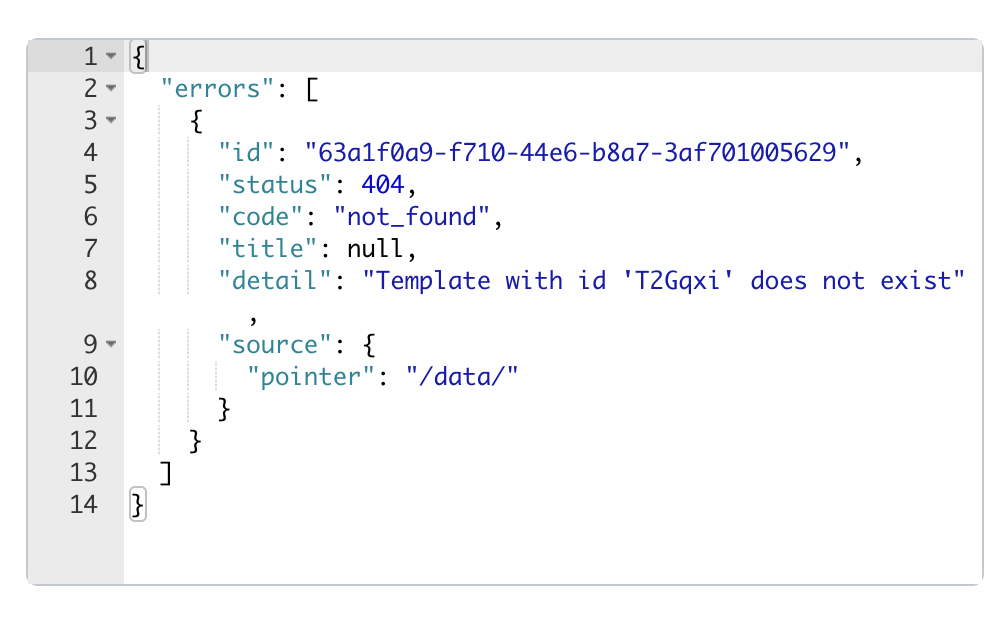Hello,
I am trying to create a campaign via the API but I don’t see how to update the template after it’s being assigned to the campaign.
This is what I am doing:
- Create a campaign using https://developers.klaviyo.com/en/reference/create_campaign
- Assign a message template to the campaign using https://developers.klaviyo.com/en/reference/create_campaign_message_assign_template
- Here I get a new template ID and a campaign ID
Now how can I modify the template assigned to this campaign without modifying the original template?