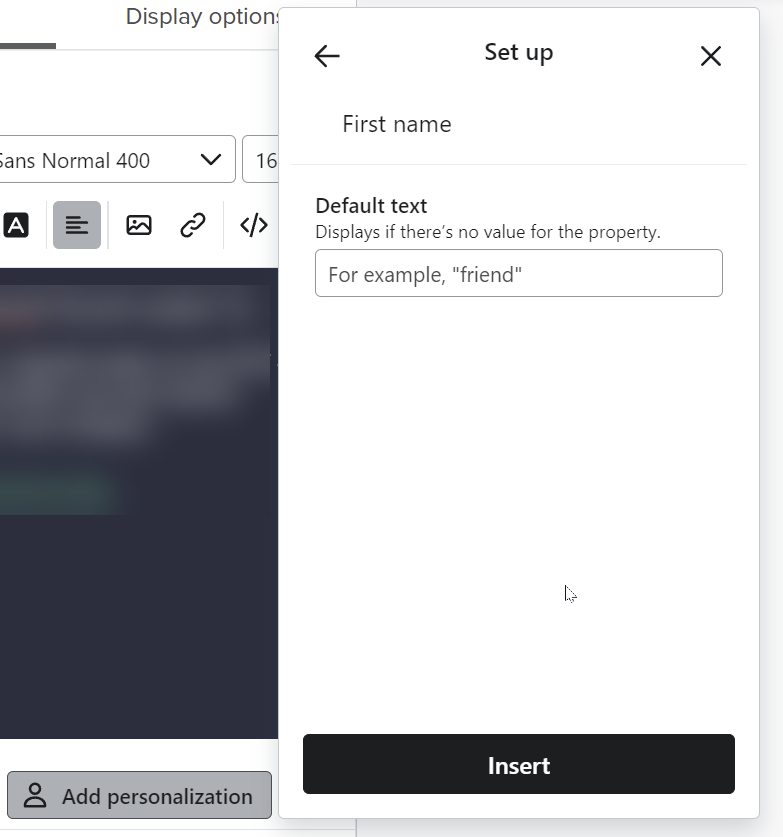I have a metric-triggered flow in which the subject lines are dynamically populated via event variables. So the subject lines are set up as `{{event.subject_line}}`. When I post an event that has something like `subject_line: “Hey, {{first_name}}”` in the event payload, the subject line in the sent email looks exactly like that - it says “Hey, {{first_name}}”, without populating that name. Is there any way to make this work as desired (i.e. the first name set in the profile would actually be inserted)?
Solved
Using personalization tags within event variables - is it possible?
 +3
+3Best answer by saulblum
If the event property itself has django variable tagging, e.g. {{ first_name }}, I don’t think you’d be able to have two levels of variable replacement, iu.e. where it first fetches, say, “Hey, {{first_name}}” from the event body, and then replaces {{ first_name }} with the actual profile name.
You’d have to include the already rendered name in the event body.
Reply
Rich Text Editor, editor1
Editor toolbars
Press ALT 0 for help
Enter your E-mail address. We'll send you an e-mail with instructions to reset your password.