Have already read through the threads it sends and nothing is even close to the question. I did an email sign up form with a response “a 25% discount code will be sent to your email” once they enter it. I CANNOT find where to change this response. I cannot find help from the company either. Thanks for any assistance. 😘
i cant find where to change form response text
Best answer by Adam Ragsdale
Hello
Welcome to the Klaviyo Community and thank you for your question! I believe I can help.
Click the name of your form from the Sign-Up Forms menu, then select “Edit Form”. Or, click the 3-dots to the right of your form name and then select “Edit”.
You should then see a screen like the enclosed example, where you can edit the form. Select the “Success” step in the horizontal row of form steps. Edit the text however you wish. Click the “Publish changes” button in the top-right of the screen.
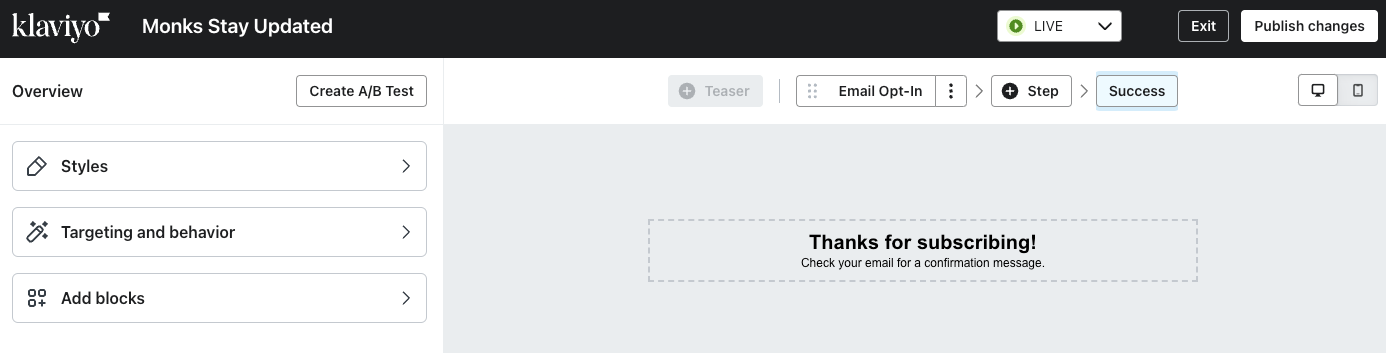
Hopefully this helps. Please let us know how it goes!
Reply
Enter your E-mail address. We'll send you an e-mail with instructions to reset your password.










