Hello!
Newbie here.
After setting up my sign up list and form, how to I customize the email sent to the new sign up?
How do I customize “Confirm your subscription” email?
Thank you!
Hello!
Newbie here.
After setting up my sign up list and form, how to I customize the email sent to the new sign up?
How do I customize “Confirm your subscription” email?
Thank you!
Best answer by julie.accardo
Hi
Welcome to Klaviyo!
In order to customize the double opt-in generated message - “Confirm your subscription” - you will need to click into the list that your signup forms are routing subscribers to > click ‘Subscribe and Preference Pages’ > click and edit ‘Email Confirmation’ and ‘Opt-in Confirmed.’
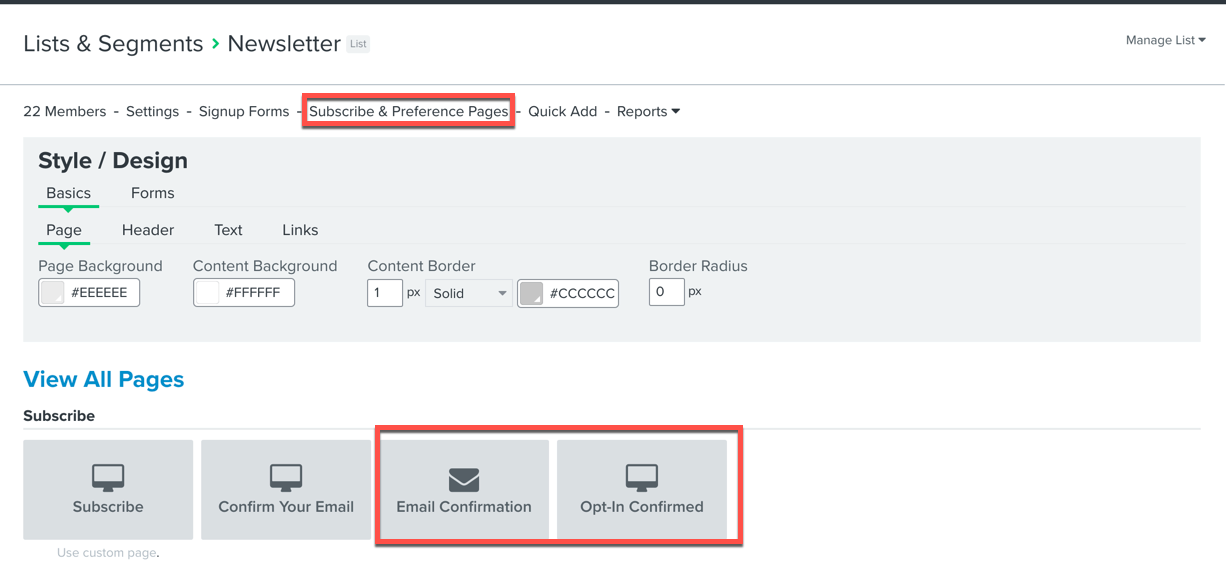
Once a user confirms their email with the double opt-in generated email, as long as you have a welcome flow triggering based on a user being added to the list that generated the double opt-in message, they will receive the first email in the welcome series.
I hope this helps!
Julie
Enter your E-mail address. We'll send you an e-mail with instructions to reset your password.
