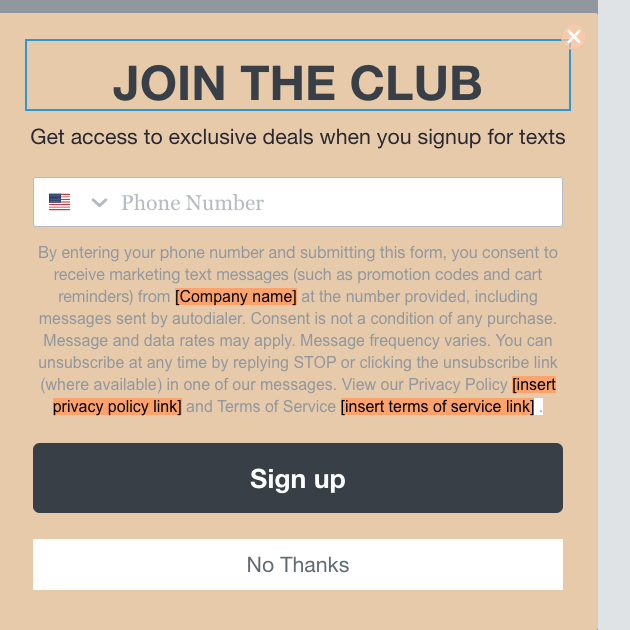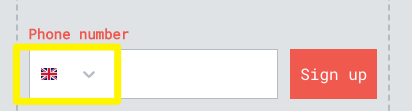I’d like to remove the dropdown country list in the SMS form. The form is only for US customers and the drop down form is causing issues by overlapping with content on my website where it is embedded. I can’t find an option for this. So, I’d like to remove this all together or make the only option US.
Best answer by Taylor Tarpley
View original



![[Academy] SMS Strategy Certificate Badge](https://uploads-us-west-2.insided.com/klaviyo-en/attachment/2f867798-26d9-45fd-ada7-3e4271dcb460_thumb.png)