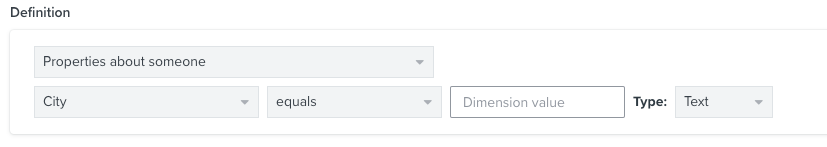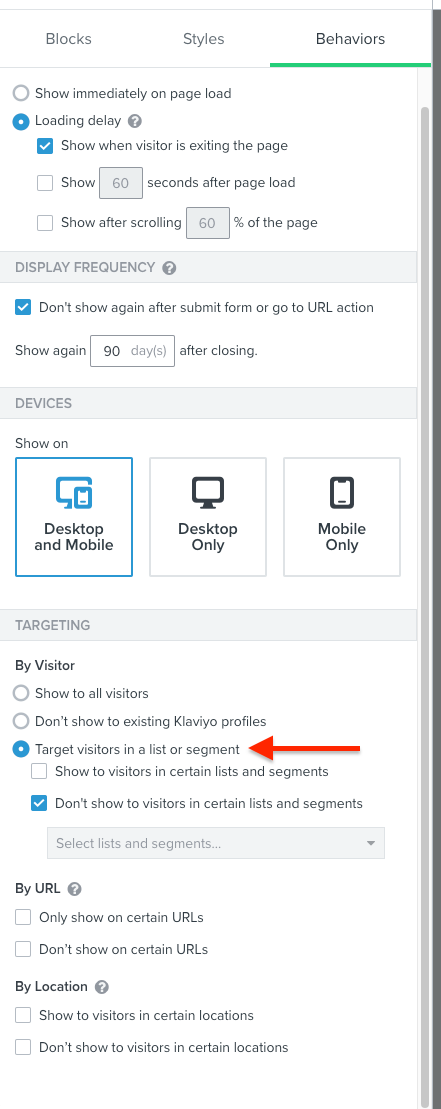I’m looking for a way to not display a flyout signup form to new visitors in a specific geographic area. We have one main competitor, and I want to make sure he doesn’t see our signup form that runs a promotion. Otherwise, he will just copy our strategy.
My first thought is to just exclude the signup form from showing based on visitors from his general area (we are nationwide).
Any other ideas would be greatly appreciated!
Best answer by David To
View original



![[Academy] SMS Strategy Certificate Badge](https://uploads-us-west-2.insided.com/klaviyo-en/attachment/2f867798-26d9-45fd-ada7-3e4271dcb460_thumb.png)