Hi Everyone,
I have still some doubts regarding the Double opt-in setup for my Newsletter list.
How Audience enter the list: During the checkout, there is checkbox to receive the Email Newsletters
I have done the Opt-in Email & Success page setup through the Subscribe & Preference pages.
I have a doubt regarding the Subscribe page. I see an active Subscribe page in Green color, if I click on that, I get a message ‘Sorry the page is actually not here’.
I have attached the screenshots.
Honestly speaking, Klaviyo is not that user friendly and I am struggling with it. The support articles need to be revised and in the name of support, I receive only support articles.
The live sessions cover very basic stuffs.
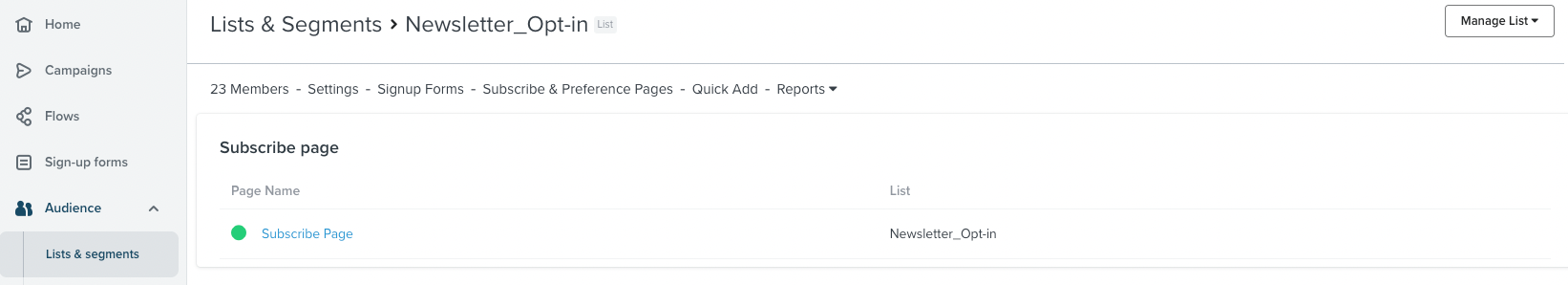
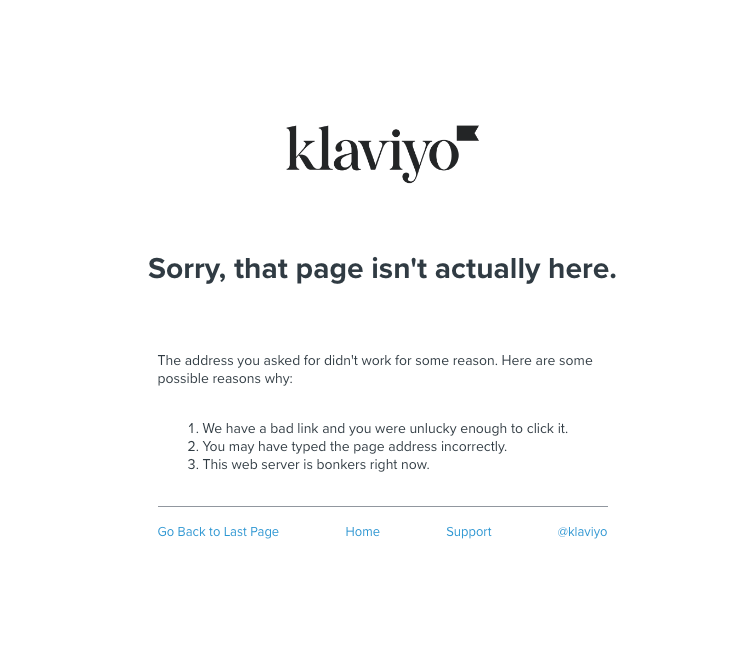
Thanks in advance
Suchi
Best answer by David To
View original



![[Academy] SMS Strategy Certificate Badge](https://uploads-us-west-2.insided.com/klaviyo-en/attachment/2f867798-26d9-45fd-ada7-3e4271dcb460_thumb.png)