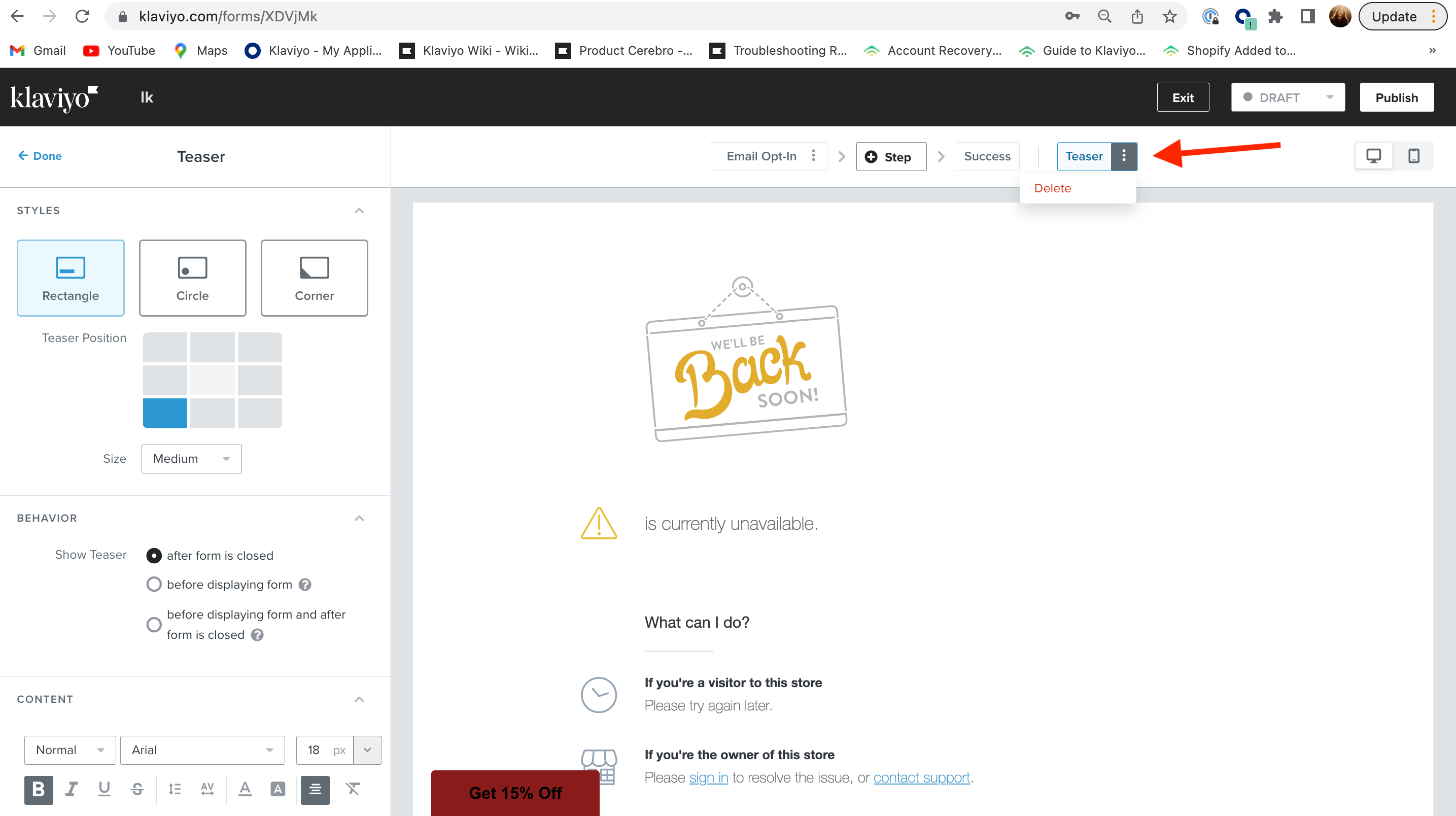Hello!
I apologize if this has been asked but I’m not sure what you call this. But I don’t know how to remove the “Get 15% off” button that appeared on shopify.
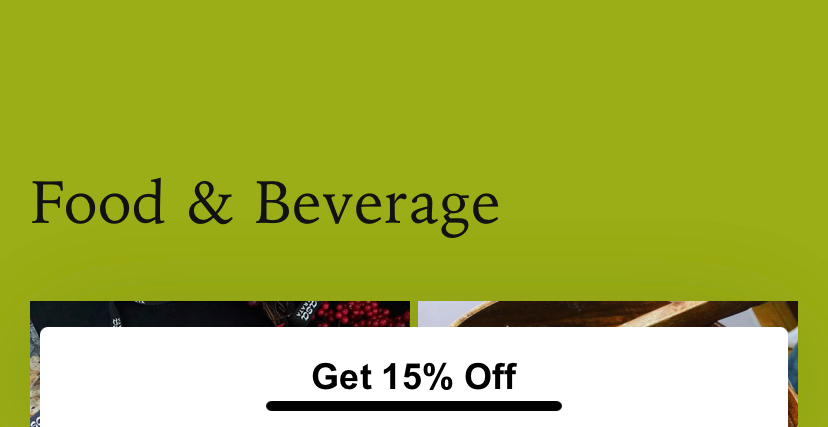
I don’t know which button I turned on to make this happen.
Thanks in advance!
Best answer by Taylor Tarpley
View original



![[Academy] SMS Strategy Certificate Badge](https://uploads-us-west-2.insided.com/klaviyo-en/attachment/2f867798-26d9-45fd-ada7-3e4271dcb460_thumb.png)