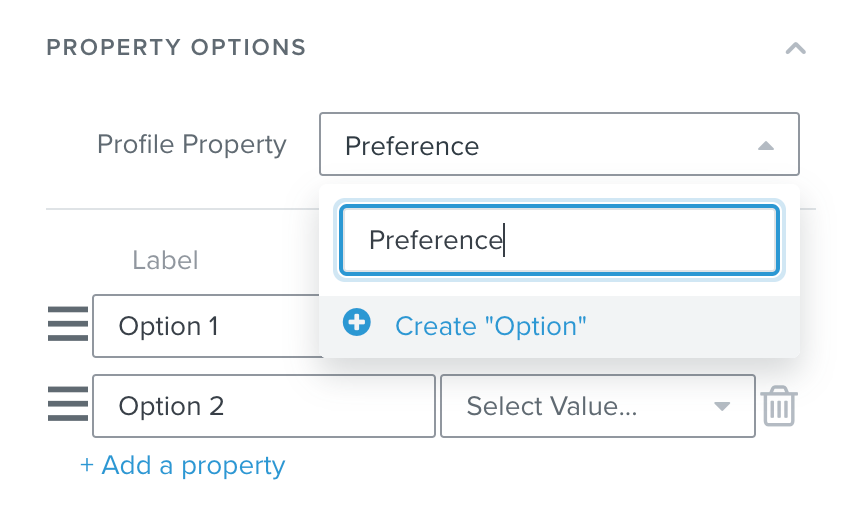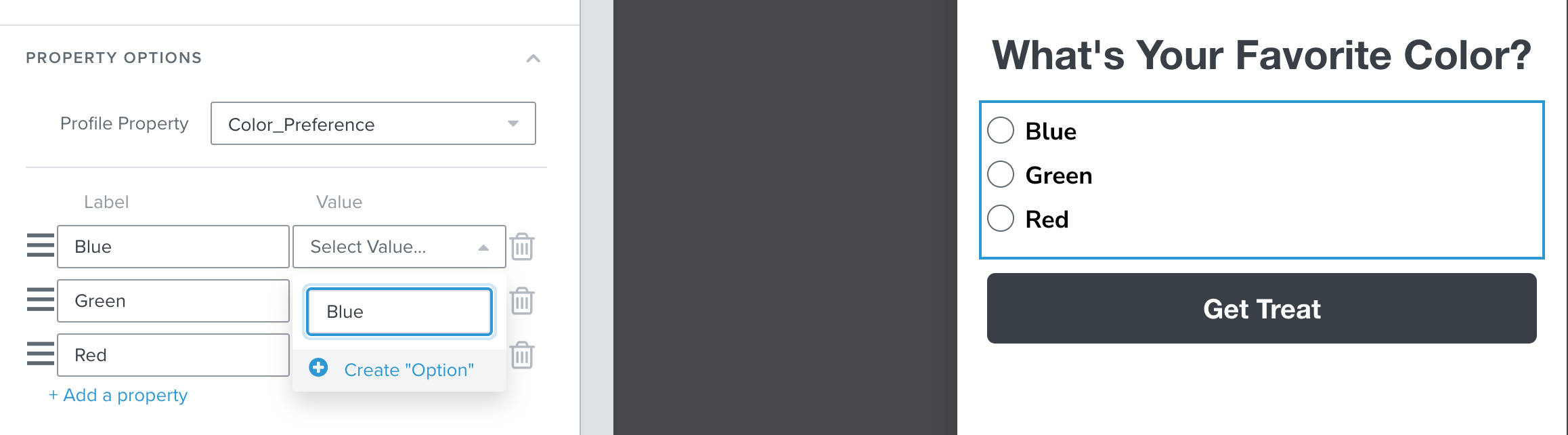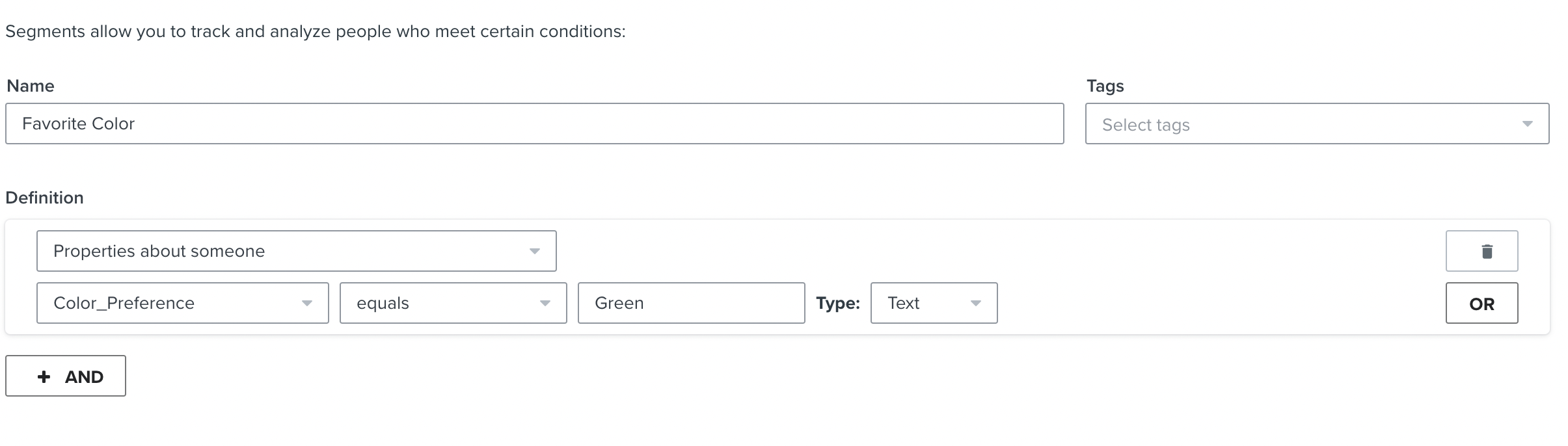Hi Team,
Is there a way I can split subscribers on to lists with a check box from a pop up?
EG have one sign up field but then have a check box for different lists for the person to subscribe to.
can this be done?
Thanks in advance
Best answer by Brian Turcotte
View original