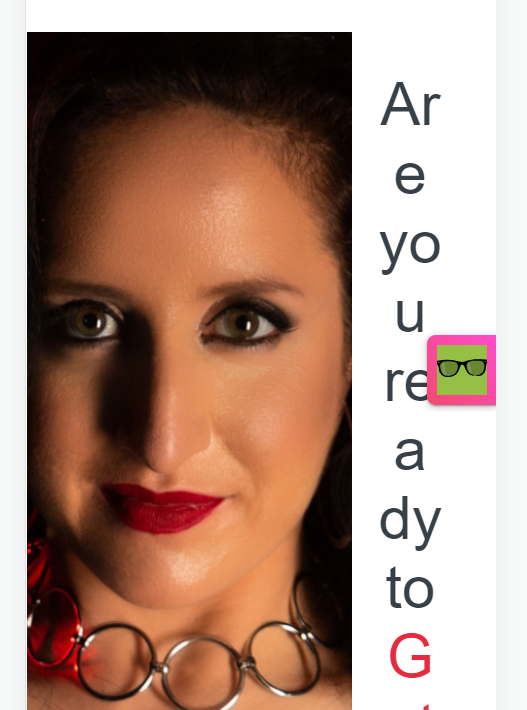I want to make some changes to my newsletter signup form but I can’t view it in preview. I’ve confirmed that it still shows up when I visit the site. I have a few forms running (for different language users) and the other forms are fine in preview. It’s just this one form that has a problem. Any ideas?
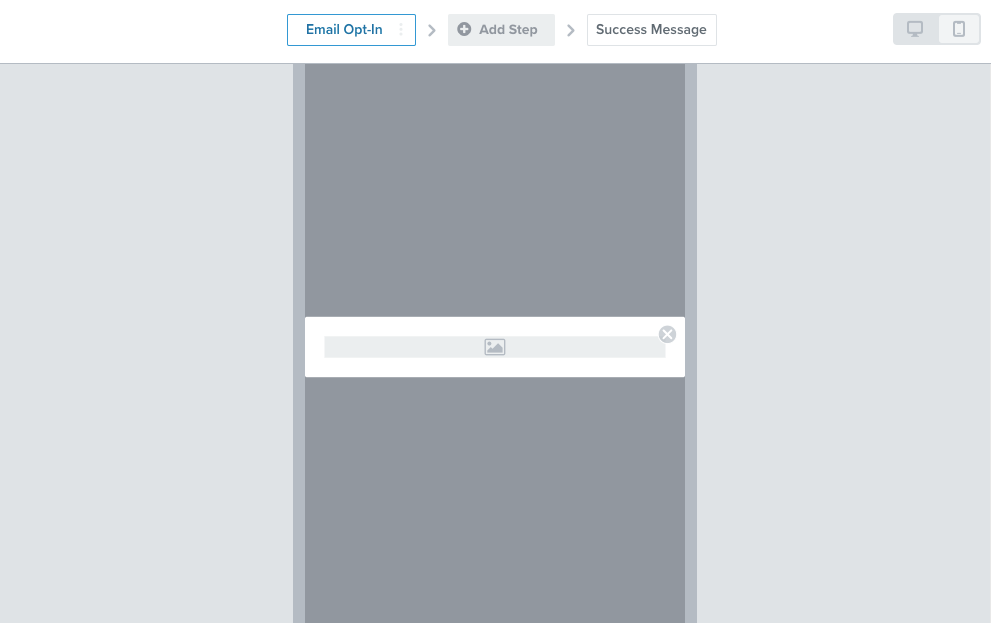
Best answer by Dov
View original
![[Academy] Deliverability Certificate Badge](https://uploads-us-west-2.insided.com/klaviyo-en/attachment/505f2253-cde5-4365-98fd-9d894328b3e0_thumb.png)