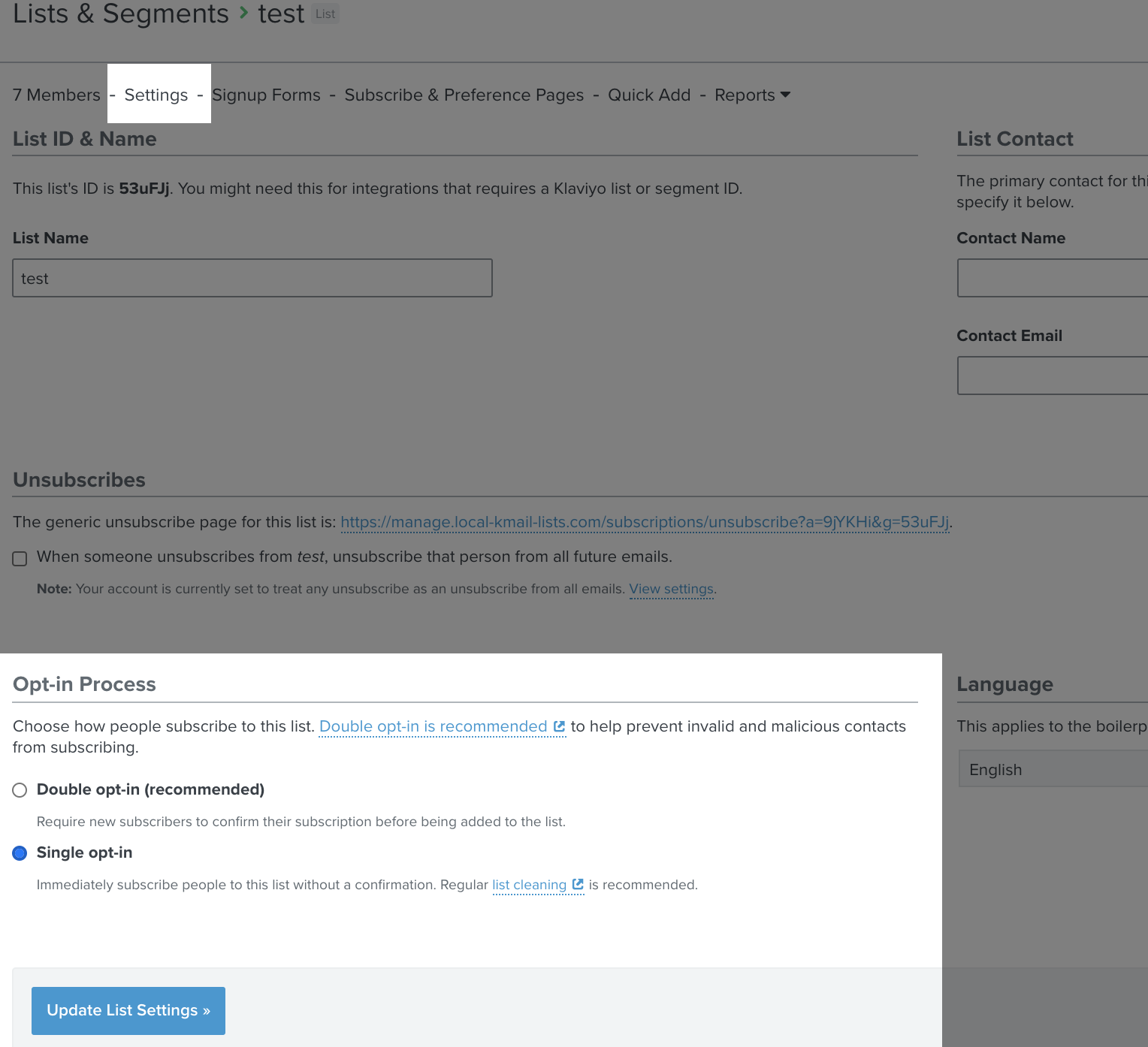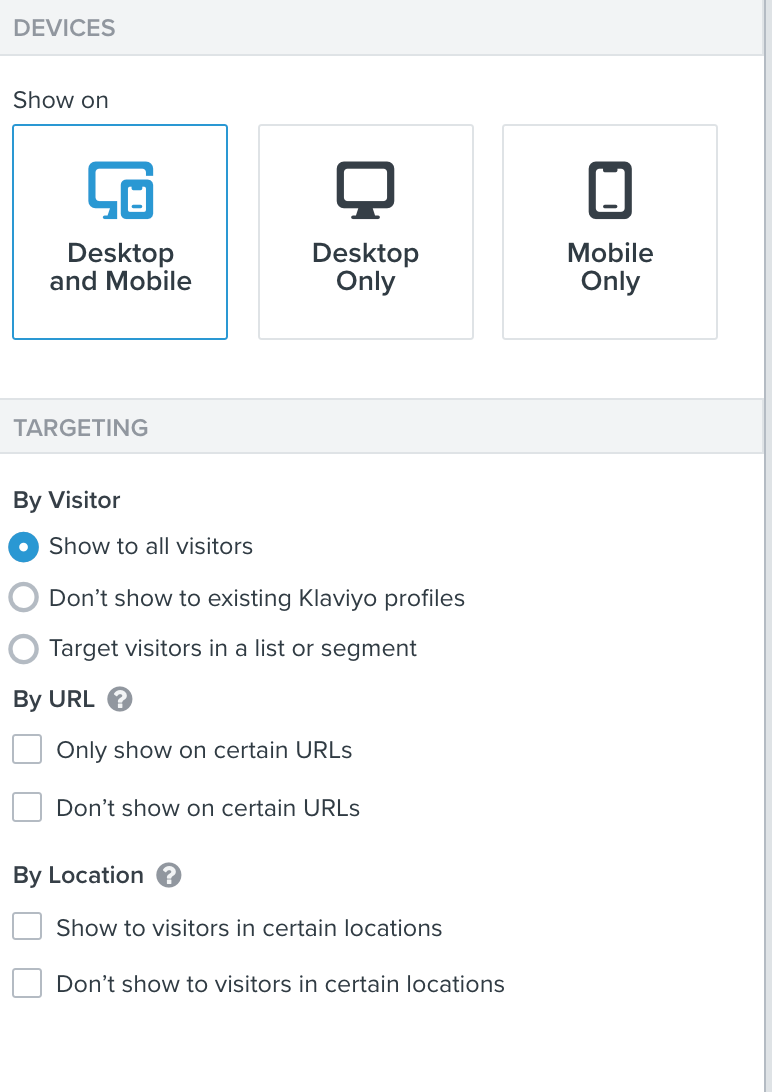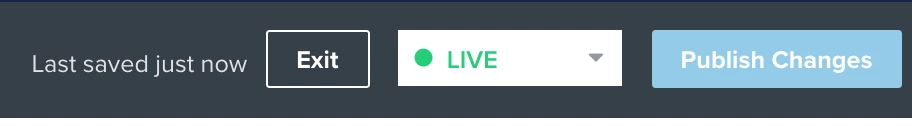I have a Shopify website which is integrated. I’ve created a new lead magnet and am having a couple of problems.
- I’ve created a pop up - the stats show sign ups but the numbers aren’t correct when looking at my list - if someone doesn’t complete double opt in, do the stats still show that them as having completed the action?
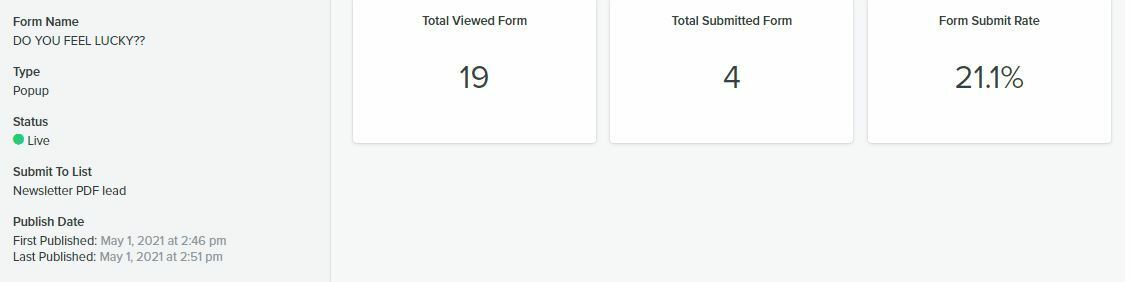
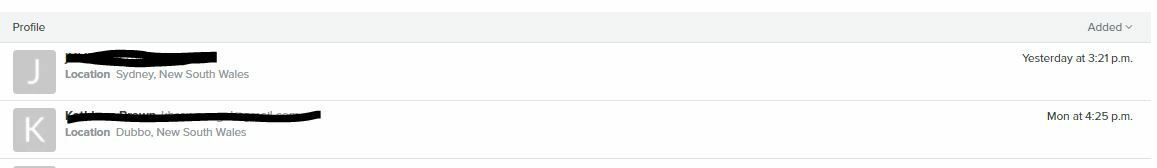
- I cloned the popup to make an embedded form for a page. I have copied the code and added it to the HTML for my page but the form isn’t showing.
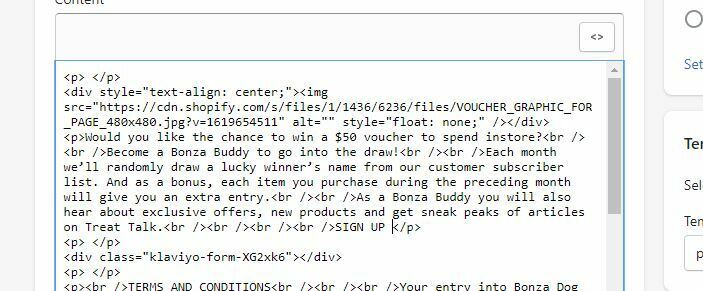
Appreciate any help, thank you
Best answer by Dov
View original


![[Academy] Deliverability Certificate Badge](https://uploads-us-west-2.insided.com/klaviyo-en/attachment/505f2253-cde5-4365-98fd-9d894328b3e0_thumb.png)