Is there a way to add an image to an sms campaign through the api? I found a media_url field in the return data for the campaign-messages endpoint but when I try to set a value for that to update or create it doesn’t seem to work.
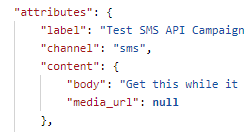
 +2
+2Is there a way to add an image to an sms campaign through the api? I found a media_url field in the return data for the campaign-messages endpoint but when I try to set a value for that to update or create it doesn’t seem to work.
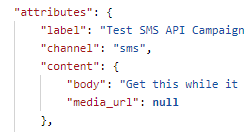
Best answer by obviyo
I still don’t see a way to add a dynamic image using the api. The attempts above did not work for me. I only ever see null returned for the media_url as mentioned above and that doesn’t seem to correspond to the dynamic image url I set if I try to use the api to pull back an sms campaign I setup in the ux.
Thanks!
Enter your E-mail address. We'll send you an e-mail with instructions to reset your password.
