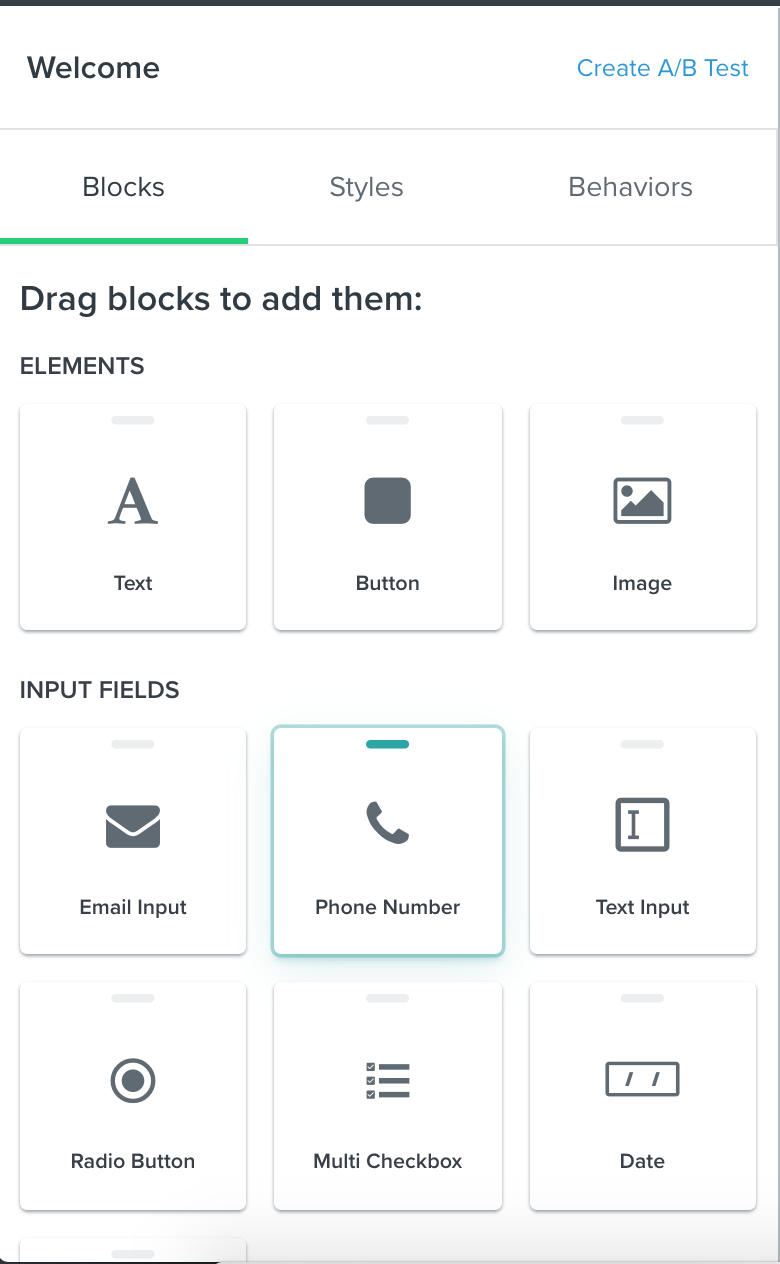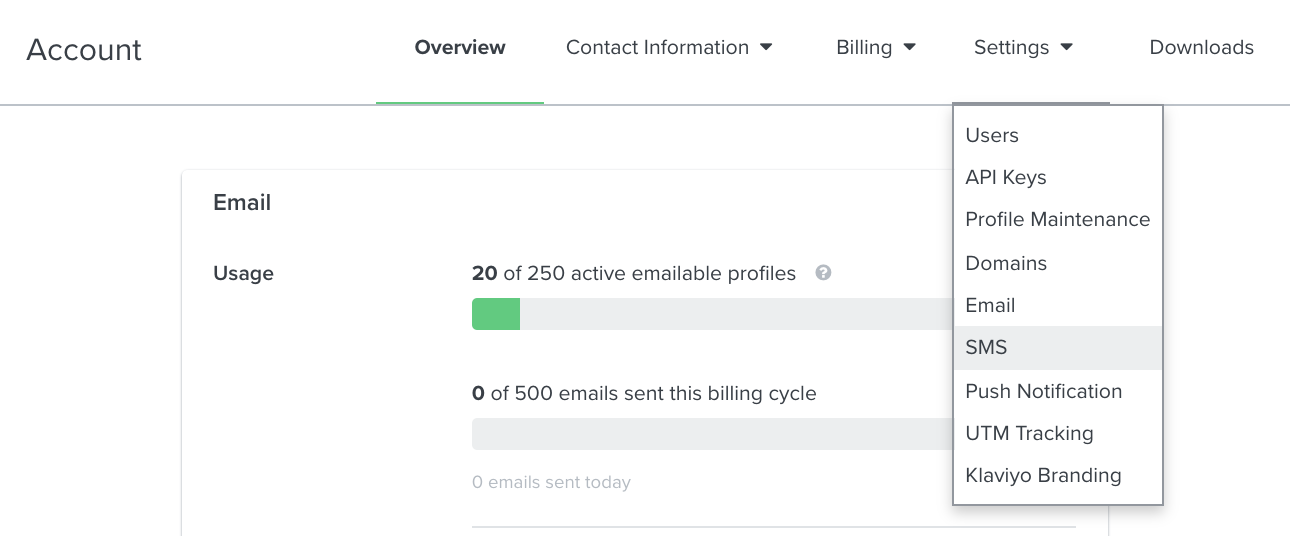Good day everyone! My name is Dayo, a digital marketing guru.
I have some issues after setting up my opt-in form on my klaviyo for some of my previous buyers, I created a segment for them which will allow me to schedule a campaign requestng their consent to receive text from me. But after sending out the campaign the opt-in form was not display to them after they click on the CTA button to drop their contact.
Kindly assist me on what to do.
Thanks.
Best answer by cassy.lee
View original




![[Academy] SMS Strategy Certificate Badge](https://uploads-us-west-2.insided.com/klaviyo-en/attachment/2f867798-26d9-45fd-ada7-3e4271dcb460_thumb.png)