Hi there,
In this store I didn’t find any product.liquid file as you can see that in image below:
Where should I put the snippet code? Please help me. Thank you
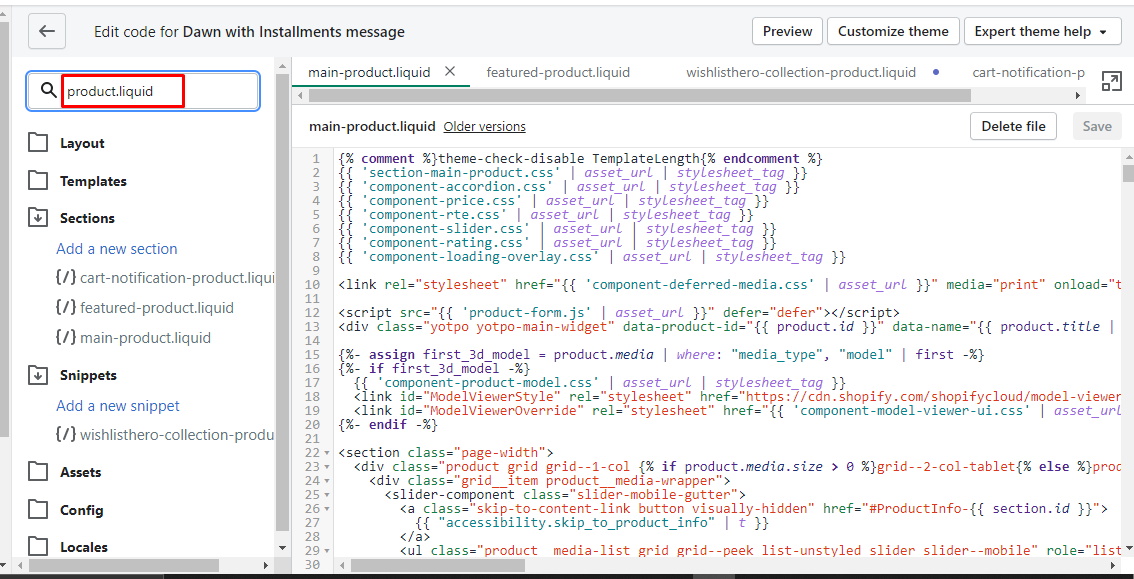
Hi there,
In this store I didn’t find any product.liquid file as you can see that in image below:
Where should I put the snippet code? Please help me. Thank you
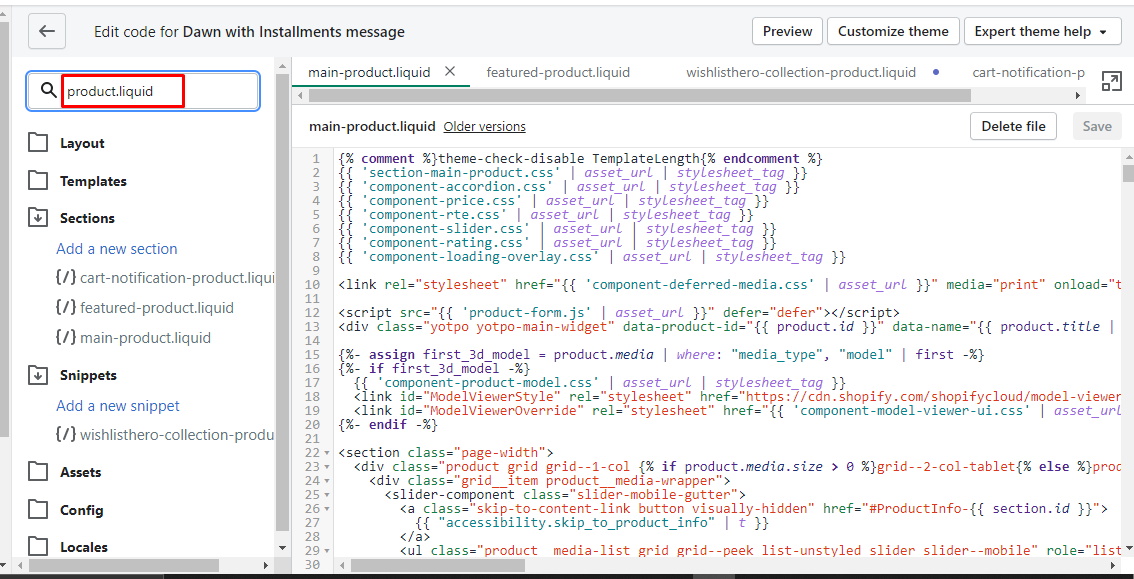
Best answer by David To
Hello
From your screenshots, it looks like you may be using a Shopify 2.0 theme. Shopify 2.0 was introduced to allow developers more freedom to edit code in JSON instead of Liquid template theme files within Shopify. The main difference you'll face after upgrading to a Shopify 2.0 is that most of the features now rely on JSON templates.
When using a Shopify 2.0 theme, unlike the default method of installing the Viewed Product code within a theme’s product.liquid file, you’ll need to add the code snippet via a Custom Liquid block. You can find instructions for installing the Viewed Product metric code for a Shopify 2.0 theme under the How to Add Viewed Product Tracking - For Shopify 2.0 Themes subsection of the Guide to Integrating with Shopify Help Center article.
I hope this helps!
David
Enter your E-mail address. We'll send you an e-mail with instructions to reset your password.