Hi, the native Klaviyo Browse Abandonment Flow only allows one to show 1 product. How have you enabled to show more than 1 product (wondering if the dynamic feed based on “viewed product” could be used instead)?
Solved
Browse Abandonment Flow - Show multiple products?
 +2
+2Best answer by Bobi N.
In the past this had to be hard coded but now it is much easier with product feed options.. So just create a product feed with this setup..
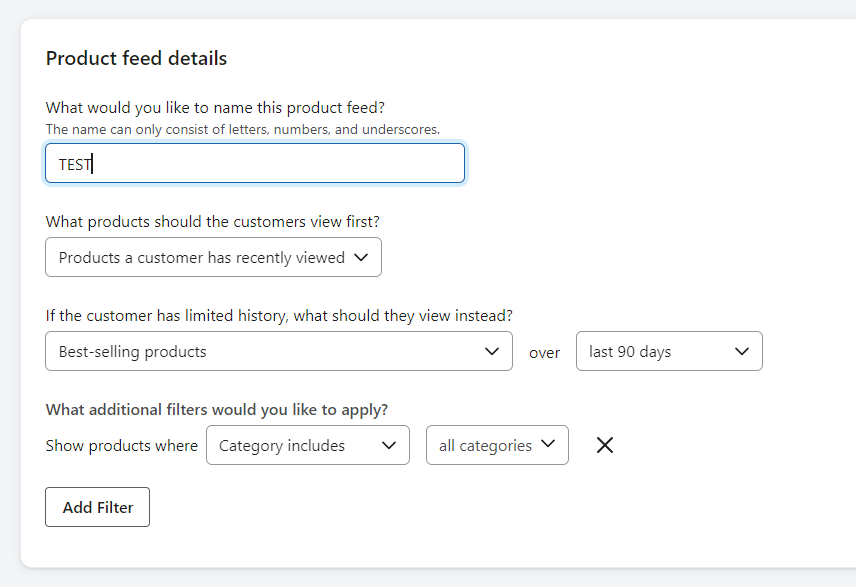
Reply
Rich Text Editor, editor1
Editor toolbars
Press ALT 0 for help
Enter your E-mail address. We'll send you an e-mail with instructions to reset your password.




