Hello!
I’m trying to configure a Zap to initiate an email flow upon specific item purchased. I have a 2nd platform (Uscreen), outside of WooCommerce, where live events are sold. I need to be able to trigger an email flow with welcome, reminder, and thank you emails, only for these live events, hence using the specific item purchased “product name” as the criteria.
In my research, flows can’t be triggered via the “Send Campaign” action for Klaviyo in Zapier. Is there a way for this to be accomplished?
I can use Zapier to add users to a list, which then could then trigger a flow, but would rather not have to create lists for this reason. We already create segments for each live event we do so was hoping to use the segment as the trigger in this scenario, but it doesn’t look like you can add someone to a segment via Zapier.



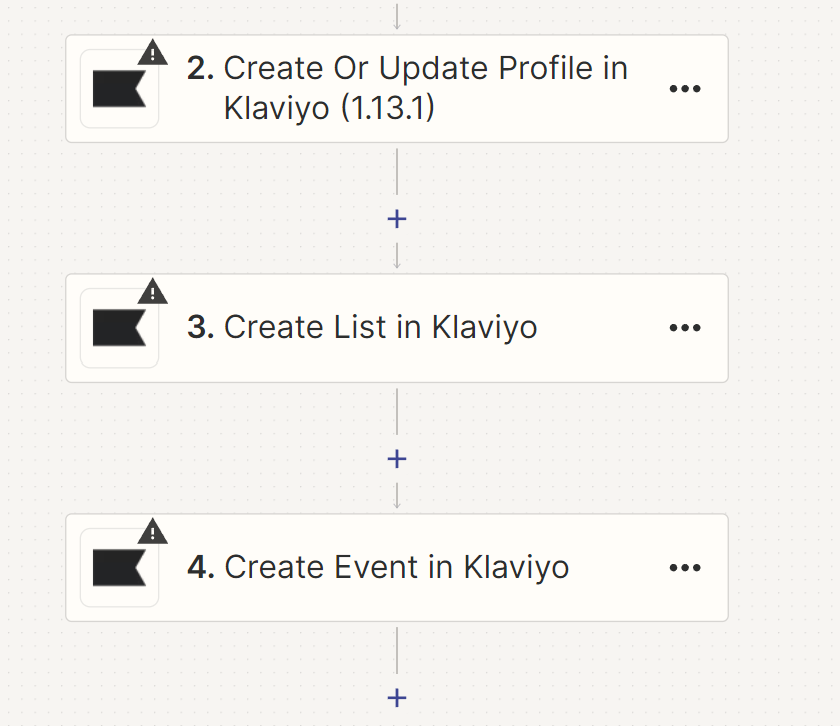


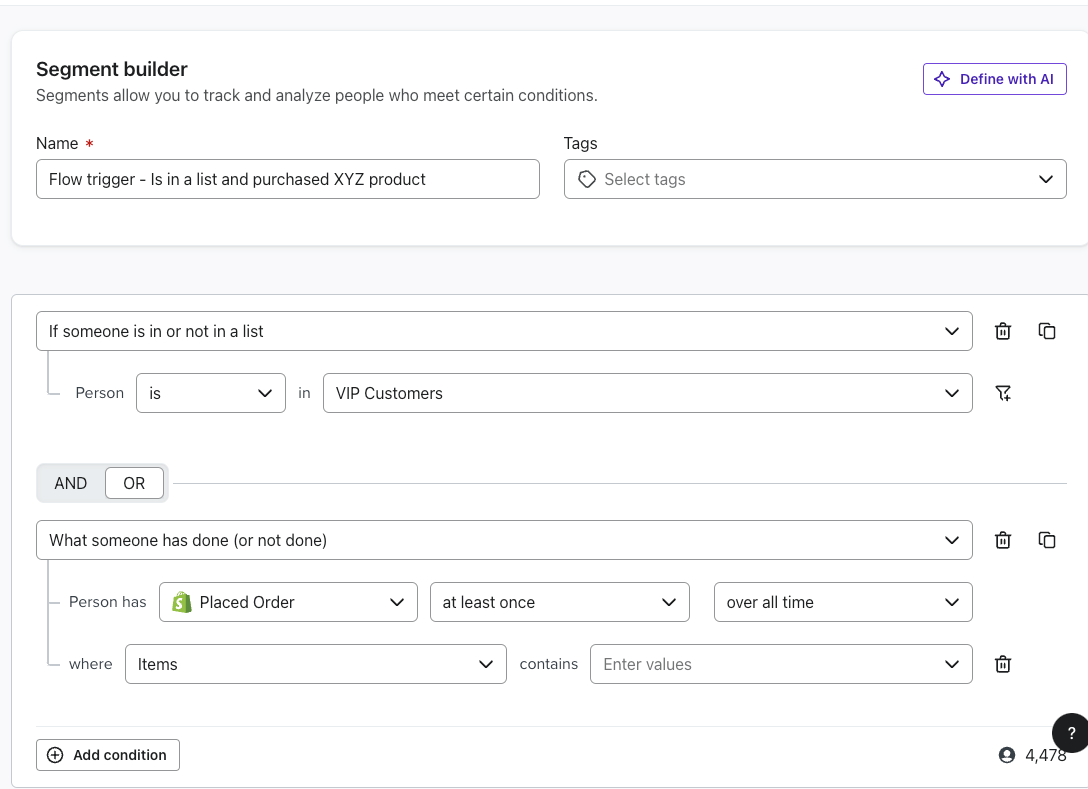

![[Academy] Klaviyo Product Certificate Forum|alt.badge.img](https://uploads-us-west-2.insided.com/klaviyo-en/attachment/8798a408-1d98-4c3e-9ae8-65091bb58328_thumb.png)
