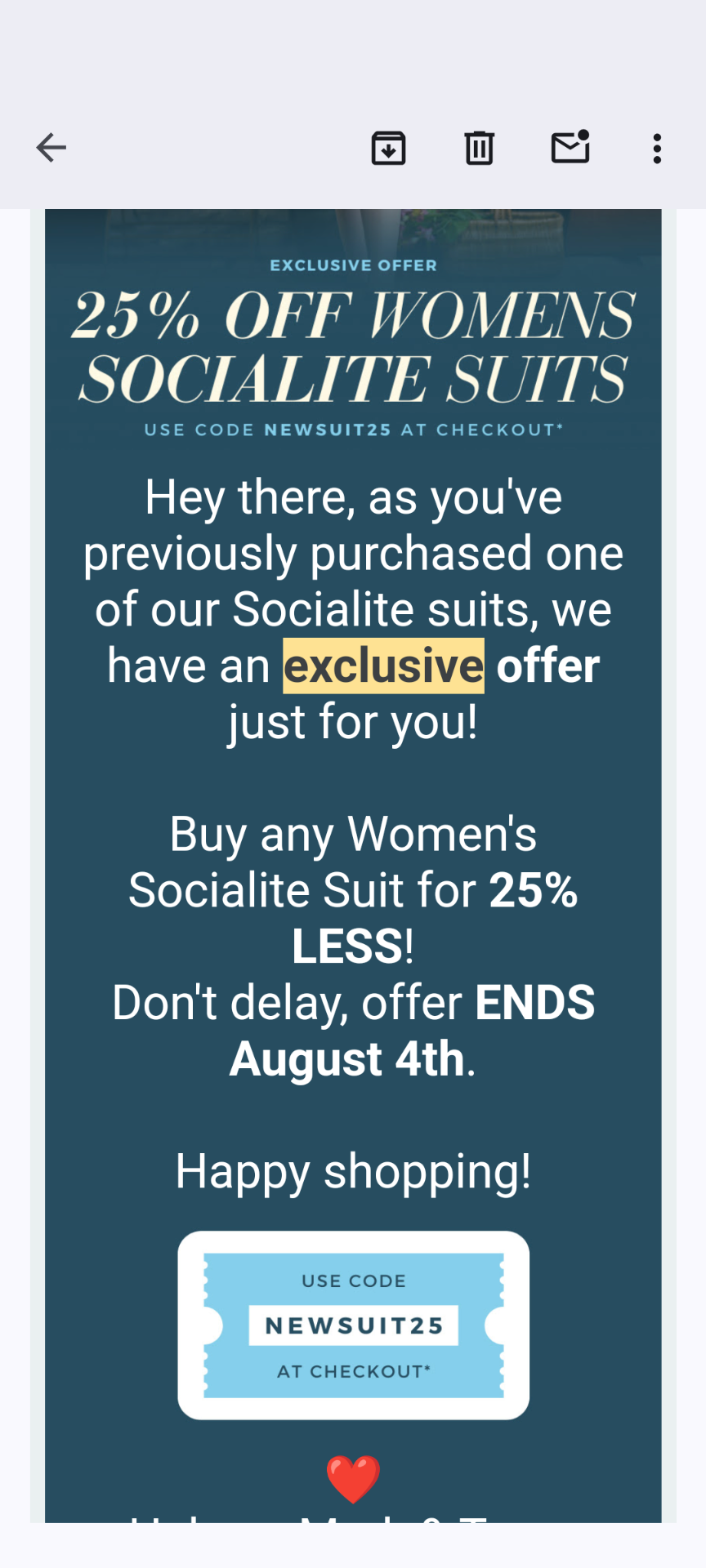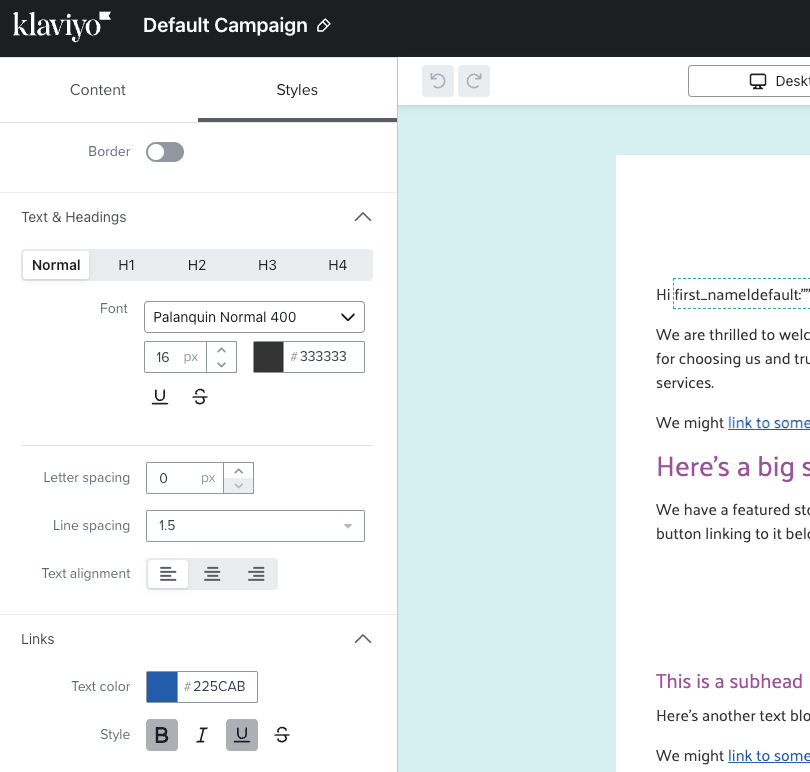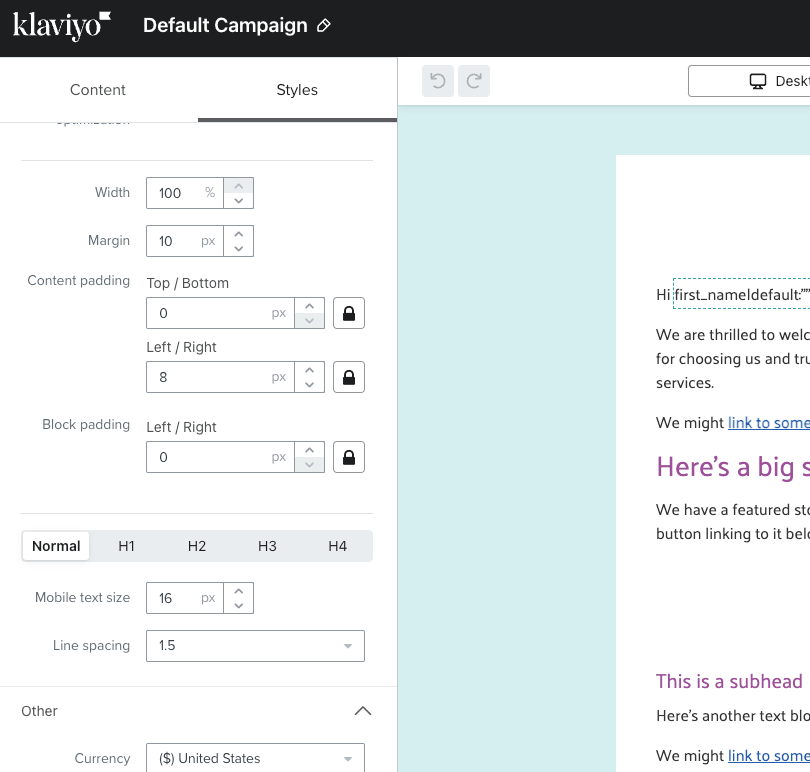Hey @Revival Vintage
welcome to the Klaviyo community
I think it’s helpful to first understand that emails will typically render differently based on a number of things. Most notable, the inbox provider you’re using, the device you’re viewing the email on, and the medium (browser, app, etc) you’re viewing the email from. Any combination of these along with some other known rendering quarks - such as Outlook - may cause your emails to look different from one another. For this reason, we typically recommend using tools such as Litmus or Email on Acid which are email preview tools to allow you to view how your email will appear. You can then use these previews to help guide how to design your emails to appear as consistant as possible across the all mediums.
Essentially, various aspects being reorganized to appear in columns rather than rows and your font changing size are all attributed to viewing the email on mobile. I believe taking a look at our Optimize Your Emails for Mobile Help Center article and some additional Community posts I’ve linked below could be helpful to wrapping your head around the behavior you’re describing:
Logo appearing twice in abandonment email
Wrong Display of Preview Mail in different Mailing Providers
Why is the mobile preview not the same when sending?
I hope this helps. However, if the issue still persists, I would suggest connecting with klaviyo chat support and they should be able to investigate better as they will be able to access your email template.
Cheers
Arpit