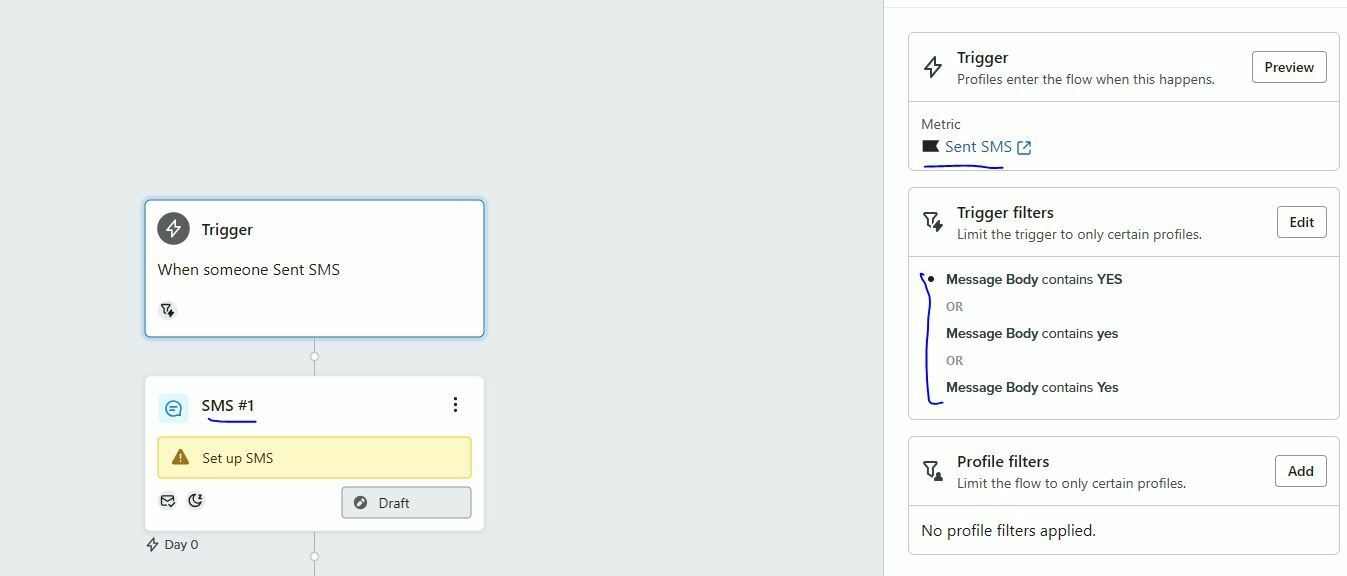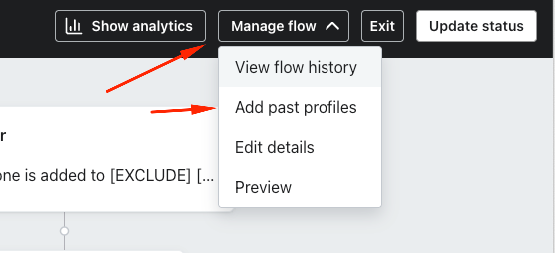@W Weitzenhoffer - The method that @ArpitBanjara and @ali786 method still applies to your scenario. The Flow is triggered when one of the user “Sent SMS” (e.g. they reply to an SMS). You can see all the times someone “Sent SMS” by going to your Analytics → Metrics → Sent SMS. How you get people to send an SMS to you is up to you.
For example, you can send an SMS Campaign to any Segment (group) of people. When they reply to it it, then they trigger the “Sent SMS” Flow. If their reply have the words “Yes” or “No” (in your example) somewhere in the body of their message, then you can lead them down to different paths in your Flow to reply accordingly.
The Flow just waits until someone “Sent SMS” (when the user replies or sends an SMS) and then it goes through your Flow. It doesn’t matter if someone was added to your Segment (group) in the past, because the Trigger only happens when someone “Sent SMS.”
Hopefully that explains it a bit further, but definitely reference the doc that @ArpitBanjara referenced earlier: How to create flows to respond to sent SMS messages






![[Academy] Klaviyo Product Certificate Forum|alt.badge.img](https://uploads-us-west-2.insided.com/klaviyo-en/attachment/8798a408-1d98-4c3e-9ae8-65091bb58328_thumb.png)