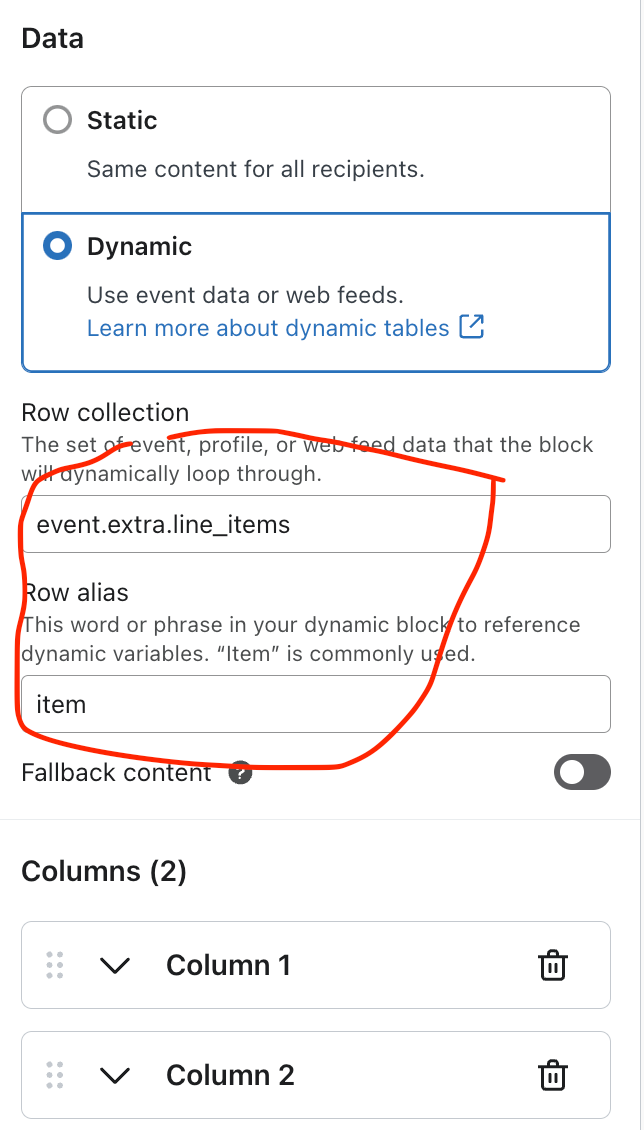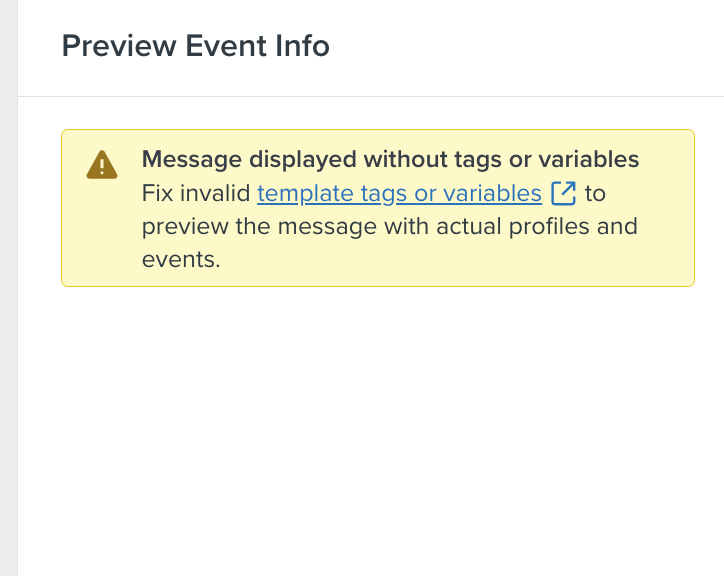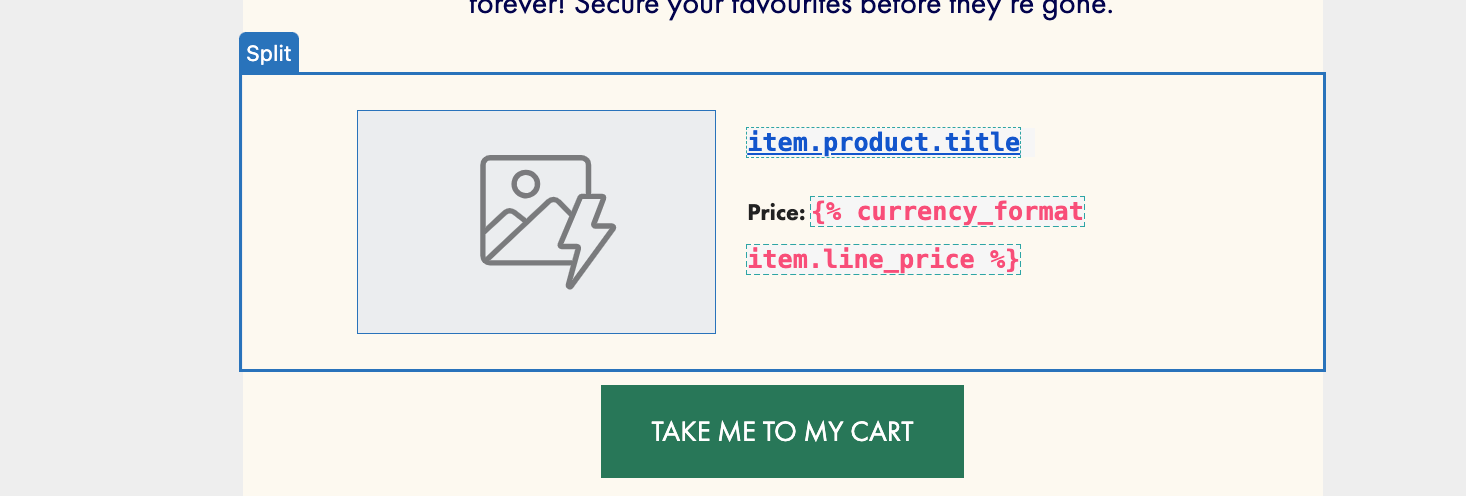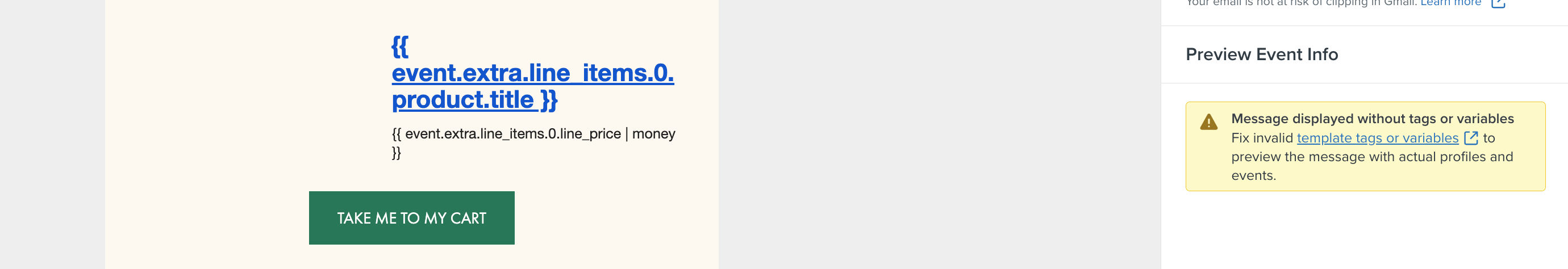Hi there,
I am trying to create an abandonded checkout flow which is triggered off the checkout started trigger.
I duplicated the new flow from the Shopify Abandonded Cart Flow. When testing the checkout flow the images and product information is not appearing.
This is the code
img: {{ event.URL }}
description:
{{ event|lookup:'Product Name'|default:'' }}
Price: {% currency_format event|lookup:'Price'|floatformat:2 %}
link: {{ event.URL }}
What are the correct codes to show someone what was in their checkout and take them directly to checkout?
Cheers