Hi,
I’d like to know what is the best way to break up a welcome series flow (with discount code versus no code) with gender. Thanks
 +1
+1Hi,
I’d like to know what is the best way to break up a welcome series flow (with discount code versus no code) with gender. Thanks
Best answer by Brian Turcotte
Hi
If you collect a gender property in your sign-up form, this use case can be easily accomplished with a conditional split.
Simply place a conditional split before the discount email:
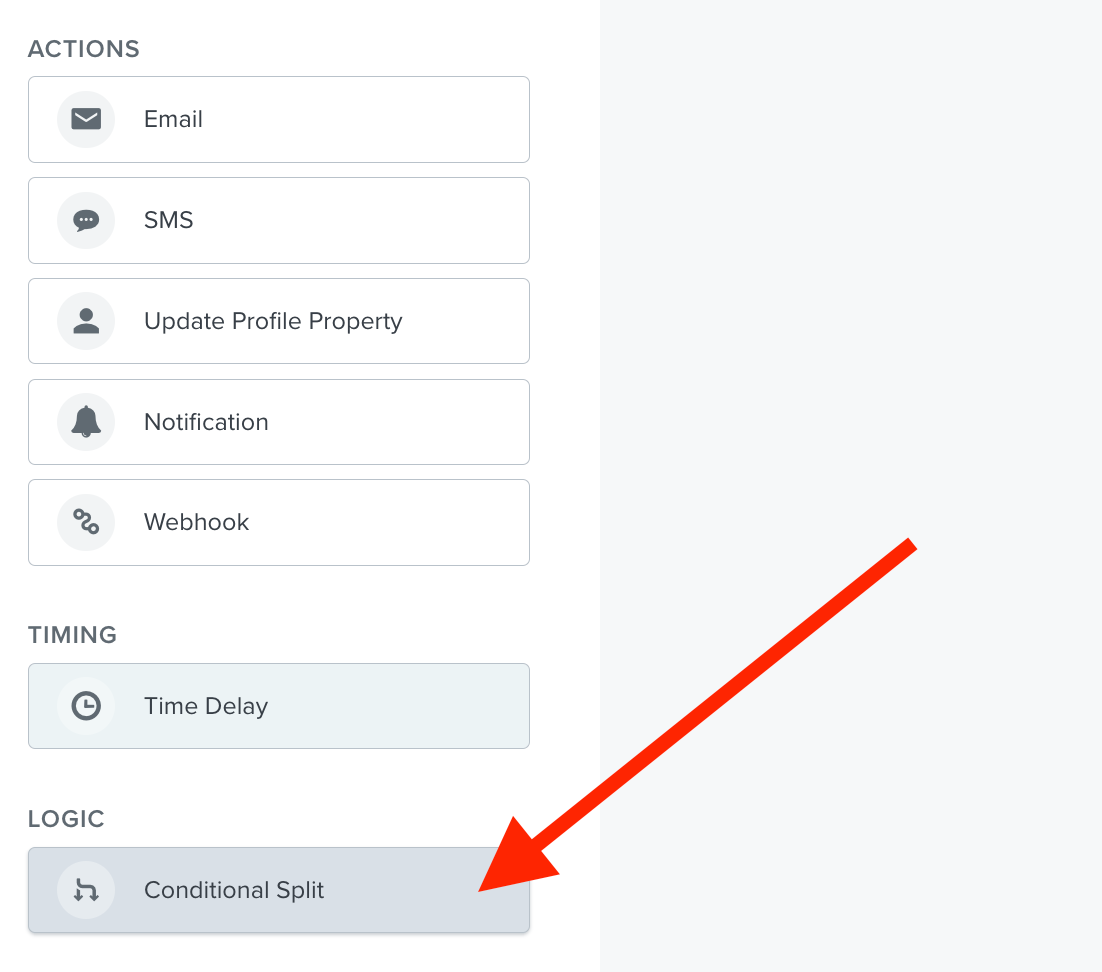
Then, use the option “Properties about someone”, and select your custom property “gender”:
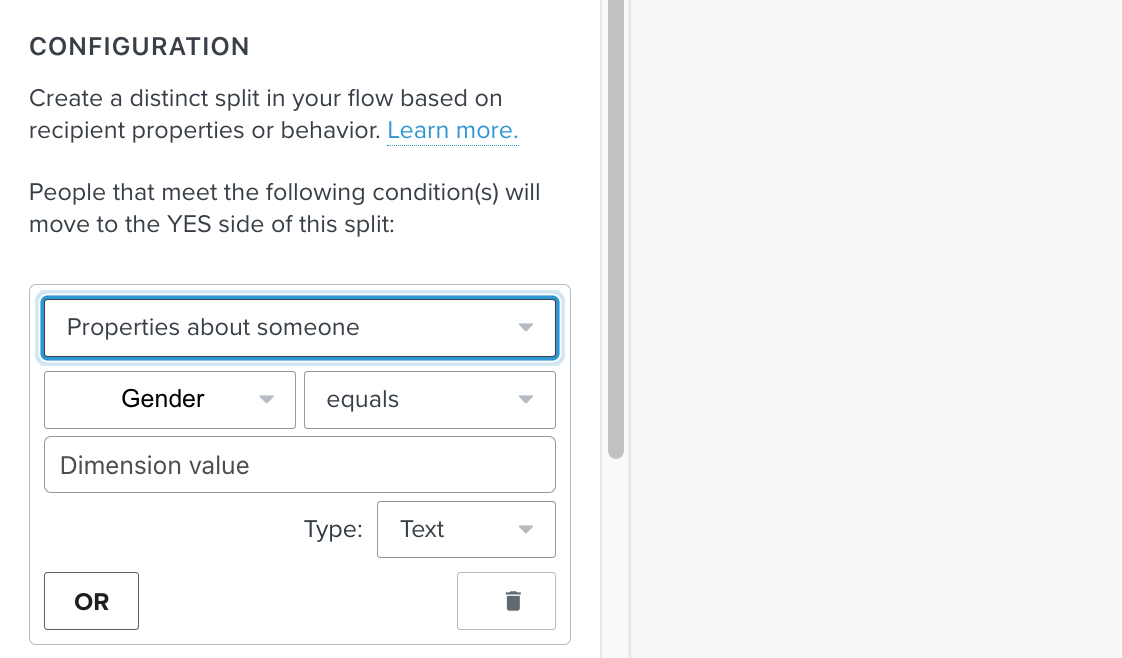
Now, profiles that meet the conditions of the split (for example, ‘Gender’ = ‘female’) will be directed to one branch of the flow, and the rest will be directed to the other.
I hope this helps, and thanks for using the Community!
- Brian
Enter your E-mail address. We'll send you an e-mail with instructions to reset your password.