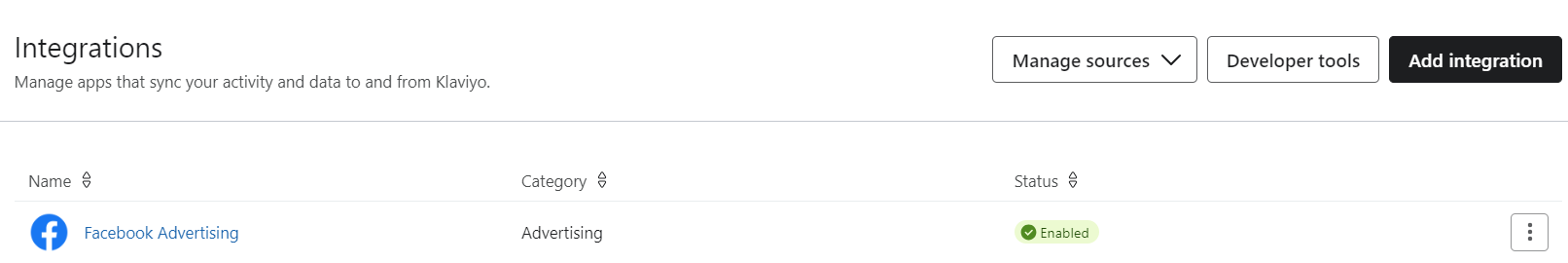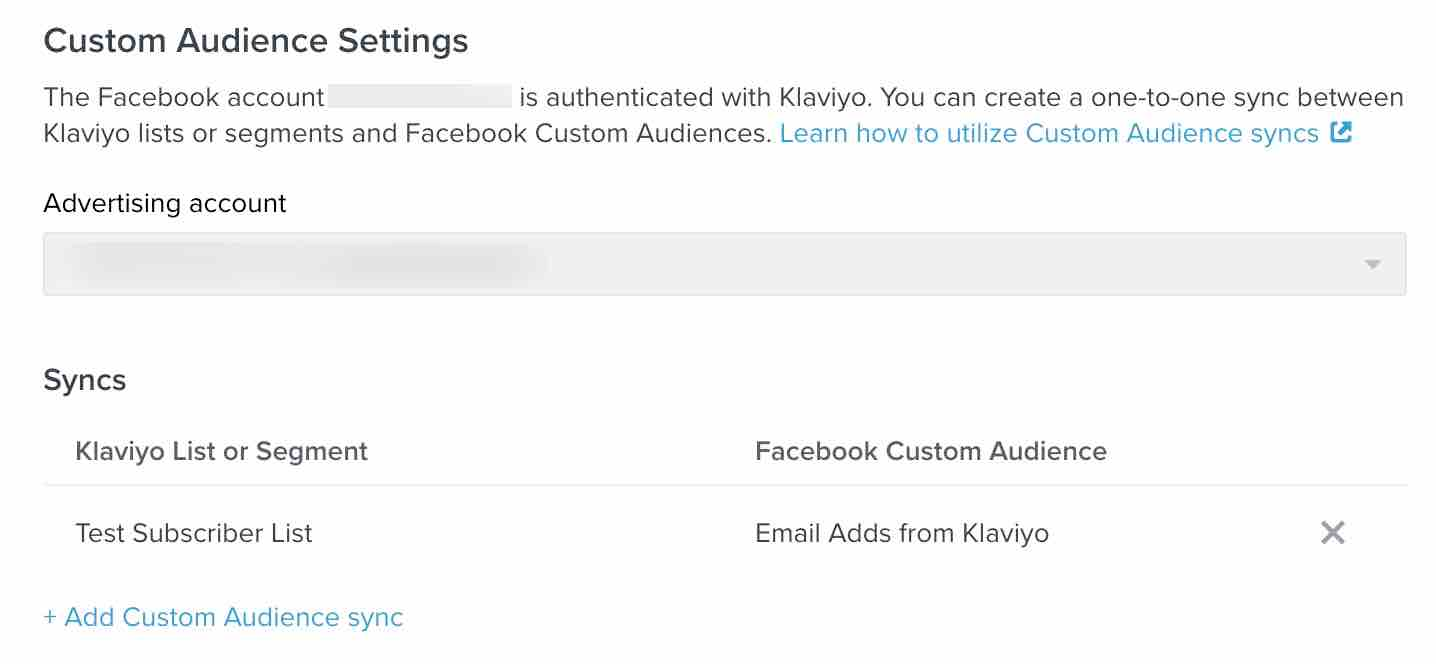Hi Team,
We are very new on Klaviyo and want to integrate Klaviyo with Meta. We are currently running Prospecting/ATC’s/ASC (basically a d2c brand) campaigns on Meta. Don't have any lead type ads, since we are not in service industry.
Kind of struck, since Klaviyo Integration platform not allowing us to move ahead without having Facebook lead Ads form under section - “Continue to Lead Ad Settings”, not sure what to put under facebook lead ads. Kindly help
I also refer your helpful article - https://help.klaviyo.com/hc/en-us/articles/115005082127#:~:text=after%20initially%20integrating.-,To%20do%20this%2C%20click%20your%20account%20name%20in%20the%20lower,be%20added%20to%20your%20list. (Point 14)
Awaiting your kind response!
Thanks
How can I create a Facebook Ad Campaign that connects to my Klaviyo audience?
 +1
+1Best answer by David To
Hello
Welcome to the Klaviyo Community!
When it comes to integrating Facebook Advertising with Klaviyo, the integration provides two main features:
- Sync lists and segments to Facebook as custom audiences so that you can advertise to these subscribers, as well as create Lookalike Audiences.
- Sync subscribers who sign up via Facebook lead ad forms to Klaviyo.
This means as part of the integration, you can set up and use either one or both of these functionality. Using both is not required. Even though you’re not running any lead ads, you should still be able to create lookalike audience and create custom audience.
Upon reaching step 14, adding a lead ad connecting is not required. During the integration process, reaching the lead ad connection setting should allow you to click Done and be brought back to the integration settings page.
David
Reply
Enter your E-mail address. We'll send you an e-mail with instructions to reset your password.



![[Academy] SMS Strategy Certificate Forum|alt.badge.img](https://uploads-us-west-2.insided.com/klaviyo-en/attachment/2f867798-26d9-45fd-ada7-3e4271dcb460_thumb.png)