I have added 3 links in my header (3 sections). It has changed the text colour to blue and underlined each word that has a hyperlink. How do I remove both these features? Thanks in advance.
Solved
Remove Underline from Hyperlinks
Best answer by StefanUE
Hey there!
In the style section of your template editor you should be able to see the links setting, which you can format any way you like, including removing the underline.
This should then remove the elements you didn’t like.
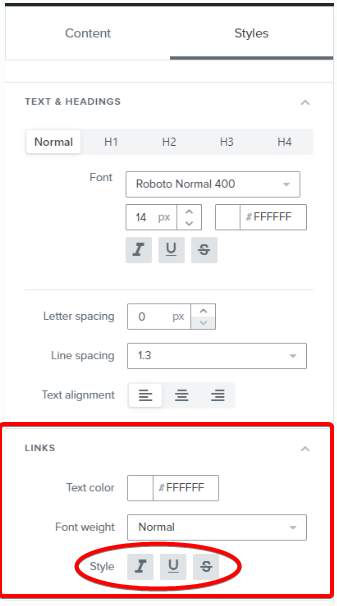
Reply
Rich Text Editor, editor1
Editor toolbars
Press ALT 0 for help
Enter your E-mail address. We'll send you an e-mail with instructions to reset your password.






