When we create an e-mail in Klaviyo and put product block on it, the button is “buy now”.
Can I change the default setting of “buy now” to another word?
 +2
+2When we create an e-mail in Klaviyo and put product block on it, the button is “buy now”.
Can I change the default setting of “buy now” to another word?
Best answer by Dov
Hello
Thank you for sharing this question with the Community.
While you cannot change the default text outright after dragging and dropping a product block, you can update the text that displays in the buttons using the Block option on the left-hand side after clicking on the product block.
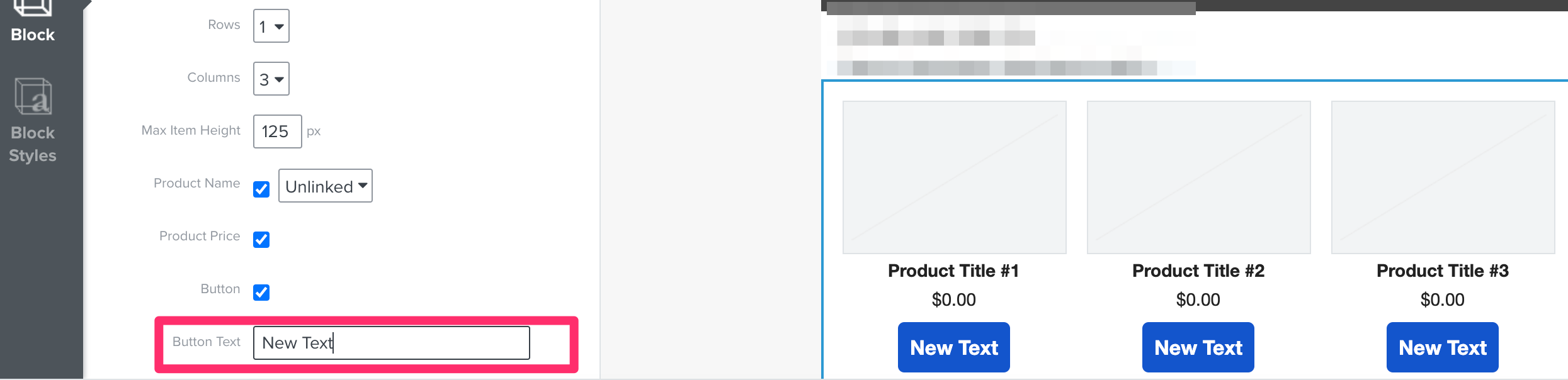
Once you make this change to the button text, save the product block. This is achieved by clicking on the block and then on the little star icon on the bottom-left of the block.

After the block is saved, the saved block would serve as your de facto default product block for future emails. You can drag and drop this product block with the updated button text into any email using the Saved block option in the template editor.
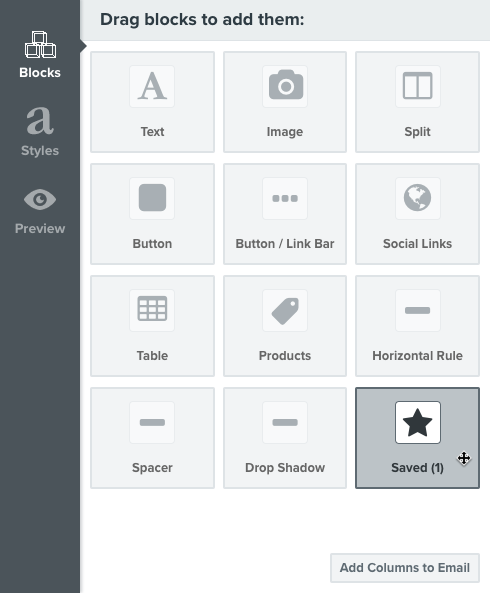
I hope that was helpful! Thanks for being a member of our Community.
Enter your E-mail address. We'll send you an e-mail with instructions to reset your password.