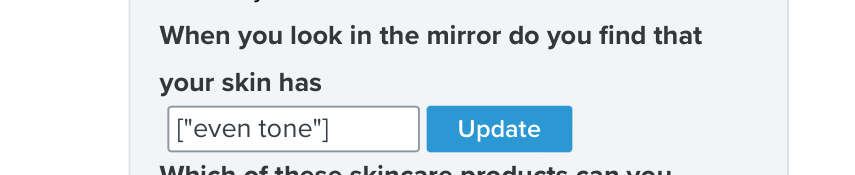Hi,
I am using the results of a quiz to customize an email. I am able to retrieve the quiz data using property variables. But when the email gets sent, the variables show up with square brackets and quotes as shown below. How do I get rid of these?
Here’s what the sent email shows:
Your skin has ['relatively even-toned skin'] and is ['not prone to breakouts']
Here’s what I have in the text editor:
Your skin has {{ person|lookup:'When you look at your face in the mirror do you find'|default:'' }} and is {{ person|lookup:'Your skin is ..'|default:'' }}