Hi, I’m trying to add a product image for the Back in Stock flow email. I’m using the new editor and put an image block with the Shopify variant image code found here, but the the image isn’t showing up. I don’t see the image in preview nor do I see it in an email sent via testing out the installation.
I don’t know if the problem could be that the site is not using a free Shopify theme, but the product title dynamic code seems to be working as seen below.
Email preview:
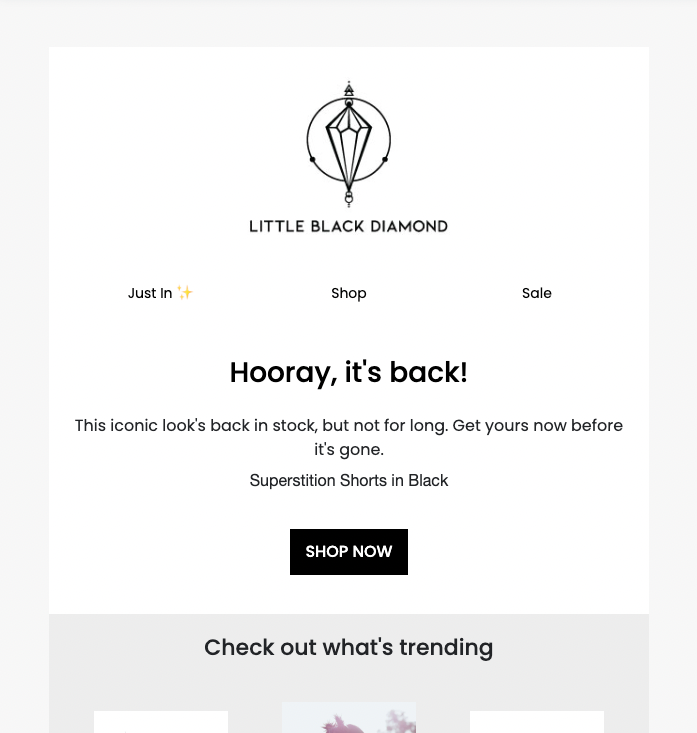
The template:
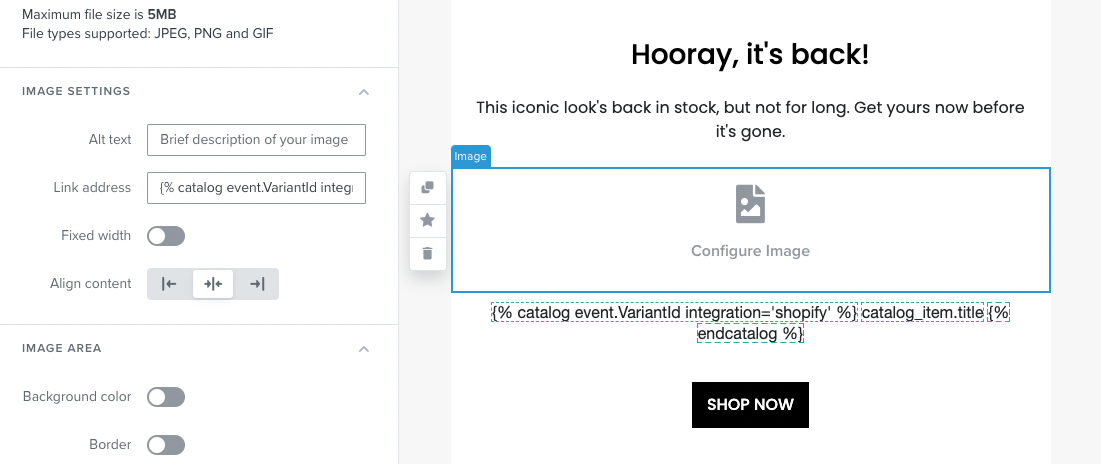



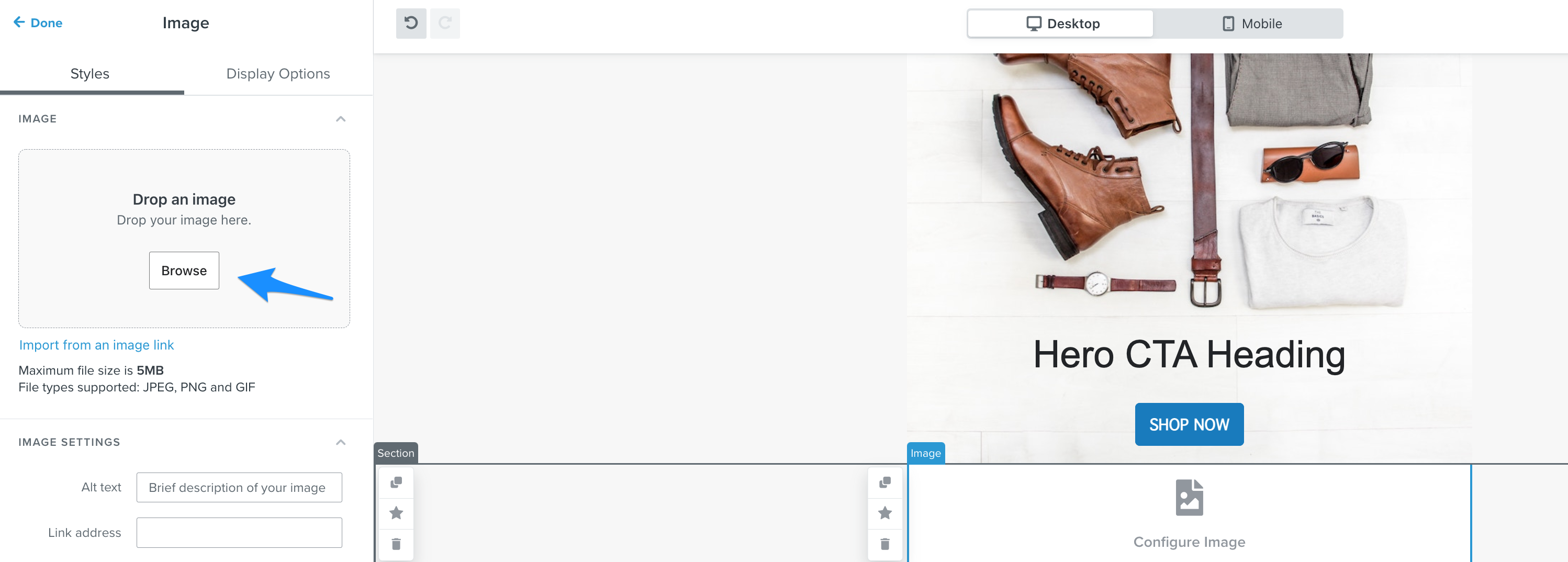
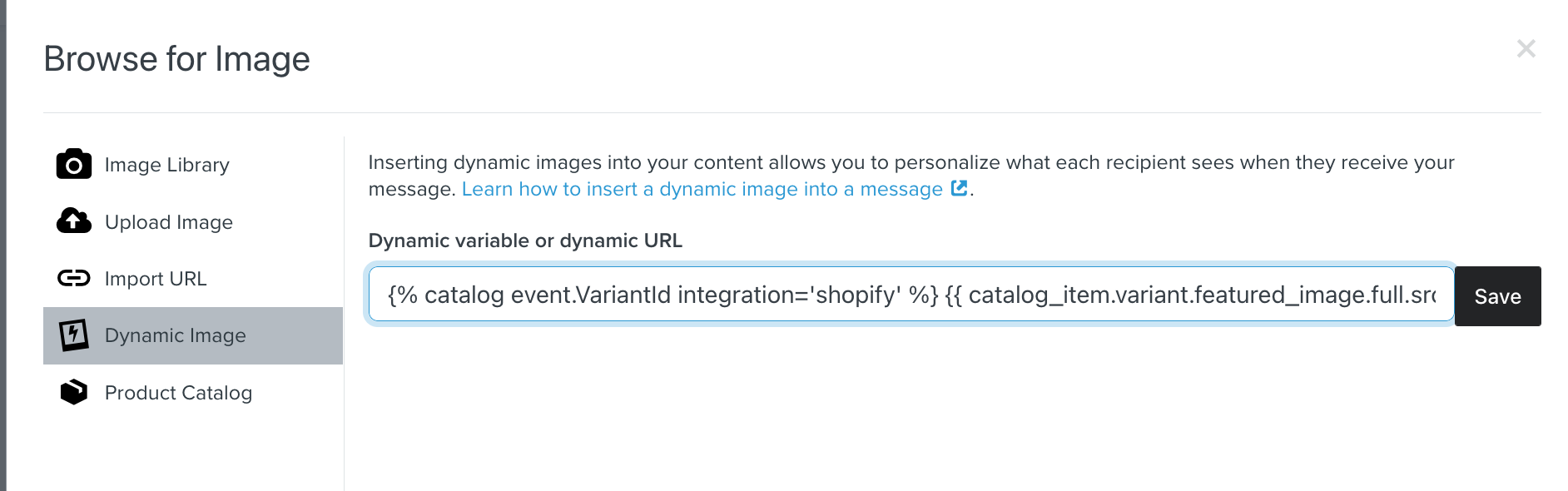
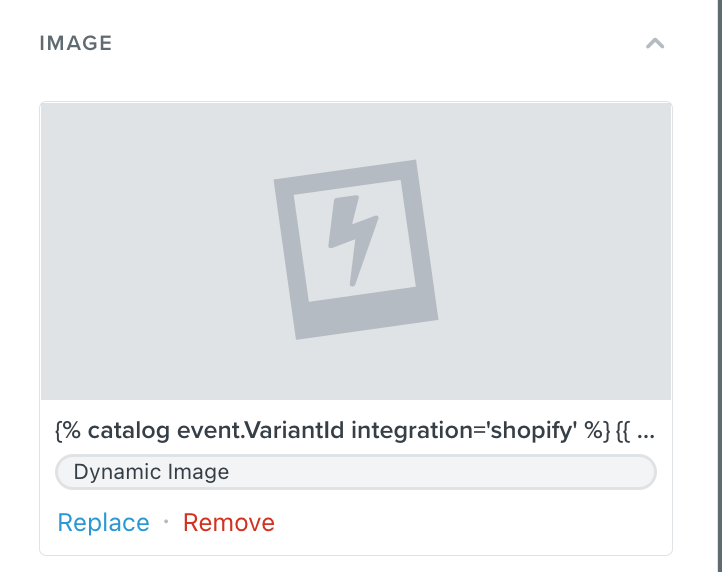
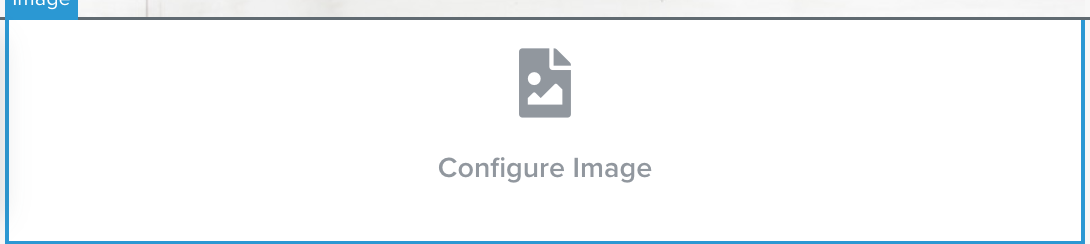
![[Academy] Deliverability Certificate Forum|alt.badge.img](https://uploads-us-west-2.insided.com/klaviyo-en/attachment/505f2253-cde5-4365-98fd-9d894328b3e0_thumb.png)