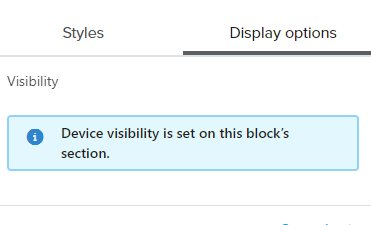I created a campaign to go out today. I tested and it worked fine yesterday on both desktop AND mobile. But after the campaign started sending, I discovered the content ONLY shows on desktop - NOT mobile. All I see is a screen showing the background color on mobile. I cancelled the send but have no idea how to fix it. Please help! TYIA!
why is my email content showing on desktop but NOT mobile?
 +1
+1Best answer by Taylor Tarpley
Hi
Thanks for sharing your question with us! I an sincerely sorry you’ve had this frustrating experience!
Unfortunately, it is not possible to go back and edit a live campaign after it’s been sent. A campaign can only be edited while in Draft status. However, you could create a segment of your users who were on your intended recipient list(s) and didn’t get the email after you canceled the send. This could show you how many users are in this segment and if its worth sending the corrected version to any users who did not receive your campaign.
Each block of your email has a display options to confirm how that block will display depending how it’s viewed. There are three options, display on both, mobile only and desktop only. It is likely that the ‘desktop only’ option was selected for the blocks in your email.
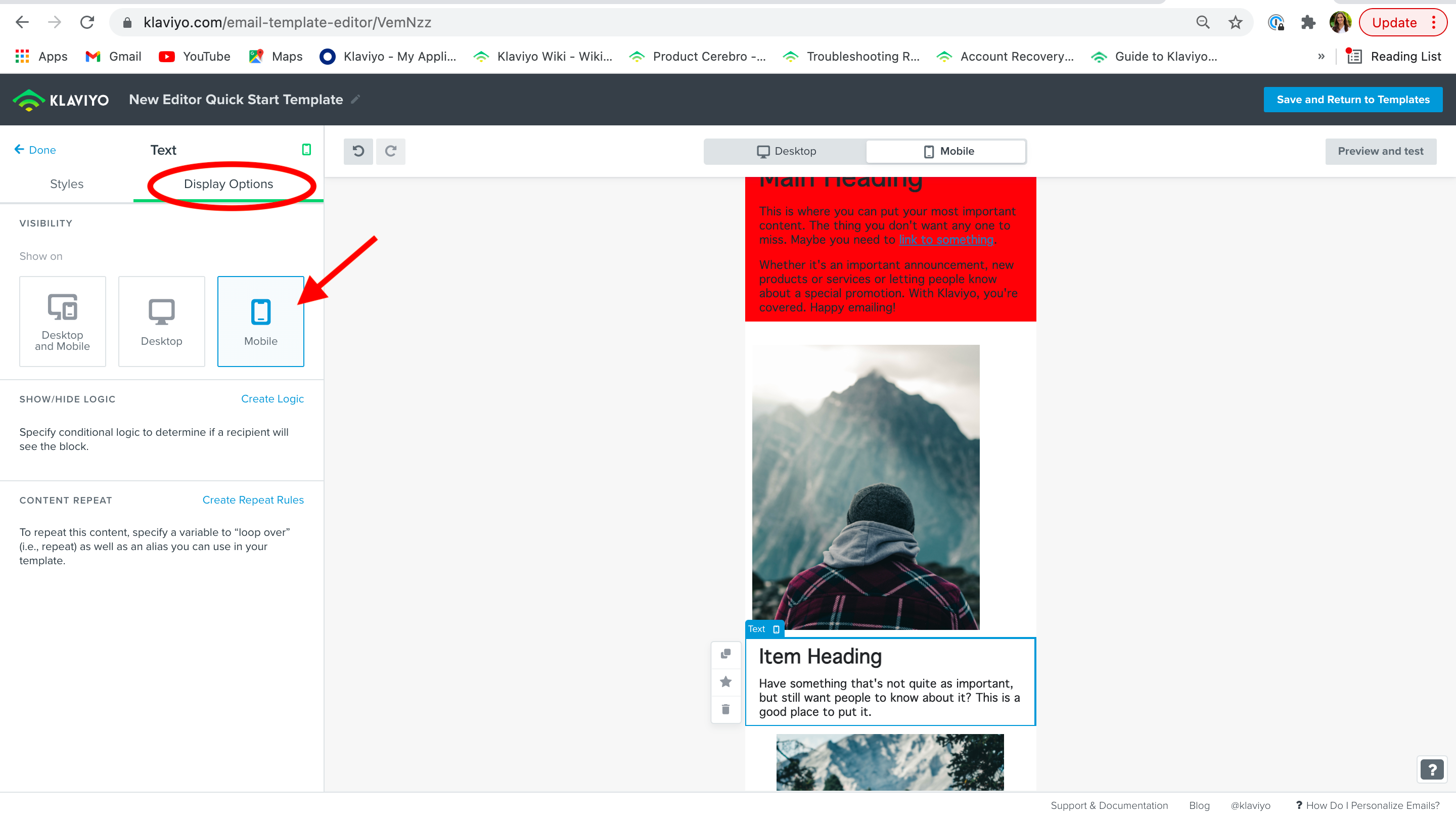
I would utilize our mobile <> desktop button option in our template editor that can give you a good estimate of how your message will look on both display options. However, the most accurate way to see how a message will look when sent to inboxes is to send a test campaign and/or use mail preview tools like Litmus or Email on Acid.
I am so sorry you have experienced this! Here are some helpful template resources to learn more about this feature to avoid this in the future!
Thanks for being a member of the Community!
-Taylor
Reply
Enter your E-mail address. We'll send you an e-mail with instructions to reset your password.



![[Academy] SMS Strategy Certificate Forum|alt.badge.img](https://uploads-us-west-2.insided.com/klaviyo-en/attachment/2f867798-26d9-45fd-ada7-3e4271dcb460_thumb.png)