Hello.
I’m designing a template for a client (just creating new Universal Content blocks). Test emails render correctly on Outlook Mac, Gmail (via Chrome), Apple Mail and some others.
I’ve used the ‘Split’ block to create the header with a logo on the left and button (as another image) on the right. The white logo is a transparant PNG and doesn’t have the line embedded and is placed on a dark blue background.
One of the stakeholders is using Microsoft Mail (v16005.14326.21524.0) on Windows 11 and is getting a thin white underline spanning the width of the logo/box.
Originally the logo has a URL to the website, but removed that thinking it’s created by being a hyperlink. The other button image on the right doesn’t have the underline.
Does anyone know how to fix it i.e. remove the white underline?
Thanks
Neel




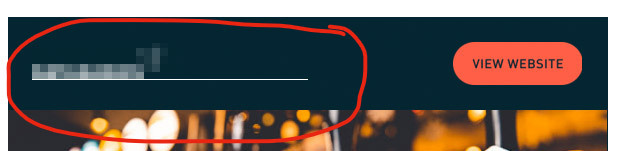
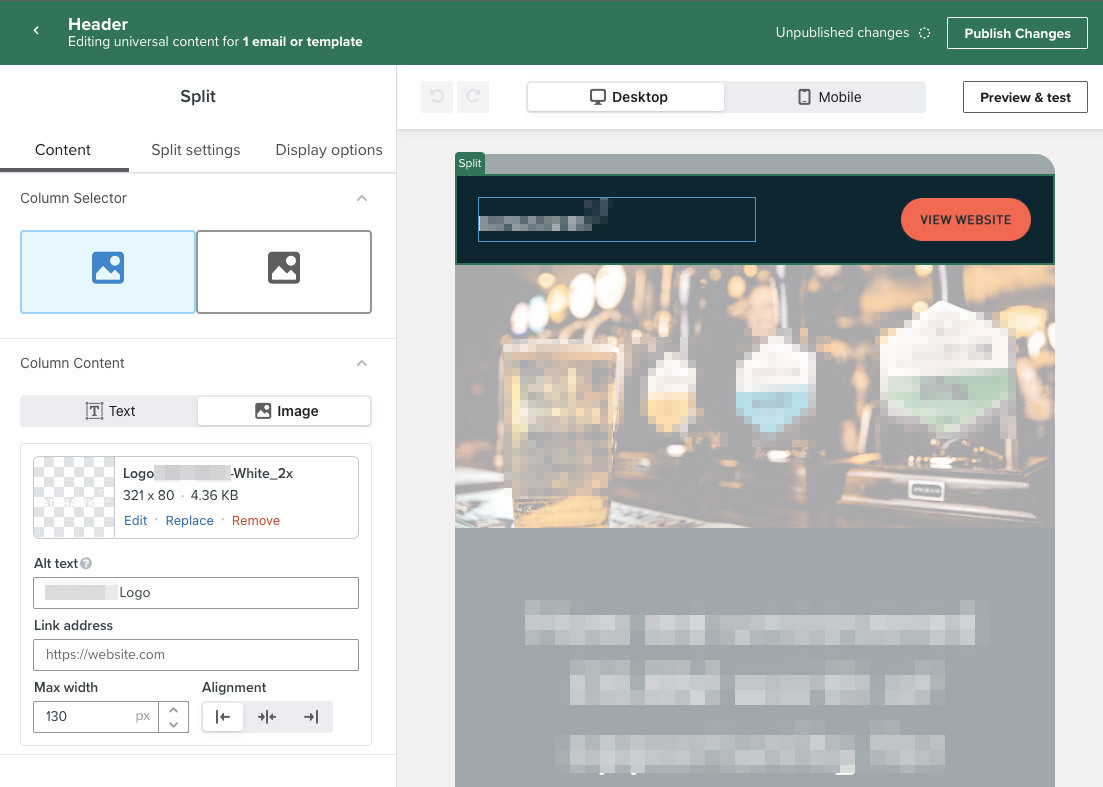

![[Academy] SMS Strategy Certificate Forum|alt.badge.img](https://uploads-us-west-2.insided.com/klaviyo-en/attachment/2f867798-26d9-45fd-ada7-3e4271dcb460_thumb.png)