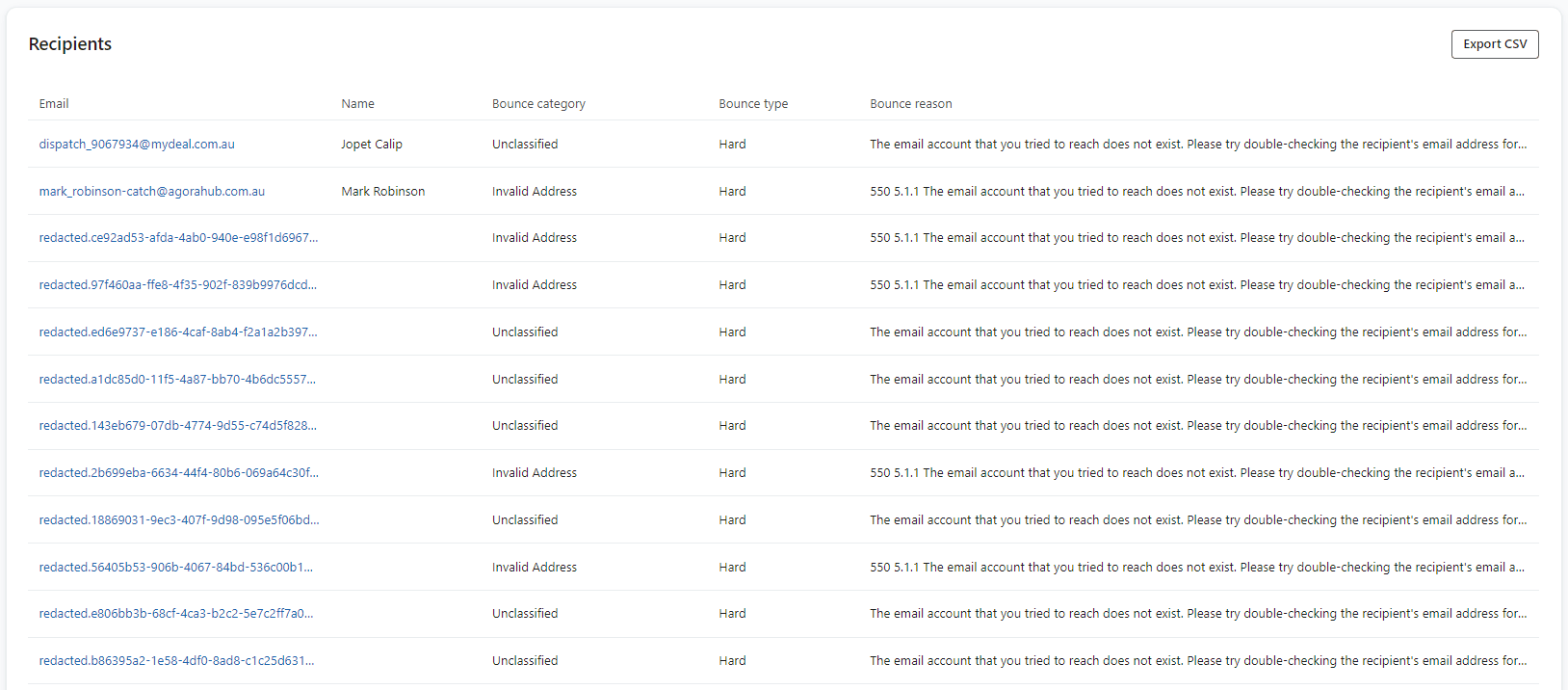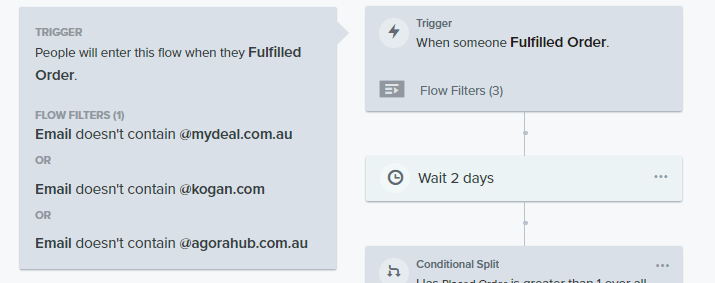We have started activating some of our flows over the last three weeks, and we have noticed that some of our emails bounced from our 'Post Purchase Thank you' flow. Upon investigation, we found that most of the affected email addresses contained domains such as mydeal, kogan, agorahub, etc. Initially, we were unable to filter out email addresses with these domains. Consequently, we decided to make some changes by filtering them out and deleting their profiles. Unfortunately, after a week of observation, we noticed that the filter was not working and didn't solve our problem. Could you please help us fix this issue? Your assistance would be greatly appreciated, Please see the attached photos for reference.