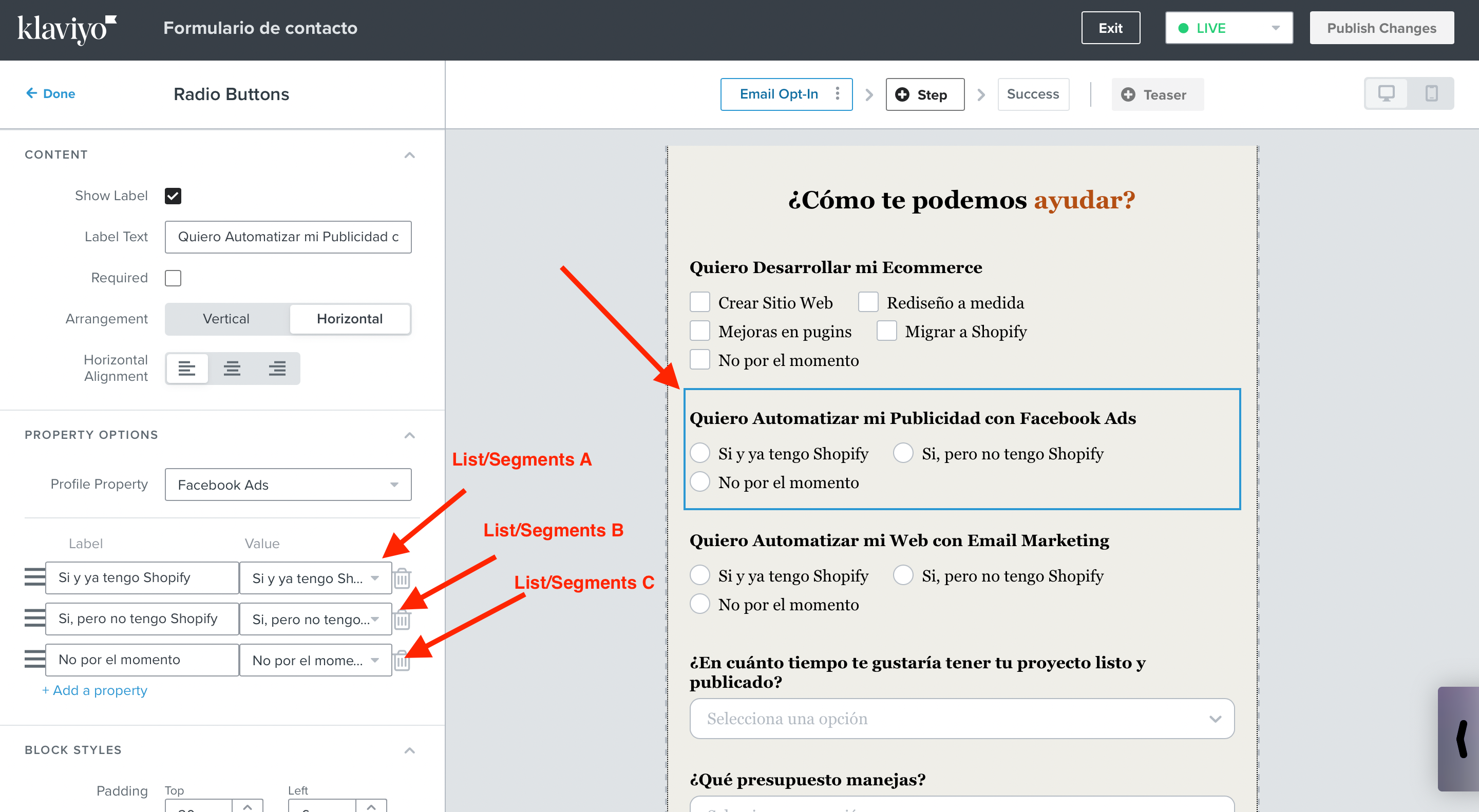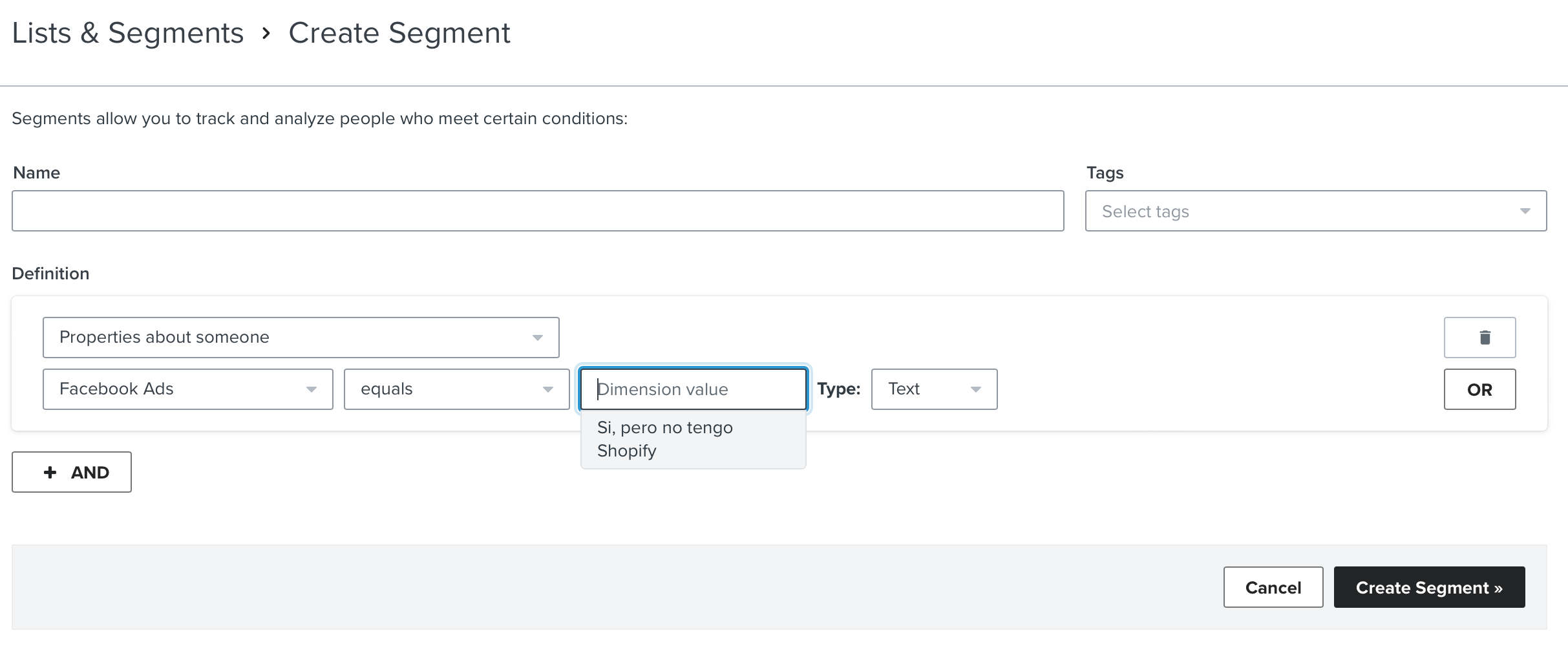Hey @Nicolas Aguilera
Welcome to the Klaviyo Community! Happy to help.
From your signup form, the options your customers can select from are added to their profiles as a profile property. You can use these properties to create segments from the signup forms list. By creating segment conditions, you can narrow down who to include or exclude from your segment. One thing to keep in mind before you get started, the custom properties first has to exist on a customer profile before they'll appear in the segment drop-down option. So if zero profiles have the properties from the signup form, the property won't show in the segment builder until it is added to at least one profile. Once the property has been add to a profile, you can head to your list and segment tab and click to create a new segment. Once in the segment builder, choose Properties about someone, then from the drop down menus select Facebook Ads as the dimension, and then one of the profile properties from your signup form. This will segment all of your profiles that contain each property for you to use for campaign sends or in flows!
Also check out these other community post that talk about using custom profile properties to create dynamic segments:
Hope this helps!