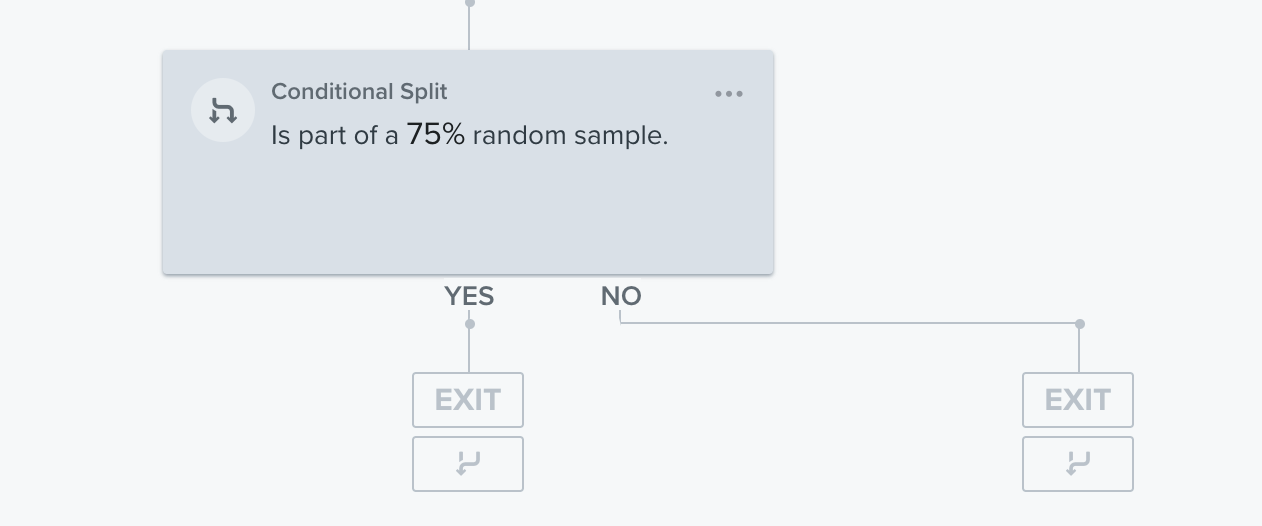We currently have a segment template we use lets call that our “mailable list”. I would like to build 2 new segments based on that segment. There would be randomly split into 75% and 25% but that 75 and 25 should remain the same. So if Joe smith gets placed in the 75% segment he would remain there throughout. But if they no longer meet the requirements of the original segment they would fall off like normal. And any new people that meet these requirements would go between both new segments keeping the 75-25 split.
Is this even possible?
If so how would i go about doing this split?
Randomly Segment a Segment
![[Academy] Klaviyo Product Certificate Forum|alt.badge.img](https://uploads-us-west-2.insided.com/klaviyo-en/attachment/8798a408-1d98-4c3e-9ae8-65091bb58328_thumb.png) +4
+4Best answer by retention
Hi
I’m working on a piece of content about “bucket testing” that I think applies to what you’re doing. I’ll share this more broadly once it’s done, but let me give you the short version first and then let me know if you have any questions.
The easiest way to put people into your 75/25 or any number or split of groups is to create a Custom Profile Property and assign each a group tag. You can create a new Custom Profile Property called “group” or “test_group” or something similar, and give it an integer value like 1, 2, 3, … and so forth. There’s a specific reason why I use numbers, but I’ll spare you the details of that later.
Then, create what we call a “Utility Flow” in Klaviyo for each and every new person that enters your “mailable List.” The purpose of this Flow is to simply update that Custom Property “group” with a value like 1, 2, … and so forth. How do you get a 75/25 split? Well, you can use the “Random Sample” Conditional Split Block that samples X% into path A, and the rest in path B. Those in Path A gets a value of “1” for the “group” field and those in Path B gets “2” and so forth if you have more than 2 groups. Now, for every person coming into the Flow, they will be assigned a group number as part of their Profile according to the weighted split.
Finally, since all your existing past subscribers don’t have this value yet since they are not new signups, you can either 1) Export the List and update it manually (75% gets 1, 25% gets 2 or whatever split you want) and then reimport it back into Klaviyo or 2) Build a Segment Triggered Flow of all the folks that don’t have that field that then goes through a similar Utility Flow you created above. Whichever is easier for you. Now all your Subscribers should have this new “group” field so you can build your Segments of 75/25, and they will stay in the group they were assigned perpetually.
Here’s a few documentation I linked that might be useful:
- How to add an update profile property action to a flow
- How to import profile properties using a CSV upload
- How to A/B test flow branches
This is fairly complicated process, so I’m working on a more detailed walk through of this, if you Subscribe to this thread I’ll update it here when I’m done. No promises when I'll have that done though, it’s getting busy! But, drop any questions so either I or others can help you further if the above doesn’t make sense.
---
Joseph Hsieh // retentioncommerce.com // twitter: @retenion
Reply
Enter your E-mail address. We'll send you an e-mail with instructions to reset your password.