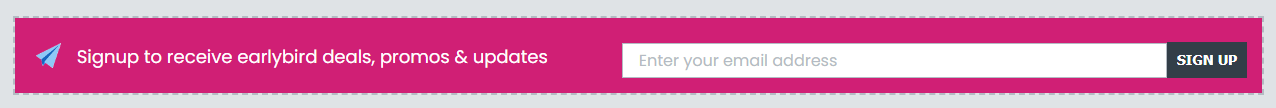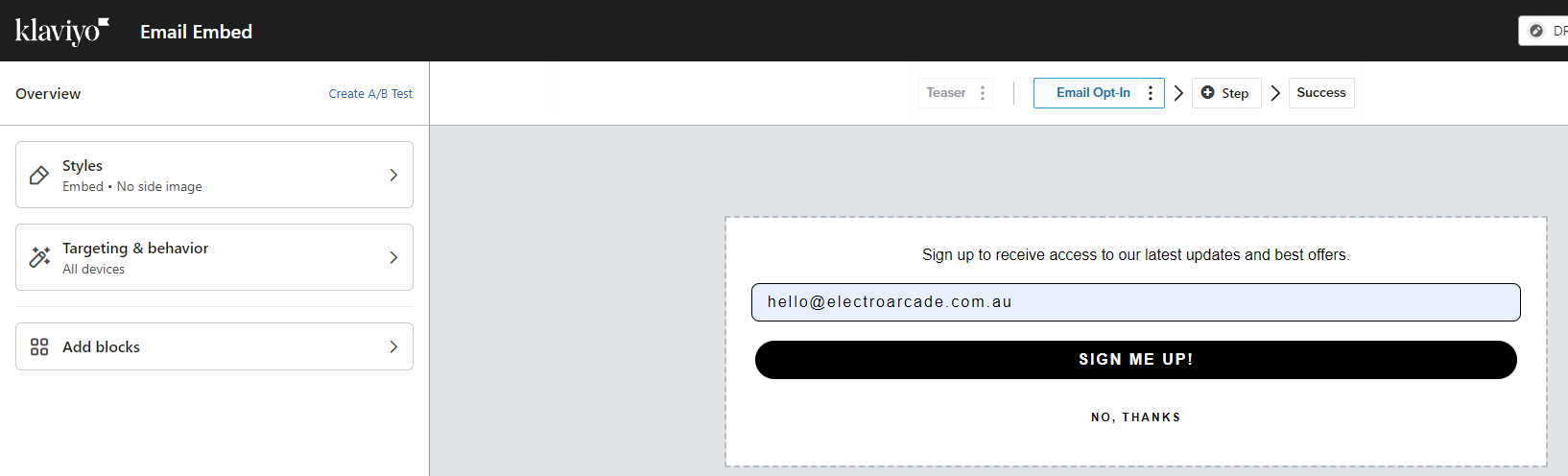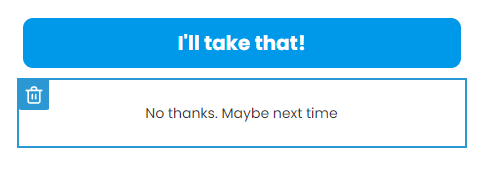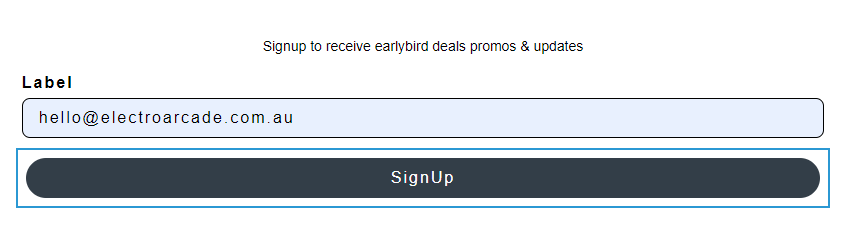Hi I have WP form setup on our websites newsletter signup.

Happy to replace this with Klaviyo code, however when I go to create an email embed I am unable to delete the block “No, thanks” even though it isnt needed as this isnt a popup and will be scrolled past and ignored if no interest.
I am also unsure of how I can set this up so that styling and layout is picked up from current site.
In essence all I want is the form and function from Klaviyo minus styling.
Thanks