Hi,
I’m currently implementing a “Last viewed” products as a custom coded block in my campaigns. However i want to be able to skip products if they are out of stock. Is there a way to do this in django?

The products shown are consistent with the “last viewed” products in the persons profile
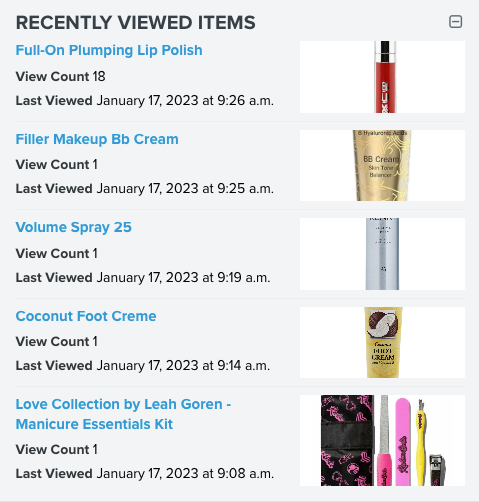
However we include the block on most of our global campaigns and some recipients might see products that are out of stock. Again, any way to be able to skip products of the recently viewed if they are out of stock?



![[Academy] Deliverability Certificate Forum|alt.badge.img](https://uploads-us-west-2.insided.com/klaviyo-en/attachment/505f2253-cde5-4365-98fd-9d894328b3e0_thumb.png)