Hi!
I’m trying to add a personalized unique link {{ person|lookup:"RC FREN - Portal link"|default:"" }} into a HTML:
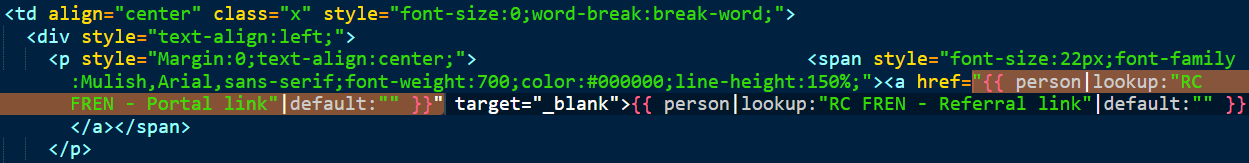
However it’s generating an error:
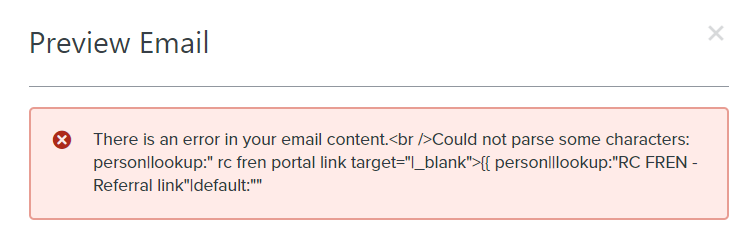
The content met with the user profile:
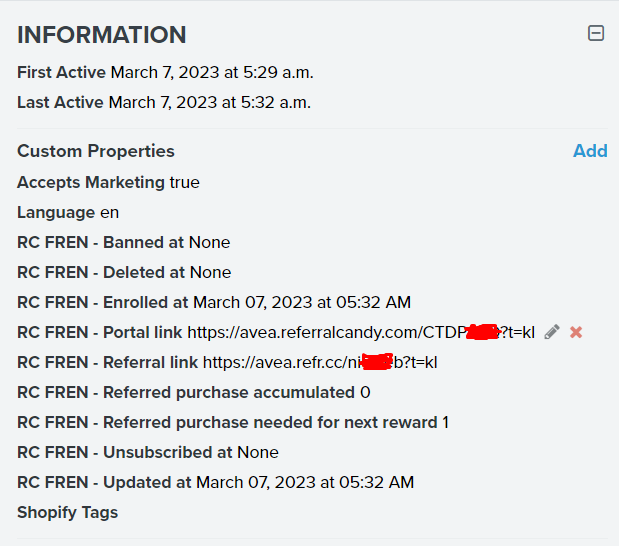
Does anyone knows what I’m doing wrong?
Thanks!
Hi!
I’m trying to add a personalized unique link {{ person|lookup:"RC FREN - Portal link"|default:"" }} into a HTML:
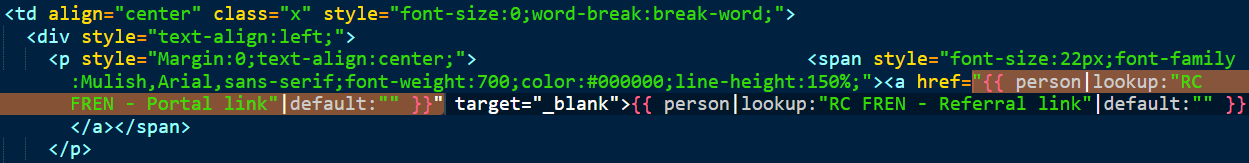
However it’s generating an error:
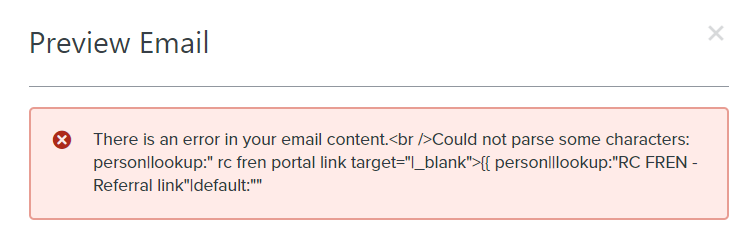
The content met with the user profile:
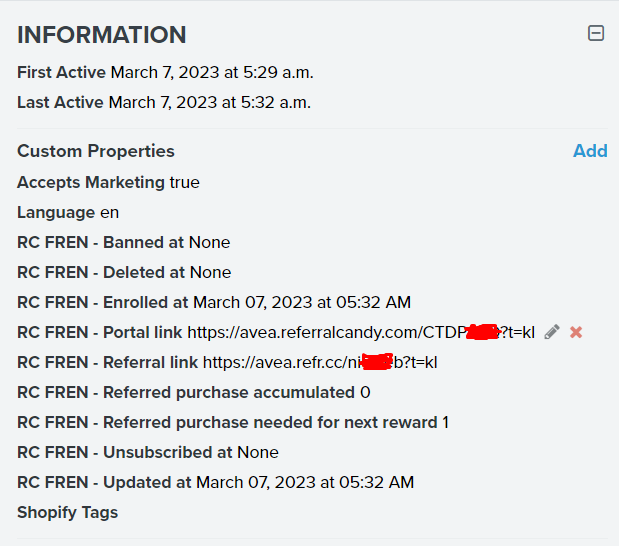
Does anyone knows what I’m doing wrong?
Thanks!
Best answer by Brian Turcotte
Since this is a custom property, I can’t say exactly what the cause is but I have a few ideas. First, it may be helpful to go into the UI editor and insert the property via the “Add Personalization” button, to ensure that the dynamic tag is correct:
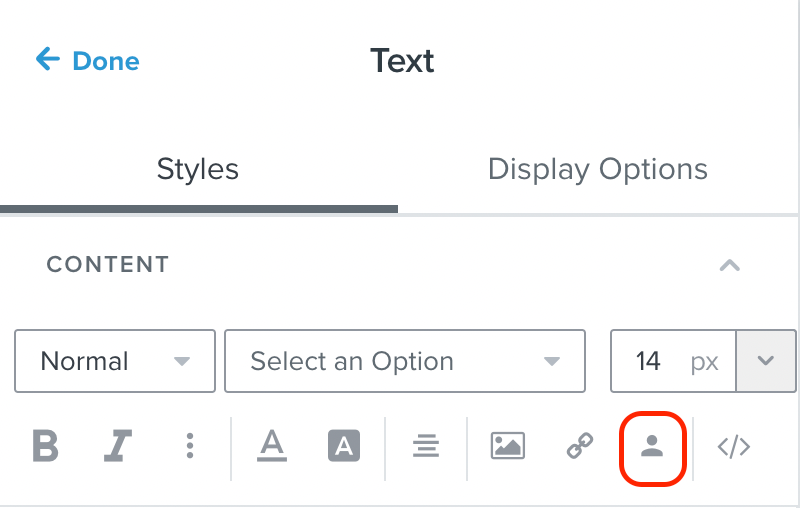
The tag that appears here will be the correctly formatted tag, which you can paste in your HTML to ensure that it fills the correct variable.
It also appears that there may be an issue with the pairing of quotation marks in the HTML, which could cause this error. It may be helpful to replace the inner or outer quotations with single quotations, as it appears that the marks before and after the link: href “____” are not paired, based on the graphical color markers.
If you need help with extra development, you can always reach out to one of our wonderful Official Klaviyo Partners as well.
Thanks for using the Community!
- Brian
Enter your E-mail address. We'll send you an e-mail with instructions to reset your password.