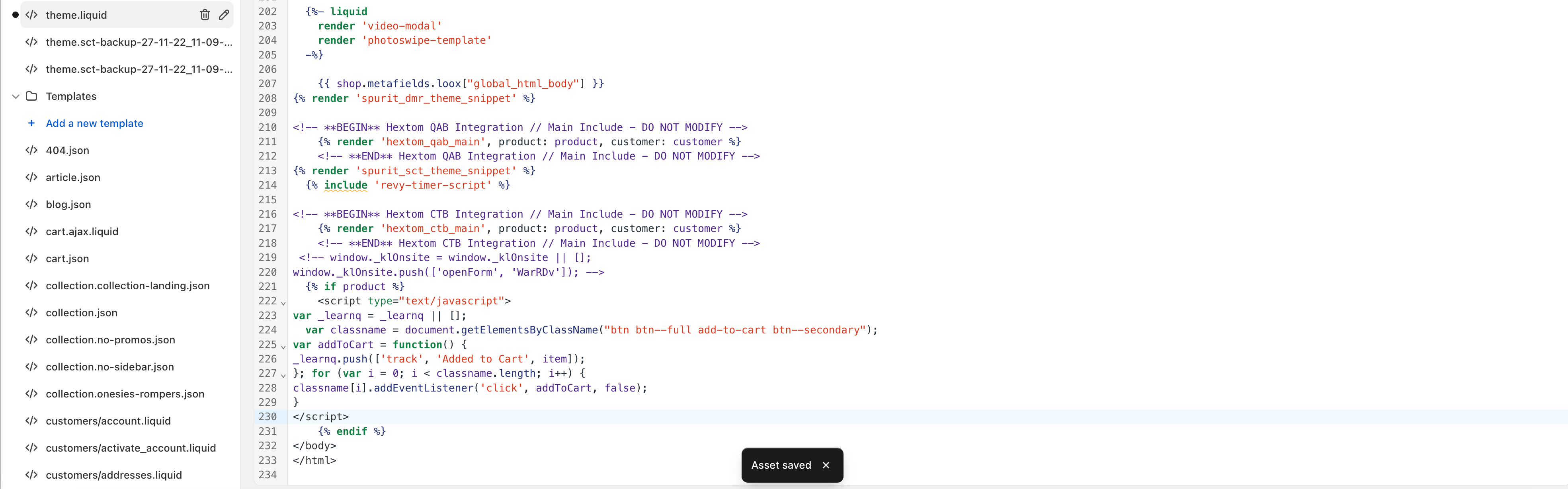Hi @babyvella,
Welcome to the Community! I am sorry to hear about the frustration you are having regarding the Added to Cart metric tracking.
Looking at the screenshot you provided, it appears that you are trying to integrate your Shopify storefront with your Klaviyo account. The code snippet you include in your screenshot does appear to be different than the suggested code provided in Klaviyo’s documentation. So, I would recommend revisiting this for where and what to add to your theme’s custom liquid blocks.
There is a very detailed thread here on how to do this step-by-step:
Alternatively, a less technical solution:
I trust you have already done this, but have you tried to trigger an Added to Cart event yourself on the site? If the website does not receive much traffic, and no items have been added to the cart by any visitor with a Klaviyo profile, this can also cause the Added to Cart metric to not populate in Klaviyo.
To rule out that your code is incorrect and you wish to trigger the event by Test Web Tracking, follow these steps to see if the metric fires in your account:
- Navigate to your website
- Add the following to the end of your store url, replacing example@gmail.com with your email address:
?utm_email=example@gmail.com - After you reload the page, add a product to your cart
- Navigate back to Klaviyo and look up your profile to see if you see the event recorded
This approach is further explained in this post:
--
Hope this helps!
-- Ashley Ismailovski