Hello everyone. I have the following issue, it's quite big of a problem. I have sent out two campaigns for free delivery. The campaigns were sent in two consecutive weekends and include the same lists and segments. There is a drastic change in the second campaign's results and a very big spike in the bounce rate. I will attach pictures for reference. What is even stranger to me is that GMAIL as an inbox provider has delivered 0 mails from the second campaign and has bounced a total of 2255 people. All bounces are classified as soft and this is what the bounce reason is:
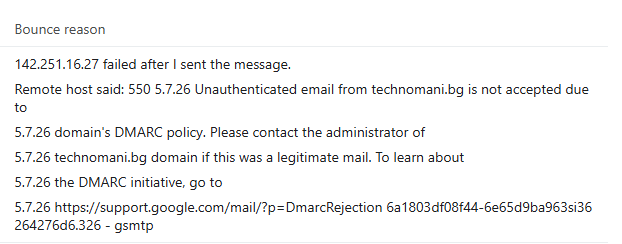
Here are the two campaigns:
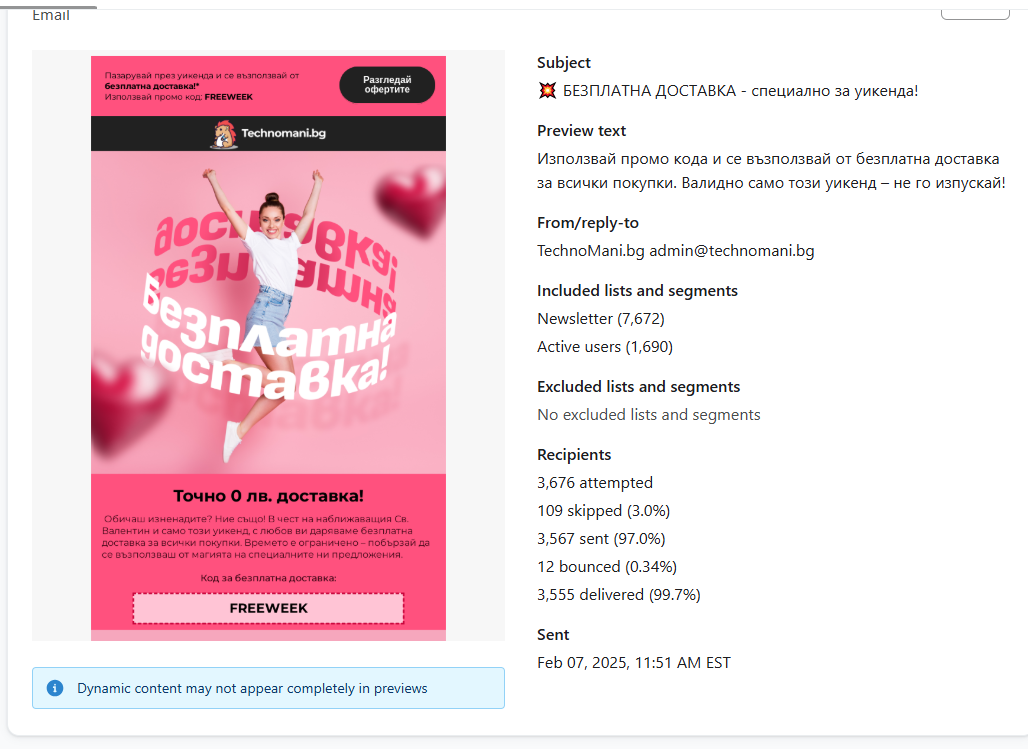
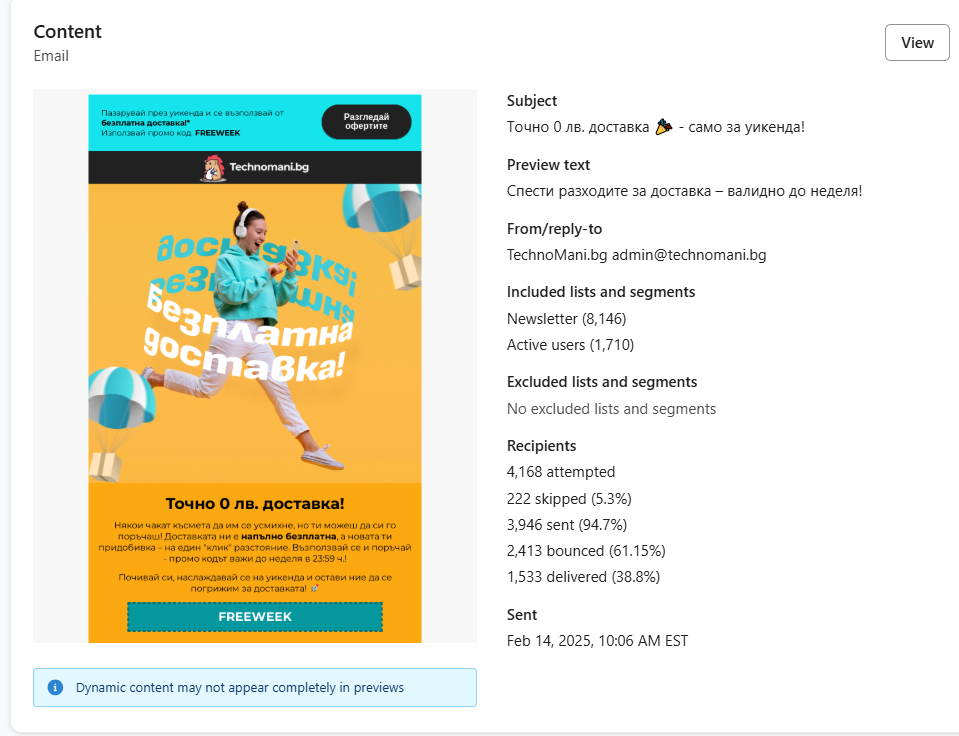
What is the reason for such a drastic change in the matter of one week? How can I fix this problem or at least is there a way to predict it next time?



![[Academy] Deliverability Certificate Forum|alt.badge.img](https://uploads-us-west-2.insided.com/klaviyo-en/attachment/505f2253-cde5-4365-98fd-9d894328b3e0_thumb.png)





