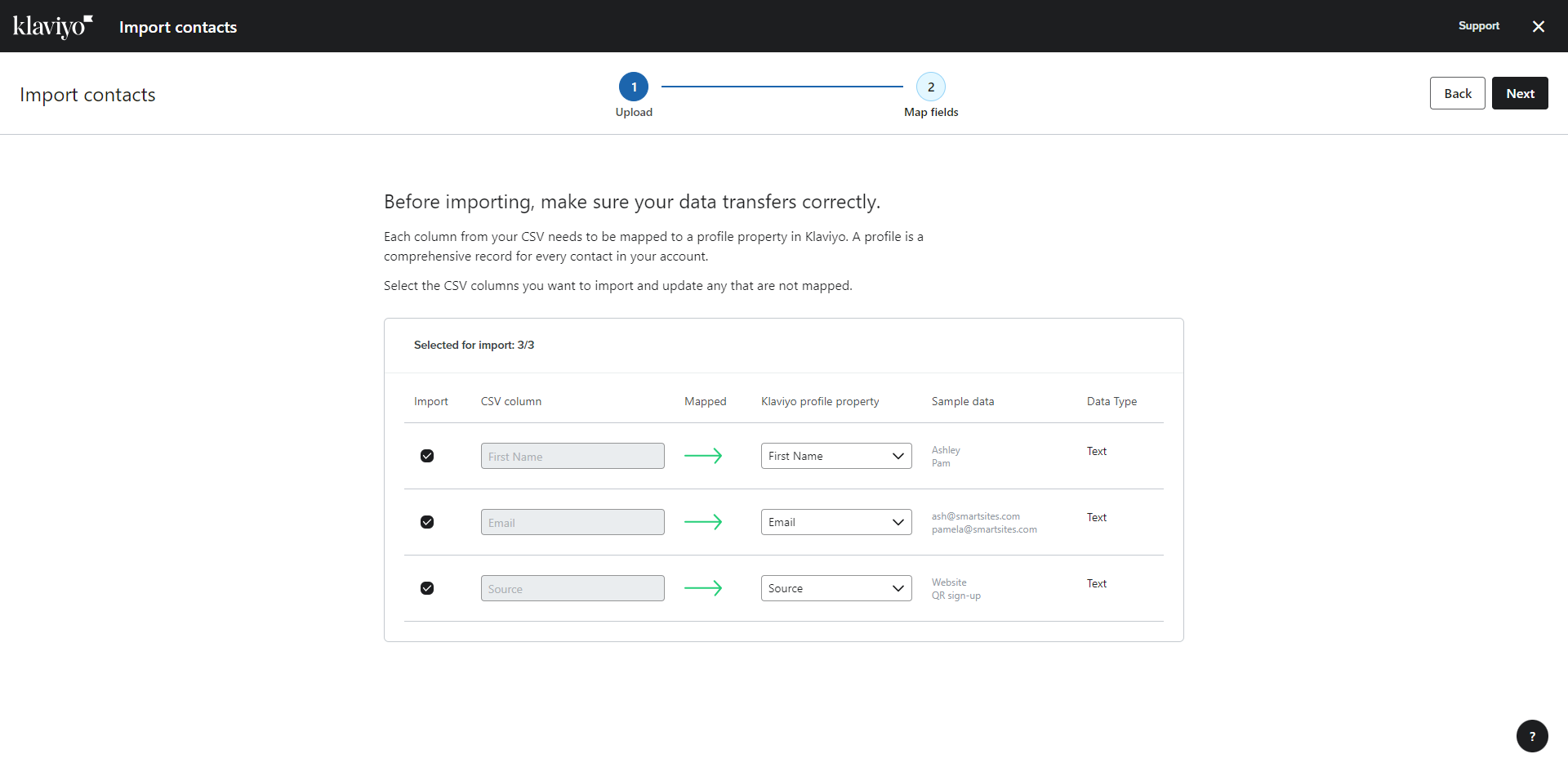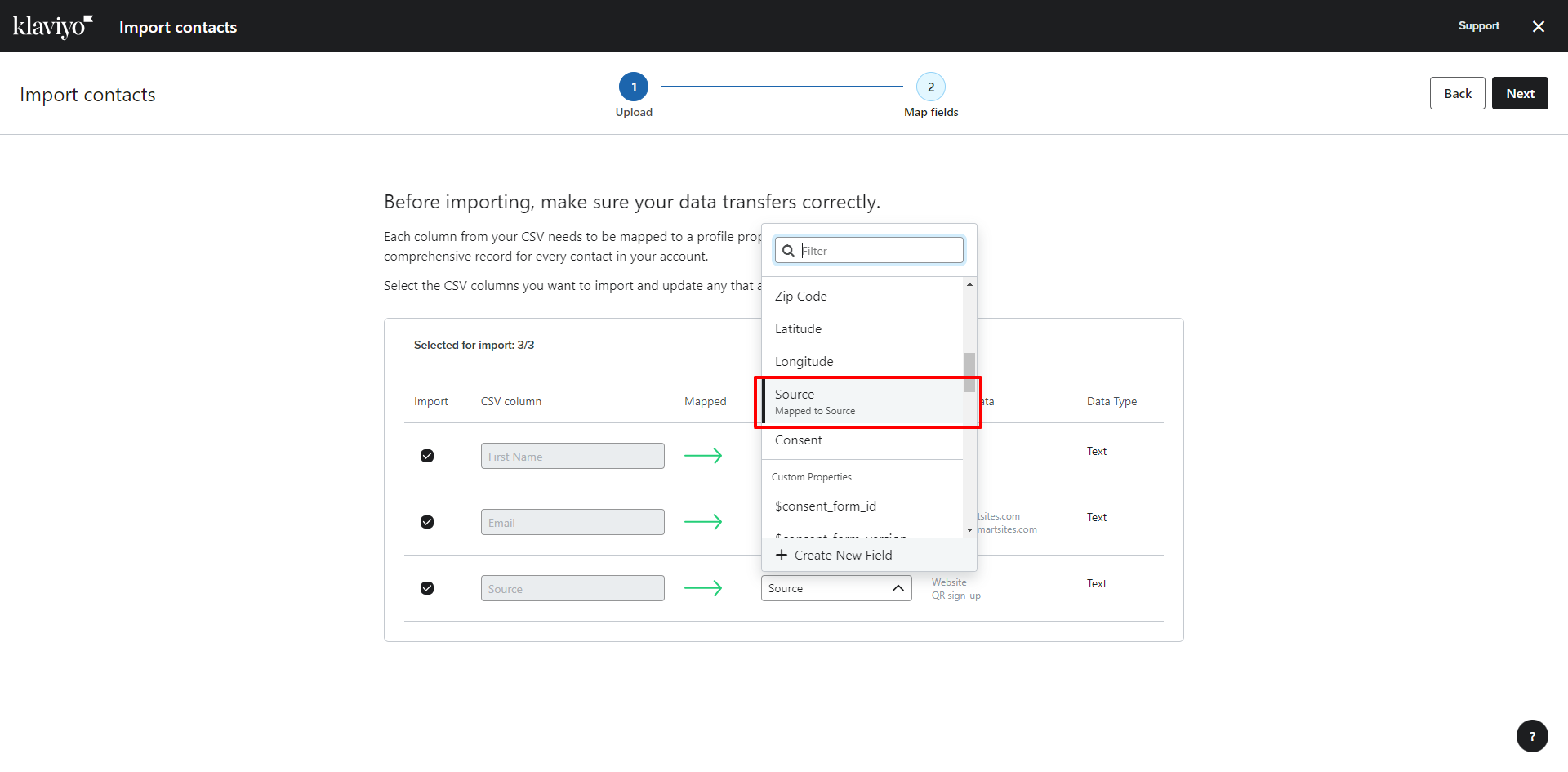I have tried a number of sources and maybe I am being dumb, but how do you edit the source information of a profile? I have people I add manually who gave us their details in our shop… I want to add the source as shop, or another field, so I can segment them later.
Thanks!

Best answer by Ashley I.
View original




![[Academy] Deliverability Certificate Badge](https://uploads-us-west-2.insided.com/klaviyo-en/attachment/505f2253-cde5-4365-98fd-9d894328b3e0_thumb.png)