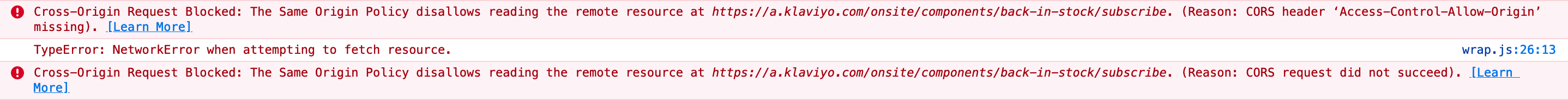Hi all,
Looking at the current API docs, I don’t see a way to create a custom Back in Stock event via javascript fetch request.
I’ve seen a few posts on this forum showing how to request with $.ajax, but I’m hoping to avoid jQuery. Any advice on how to lay out the data for a pure js fetch?
BF
Best answer by nate-klaviyo
View original



![[Academy] Deliverability Certificate Badge](https://uploads-us-west-2.insided.com/klaviyo-en/attachment/505f2253-cde5-4365-98fd-9d894328b3e0_thumb.png)
![[Academy] Klaviyo Product Certificate Badge](https://uploads-us-west-2.insided.com/klaviyo-en/attachment/8798a408-1d98-4c3e-9ae8-65091bb58328_thumb.png)
![[Academy] SMS Strategy Certificate Badge](https://uploads-us-west-2.insided.com/klaviyo-en/attachment/2f867798-26d9-45fd-ada7-3e4271dcb460_thumb.png)