Hello! I sent a test email and saw a Spam banner upon opening it. Please see attached. What’s the reason behind it? And how do I prevent that from happening? Thank you
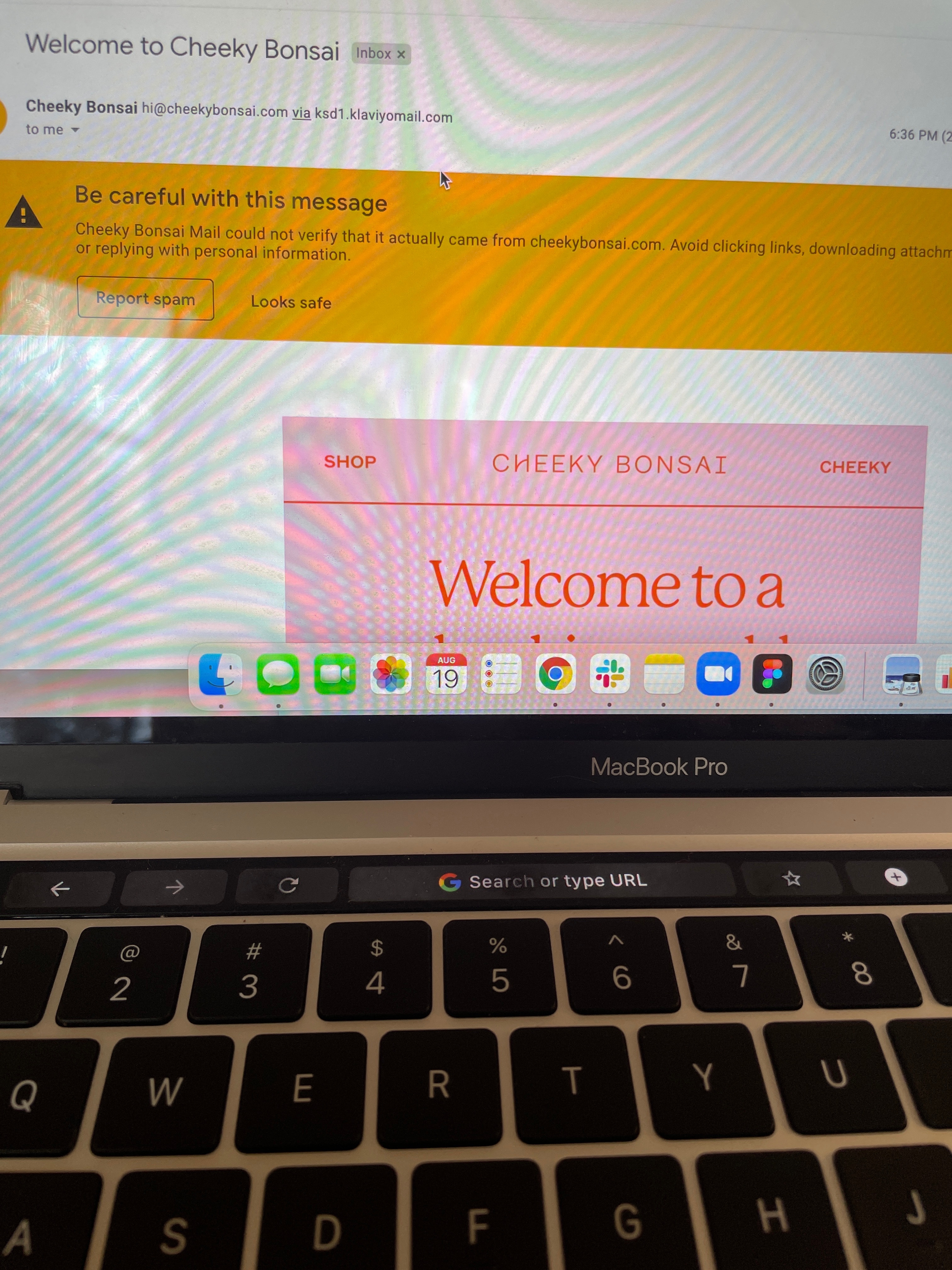
!
Best answer by stephen.trumble
View originalHello! I sent a test email and saw a Spam banner upon opening it. Please see attached. What’s the reason behind it? And how do I prevent that from happening? Thank you
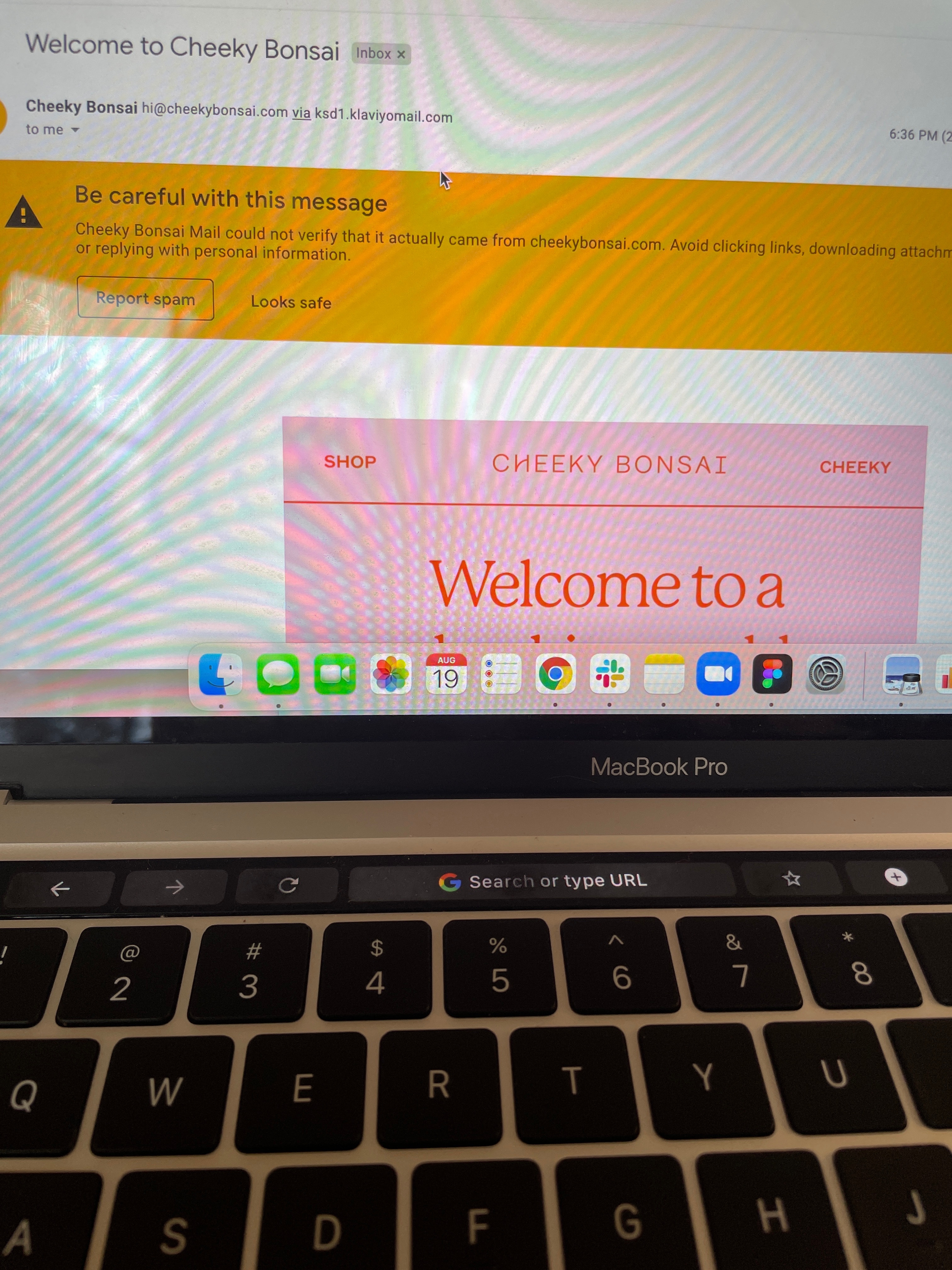
!
Best answer by stephen.trumble
View originalHey
Thank you for asking the Klaviyo Community for insight! Happy to help with your test email showing the spam banner!
There a a number of reasons why Gmail could mark your test email with the banner. It can depend on how many test emails you have sent, the senders address/reply-to issues or corporate spam filters and firewalls. Why Some Preview Emails Go to Spam goes in depth on this and will help provide insight on why this can happen. It also provides some workarounds like using the template editor to preview your emails.
I hope that the Help Center article and the Community post provide the insight you are looking for around the spam banner. We truly appreciate you and your engagement with the Klaviyo Community!
Thank you for being a member!
Enter your E-mail address. We'll send you an e-mail with instructions to reset your password.