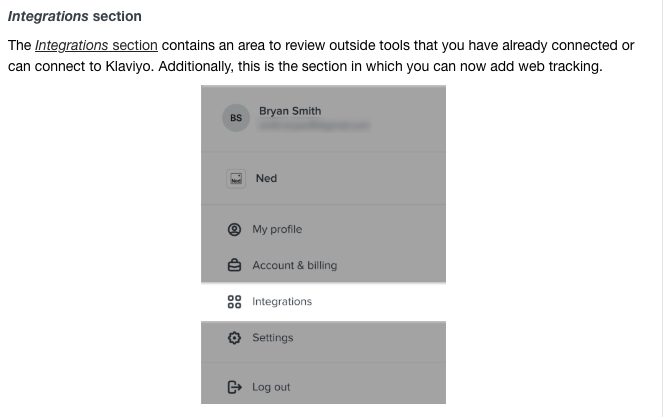Hi, we are switching over from Woocommerce to Shopfiy and I can’t see how to disable our current integration to then set up the new integration. On the new Klaviyo dashboard, the integrations tab is not there. I don’t want to set up a new Klaviyo account for the new shopify store as I want to see the legacy data and use all our current campaigns and flows.
When we switch over, we want all current campaigns, subscribers and flows to be available and working. Please can anyone advise what updates to these are needed to make this happen? I have read that some flows need triggers updating - please advise?
I can’t get started until we find out how to disable the initial integration!
Thanks,
Best answer by stephen.trumble
View original