Hi there,
I followed the structure that klaviyo help center shows me.
https://help.klaviyo.com/hc/en-us/articles/360001895651-Install-Back-in-Stock-in-Your-Shopify-Theme
I have done it as there instruction. But when I reload that page where my products are “SOLD OUT”
But I did’t see there is no button “Notify me when available” !!

I set up all things as they say in that post. And also set up “public API key” in the theme.liquid page.
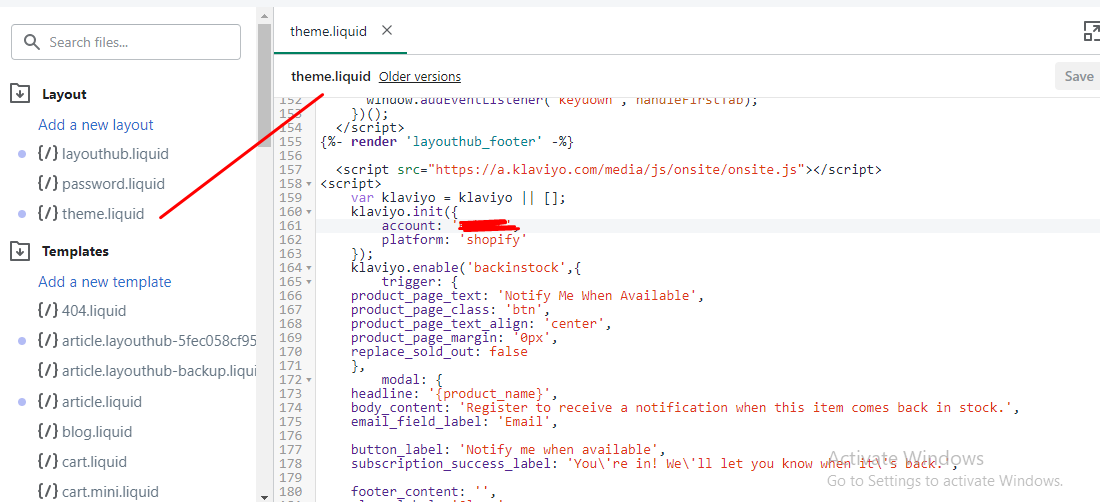
Best answer by Dov
View original

![[Academy] Klaviyo Product Certificate Badge](https://uploads-us-west-2.insided.com/klaviyo-en/attachment/8798a408-1d98-4c3e-9ae8-65091bb58328_thumb.png)
![[Academy] Deliverability Certificate Badge](https://uploads-us-west-2.insided.com/klaviyo-en/attachment/505f2253-cde5-4365-98fd-9d894328b3e0_thumb.png)