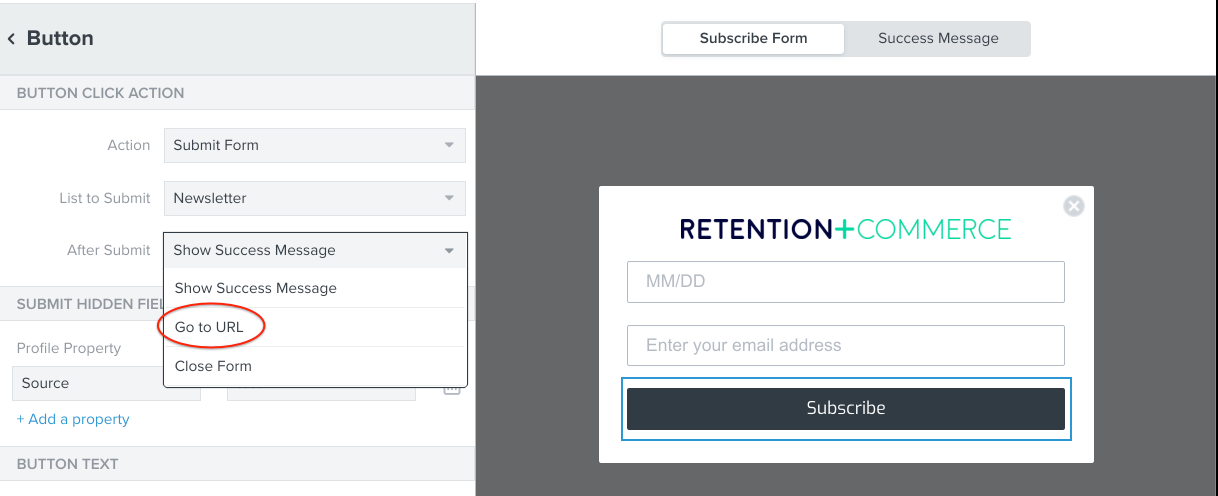When designing a custom sign up form, is the form ever able to exist with multiple states/screens and still be able to pass data back to the associated customer profile using Klaviyo’s API? For example:
SCENARIO 1
Box 1:
Enter email, submit
Box 2:
“Would you also like to learn about X,Y,Z?” (Checkboxes that we would use to further segment)
SCENARIO 2
Box 1:
Enter email, submit
Box 2:
“Would you also like to receive text messages?” Enter SMS info, submit
Best answer by retention
View original