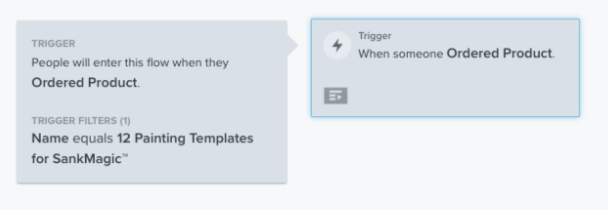I created a flow triggered by a list. I want to wait 24 hours then I want to create a conditional split that sends email 1 to people in segment 1 and email 2 to people in segment 2. How do I do that? Looking in the options for conditional splitting, I dont see anything allowing me to split emails by segments.
Best answer by Manny Singh
View original

![[Academy] SMS Strategy Certificate Badge](https://uploads-us-west-2.insided.com/klaviyo-en/attachment/2f867798-26d9-45fd-ada7-3e4271dcb460_thumb.png)