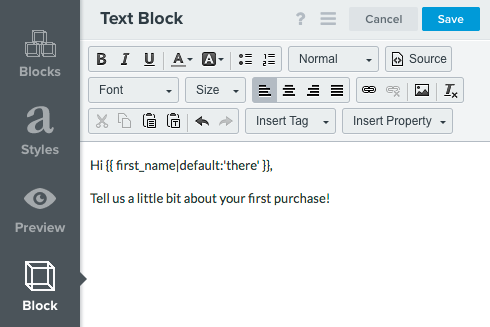Hi,
I’m trying to create a subject line that reads “[first name], you’re gonna love this!”. If I use the dynamic property of {{first_name|default:''}}, anyone whose first name isn’t entered into their profile will see the subject line as “, you’re gonna love this!”. A little awkward. Is there any way to make it so that comma and space only show if the first name field populates, and not for the default?
Thanks!
Best answer by Taylor Tarpley
View original


![[Academy] SMS Strategy Certificate Badge](https://uploads-us-west-2.insided.com/klaviyo-en/attachment/2f867798-26d9-45fd-ada7-3e4271dcb460_thumb.png)