Hi all,
I am new to this platform and just created a few flows. I usually get updates pretty quick as I have a decent traffic to my site. But for some reason I am not seeing any activity on the flows itself.
Why is that? and how can I best test if it’s working?
Where do I see what customer abandoned checkout? Where do I see what customer received a Thank you note … and so on. In image are the flows I set up… as well as reports
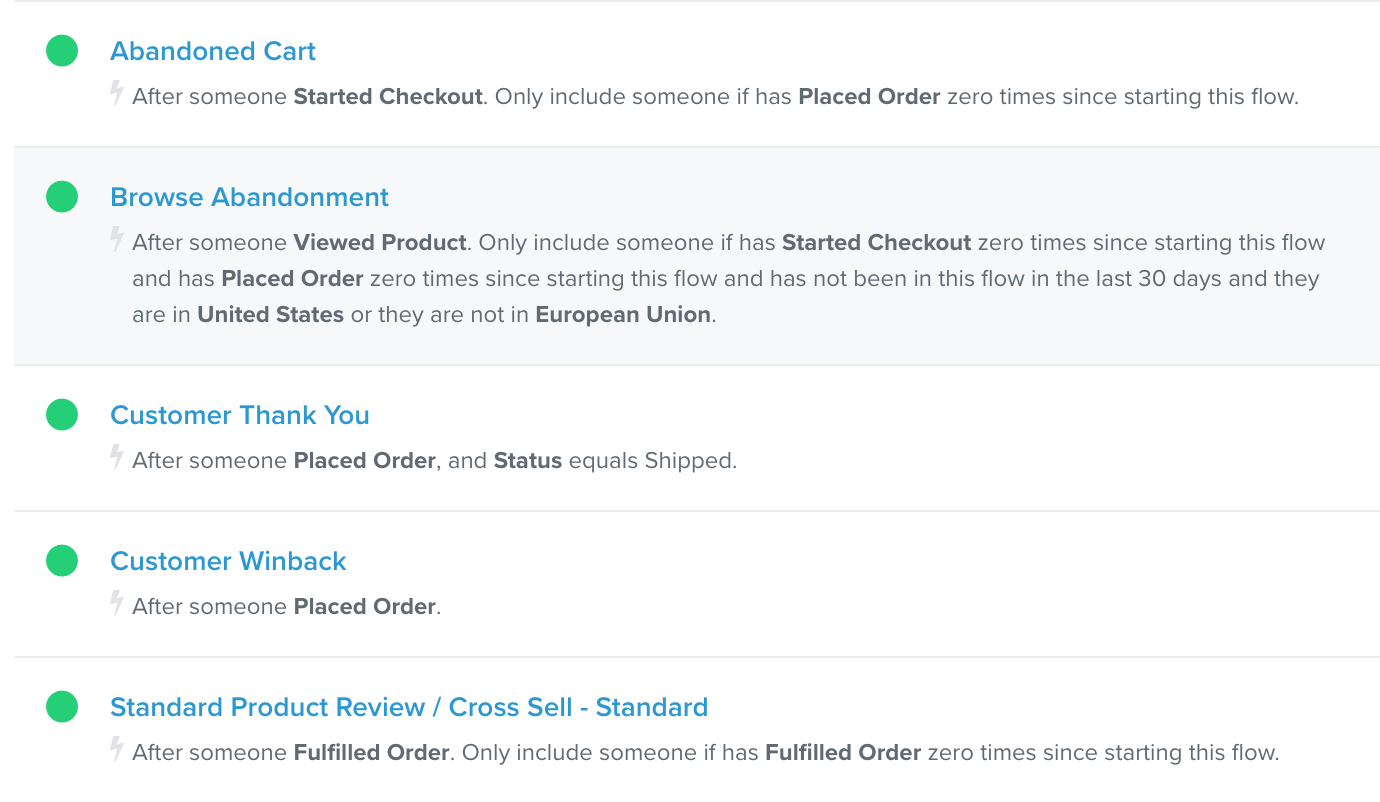
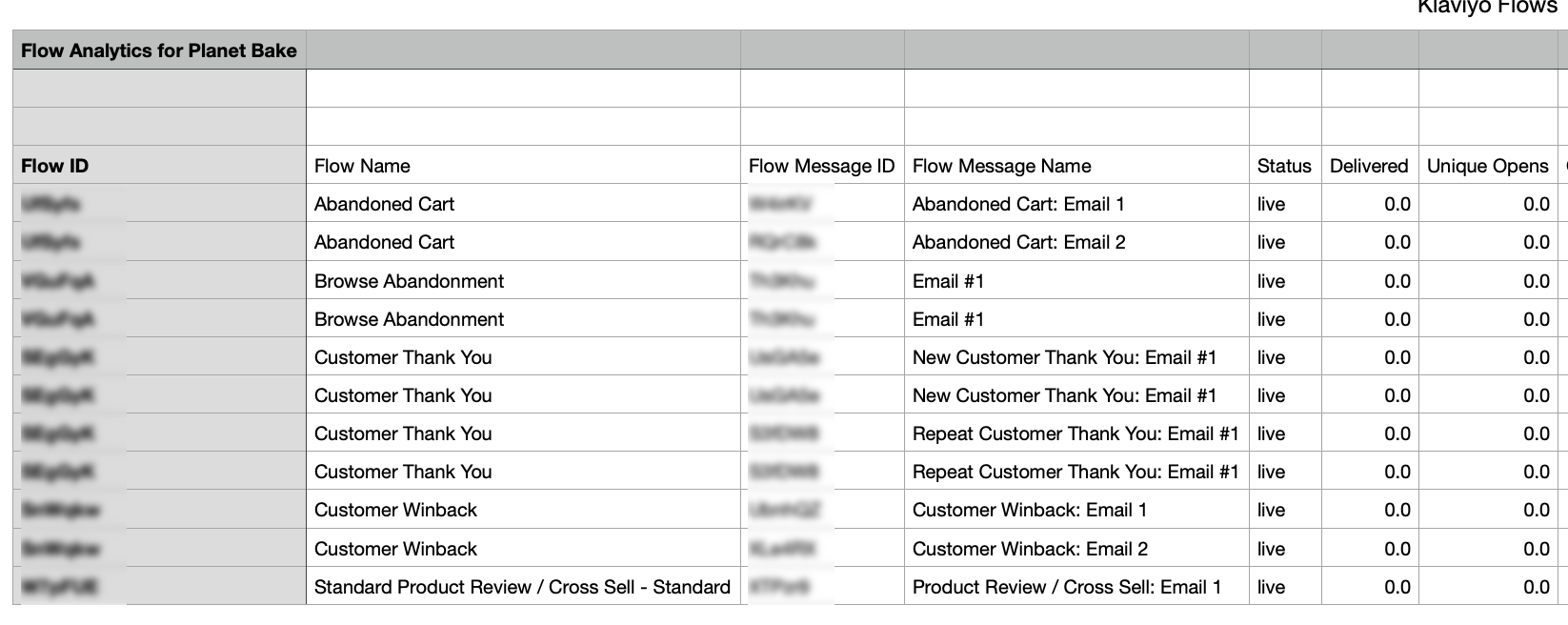
If anyone can help me please do, I am a bit confused by this entire site and I usually never have issues with new platforms. Happy to go on the phone as well HELP
Best answer by cassy.lee
View original

