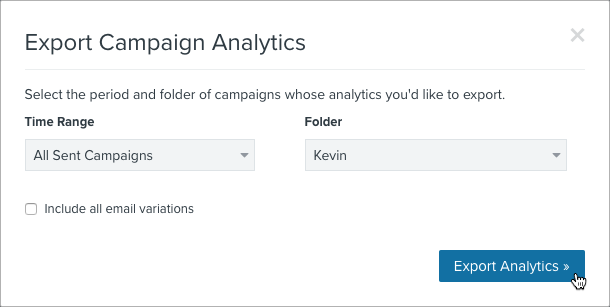HI Team,
Not able to calculate average open, click and revenue.
I am using metric API to get metric id and the calling each api for getting open, click and revenue info
but not able match value with dashboard.
example
metric api -https://a.klaviyo.com/api/v1/metrics?page=0&count=100&api_key=key
get all metric ids
Click Email - PdY3iX
Opened Email - P9xMpF
Placed Order - M8inRe, QGV8bZ
for getting number of click -
result = "data": [
{
"date": "2022-04-03 00:00:00",
"values": [
1.0
]
}
]
How to calculate average click rate?
same of open and revenue?
And where i can get number of place order and campaigns revenue ?
https://a.klaviyo.com/api/v1/campaigns?api_key=KEY
Only person count is there = "person_count": 129722
Thank You
Best answer by alex.hong
View original