how to edit a campaign after it is active. I do not see an edit link in the actions tab.
Best answer by Paul S
View original +2
+2
how to edit a campaign after it is active. I do not see an edit link in the actions tab.
Best answer by Paul S
View originalHi
Thanks for sharing your valuable feedback with us!
In the meantime, if you wanted to edit a campaign that has been sent, you could clone the campaign and archived the old version as well. Wanted to provide another workaround in case it might help with you needed at the moment!
However, it should be noted that by doing this, you will need to be vigilant to the possibility of different recipients receiving different versions of emails and texts, which could mess up analytics and A/B testing for instance.
-Taylor
Please make it possible to edit the campaign name after sending for organization and searchability.
Hi, once a campaign is sent it can’t be edited. If it’s an email in a flow, you can go in and click the email you’d like to edit and it will take you the screen to make changes to the content or subject
 +1
+1
Hi
You can edit a campaign only if it has not yet been sent. If you have found a critical mistake and have caught it quickly either before the scheduled send or mid-send, you can cancel the campaign, clone that same campaign, make edits, and re-send to the same target list or segment.
Make edits to a draft campaign by following the steps below:
There, you can edit any of the sending options or content.
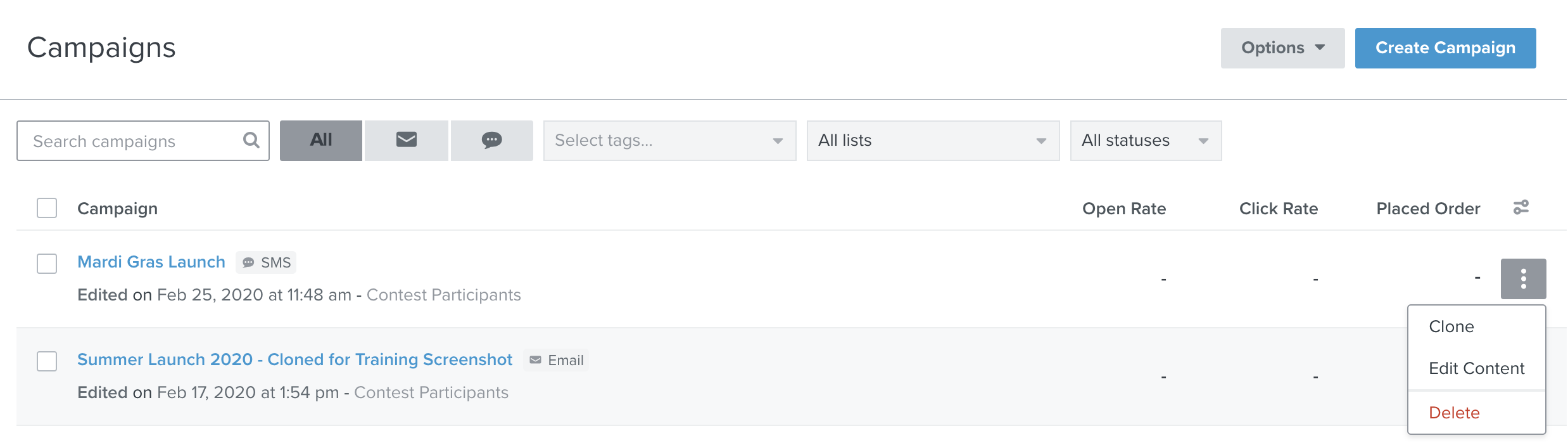
 +1
+1
PLEASE consider implementing hot fixes so that on the rare occasion a change is needed to be made after a campaign has been sent it can be done!! Please and thank you!
Hi
No, it doesn’t help customers that already got the email, this was a suggestion for further using the template or adjusting its design or contents for the future.
-Taylor
 +2
+2
Being able to change where a tracking link points (ie. hot fix as it was called above) was available in many email software systems years ago. This is clearly not difficult technology if Bronto and others could do it. It needs to be on the product roadmap.
Enter your E-mail address. We'll send you an e-mail with instructions to reset your password.