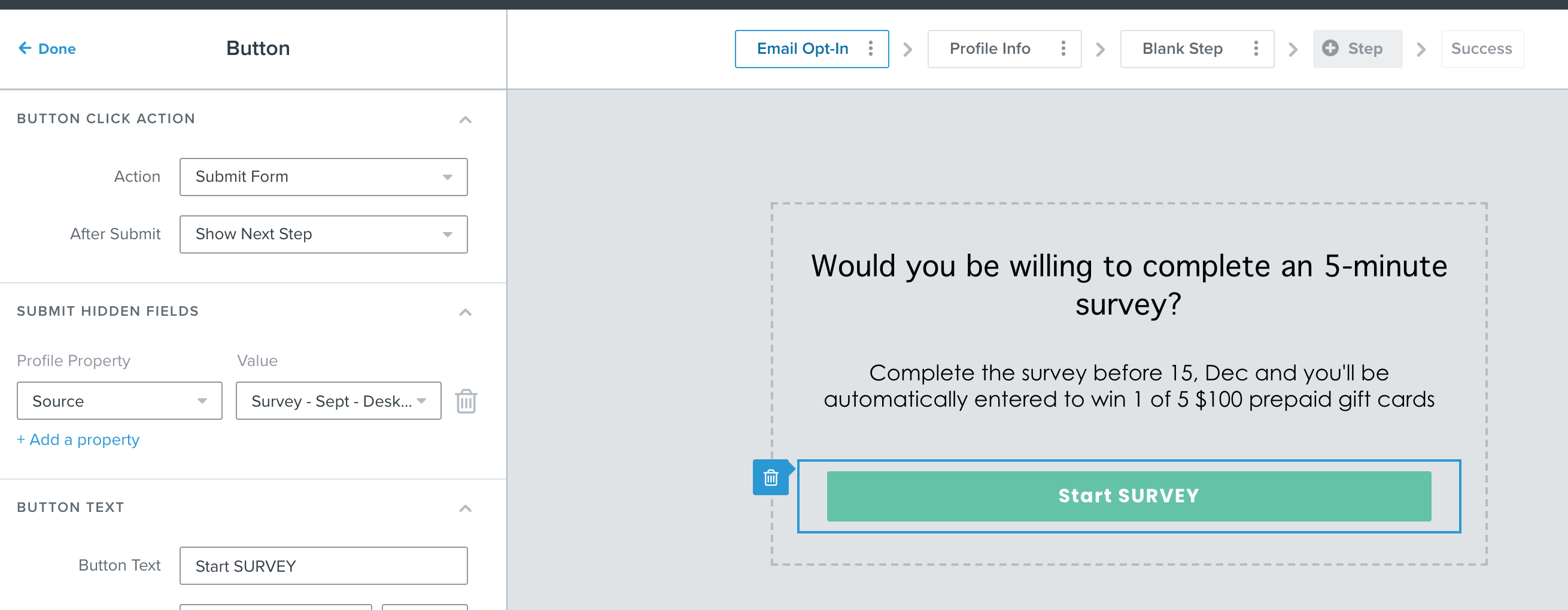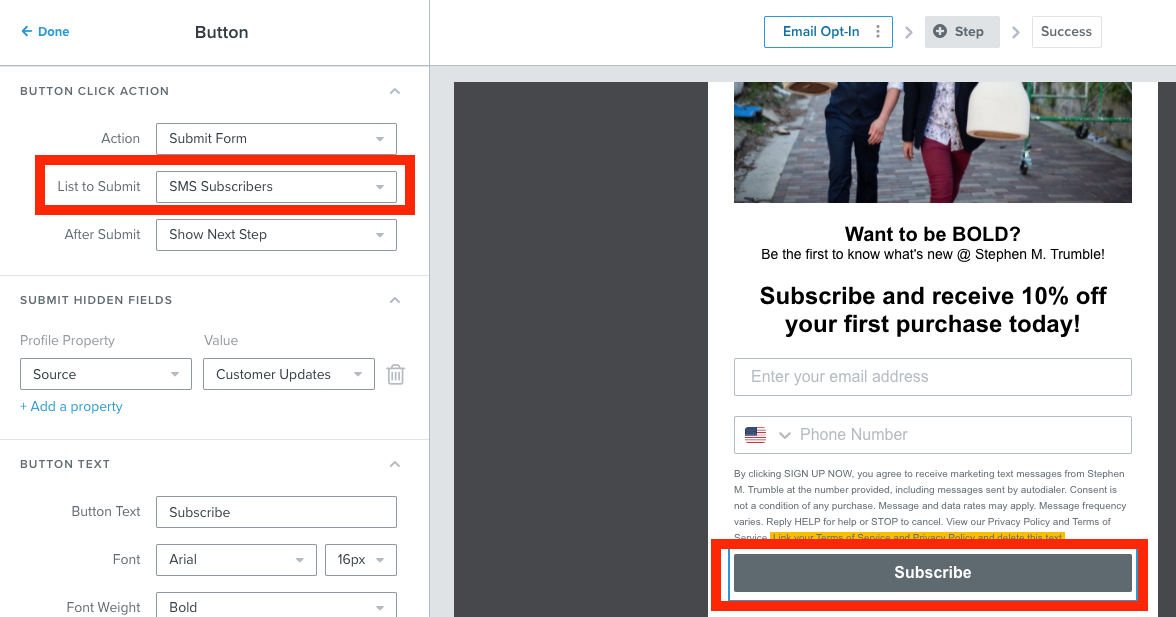Questions -
1))) How to send all the subscribers below the same welcome flow?
- All sign up forms (existing and new ones that we will create)
- Existing subscribers who joined the list through other email marketing service before we joined Klaviyo.
2))) How to prevent the same subscribers receiving too many emails in a week? i.e. once the subscriber make the purchase, he will be receive buyer flows. Can we delay the welcome flow to next week?
Details -
- A freelancer set up a welcome flow for new subscribers who sign up 10% discount form.
- When we said we need old subscribers (from Active Campagin) and the subscribers of all other Klaviyo forms receive the same flow. She creates a separate flow for them.
- The challenge is - we plan to have 15+ welcome emails. We don’t want to create the email twice for these 2 separate flows.
- Please take a look of the screenshots
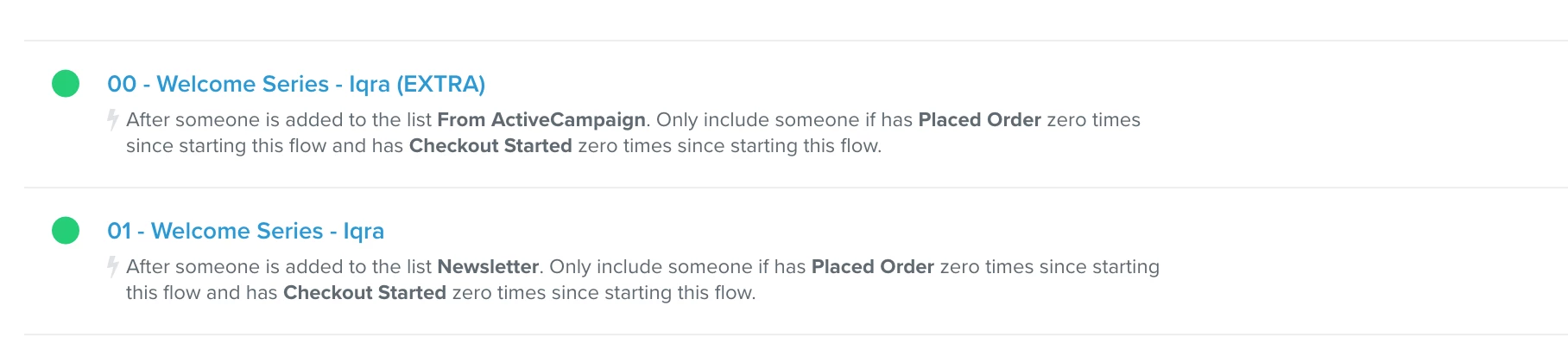
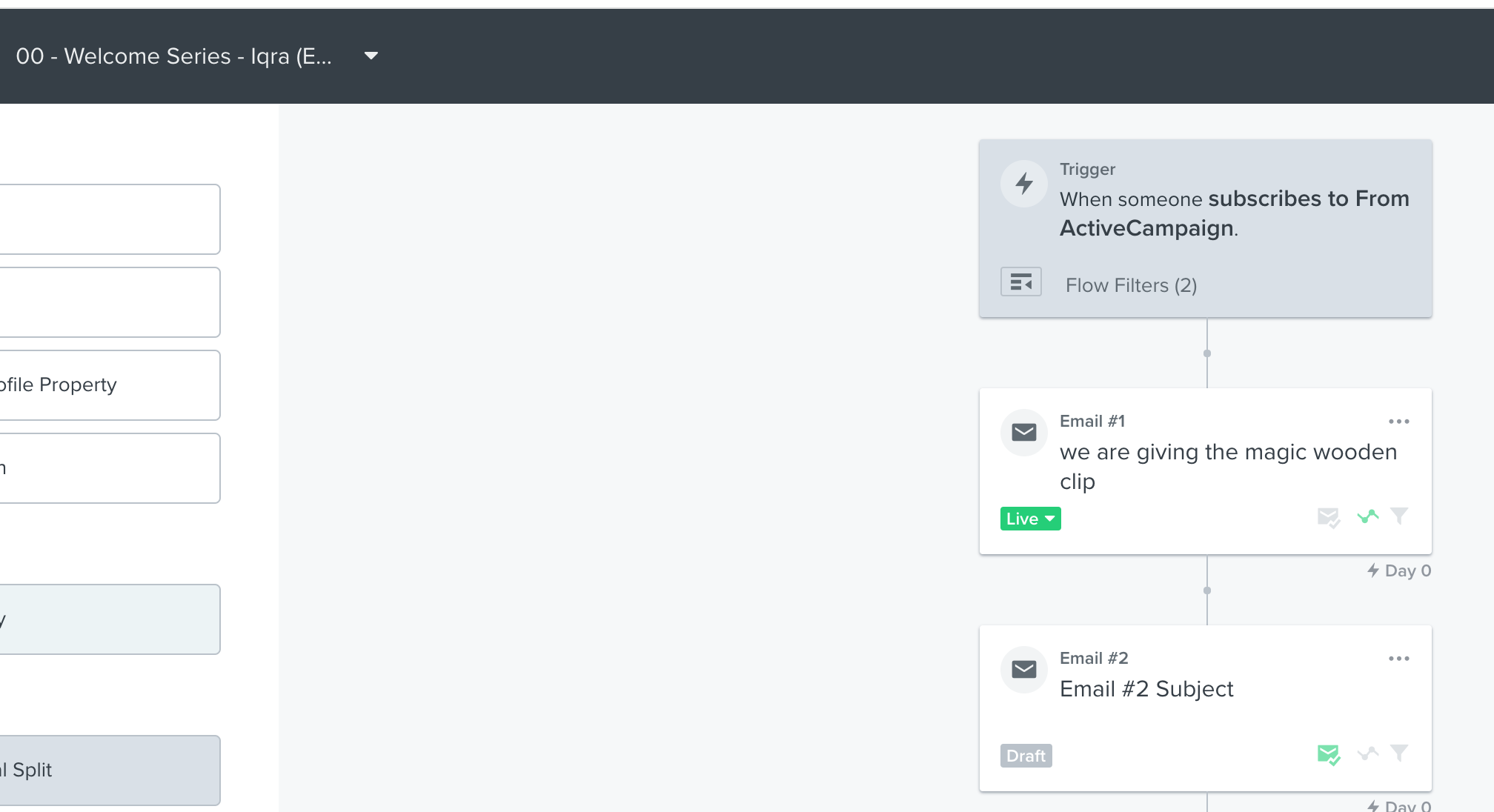
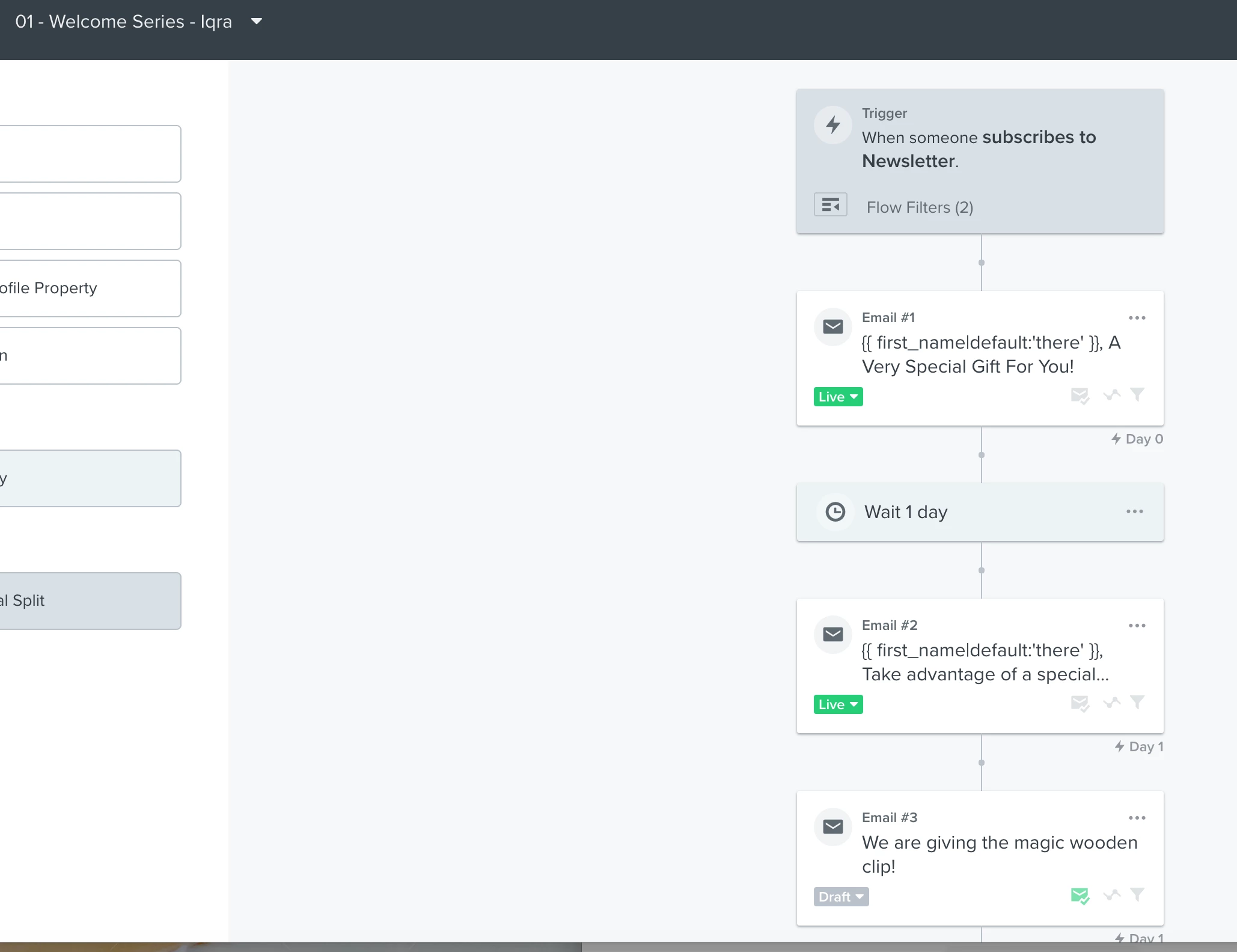
Best answer by stephen.trumble
View original